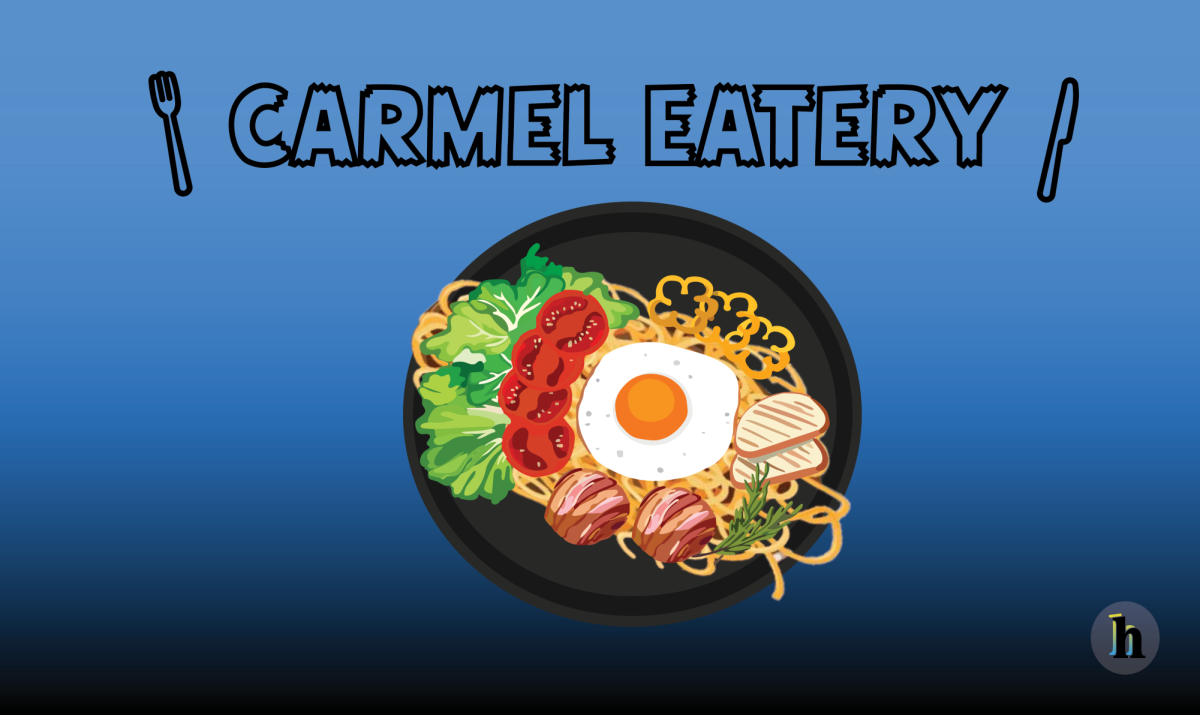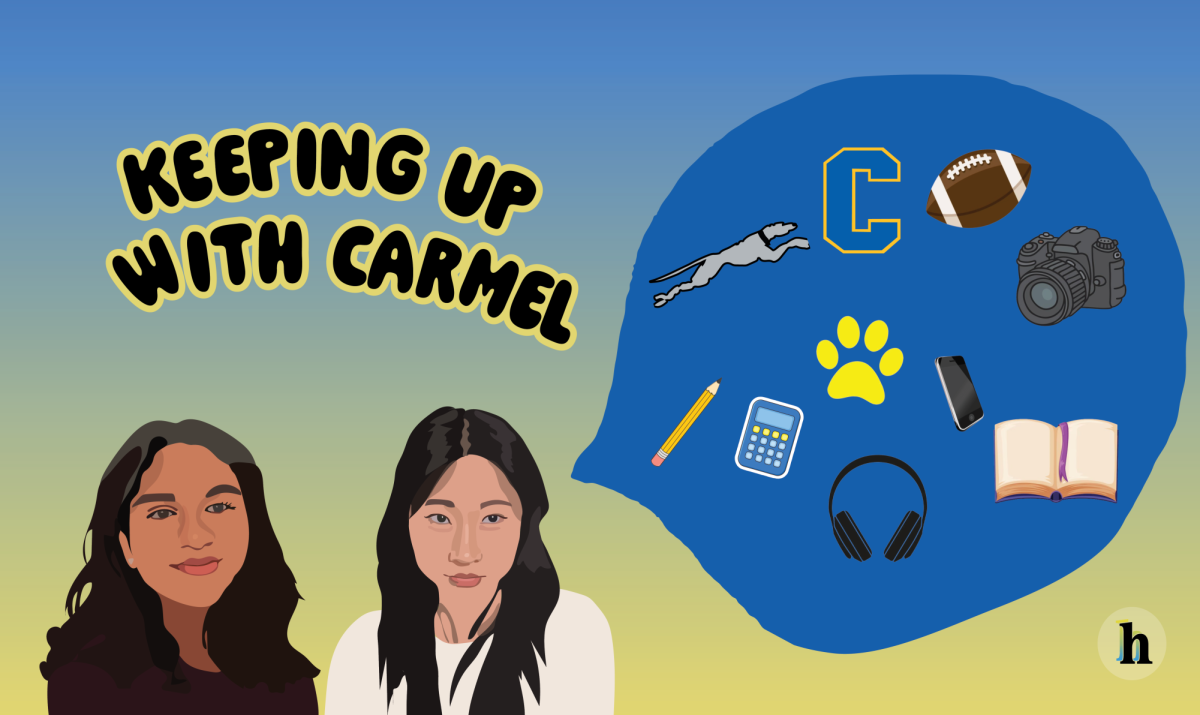Christi Cloud, Director of Technology and Data Solutions
What has changed about the school WiFi this year?
“This summer we moved the high school’s wireless connection from a remote controller that was at the central office to a local controller model which allows us to provide better wireless services to students and staff at Carmel High School. The wireless devices that are at the high school now are capable of dynamically changing their settings to accommodate the rapidly growing student population and more specifically the rapidly growing device population as we know many of our students bring their own devices and they have multiple devices at any one time. By moving to that local controller at the high school, we have been able to see a significant improvement in overall stability of the wireless network.”
What prompted the changes to be made this year?
“The wireless network was changed this year just as we continued to watch the growing number of devices at the high school. It was time to upgrade that solution to provide better services.”
What is the Root certificate that students had to download?
“The ContentKeeper solution is the filtering of the internet connection at the high school. We have always had that filtering at the high school, as do all schools in the state of Indiana as we are required as part of the federal E-rate program to filter the internet traffic of students and staff at Carmel High School. All districts are required to filter that internet traffic. Previously we used the Palo Alto filtering solution, and this year we moved to the ContentKeeper solution. Part of the reason for that is we are now sending home devices with students, especially at our K-8 level and we needed to ensure that we were appropriately filtering devices. In addition, we have a very unique environment at Carmel Clay Schools because we are fortunate enough to have all of the top three OS environments. We have Chrome, we have Windows, and we have Macintosh or IOS and we needed to be able to support all of those environments and we needed to be able to support BYOD. So that is the reason we moved our filtering solution to ContentKeeper from Palo Alto.”
What are the differences between the Palo Alto and ContentKeeper systems?
“Both have similar solutions. There are differentials associated with at-home access for students on our network and so that is one of the reasons we moved to the ContentKeeper as opposed to the Palo Alto (system). The Palo Alto firewall filtering solution resides more in the background as opposed to the ContentKeeper solution has the (Root) Certificate which is what you’re seeing as the difference where you have to actively install something on the ContentKeeper, whereas the Palo Alto you did not have to do that.”
Does the ContentKeeper solution continue to filter your device even after you leave the school?
“On your personal devices, no (the ContentKeeper) does not (continue filtering your device after you leave the school grounds.) If you are using a school issued ChromeBook at home, then yes we are filtering that device (even when it is used off of school grounds.) The reason that we are filtering that device when you are at home is because you are using the school-issued bandwidth when you are at home and the school-issued Internet.”
What exactly does the ContentKeeper filter?
“Any filtering solution blocks certain websites. You can refer to policy 7540, which talks about the type of materials that we must block and you can also look at the guideline that is associated with that. We have to protect against access of visual displays, depictions, or other materials that are obscene, objectionable, pornographic, or harmful to minors as defined by the Children’s Internet Protection Act.”
Is the ContentKeeper solution applied the same to all Carmel Clay Schools?
“The ContentKeeper solution is deployed at all levels and we are able to, if necessary, make adjustments based on the age of students and apply different block mechanisms.”
Where can students go if they would like more information on how the ContentKeeper system works or if they need to download it on their device?
“On the Carmel Clay School website, there is a BYOD page which provides some frequently asked questions about the ContentKeeper and in addition provides access to the Certificate so they can get it set up and running.”
Is there anything that you would like to add that students should know about this new wireless system?
“I just want to be really clear that this is WiFi and filtering both. Both systems were upgraded at the high school this summer. It is important to note that we have both the wireless and the filtering upgrade. It’s also important to note that we have always been filtering content, the difference this year is that you are actively involved in installing the Certificate which is like the piece of paper to authorize the device. If students need help at the high school, the technicians’ offices are in the Media Center so that when students have the opportunity to visit there they can certainly interact with those technicians to be able to get help getting their devices connected.”

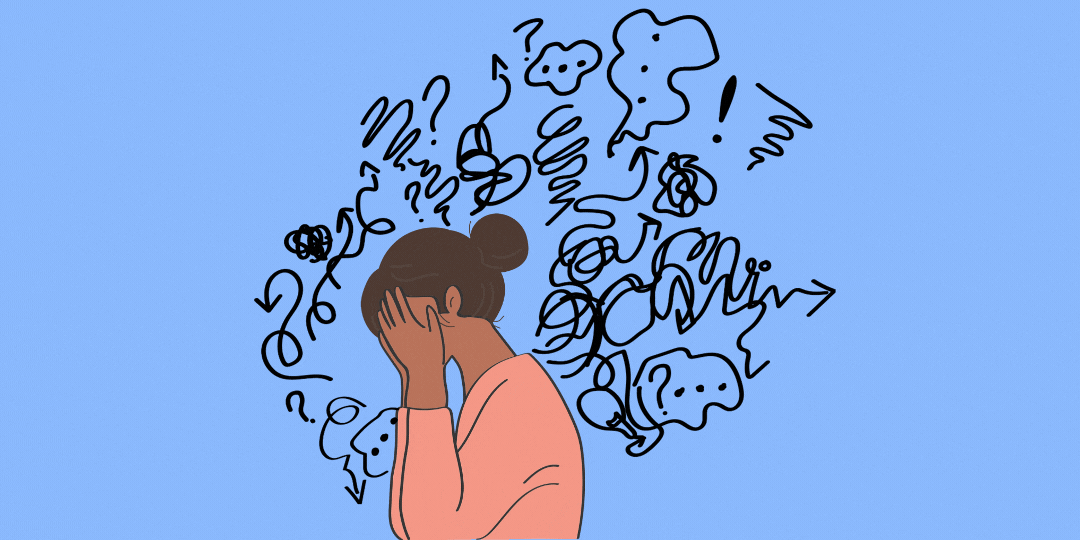



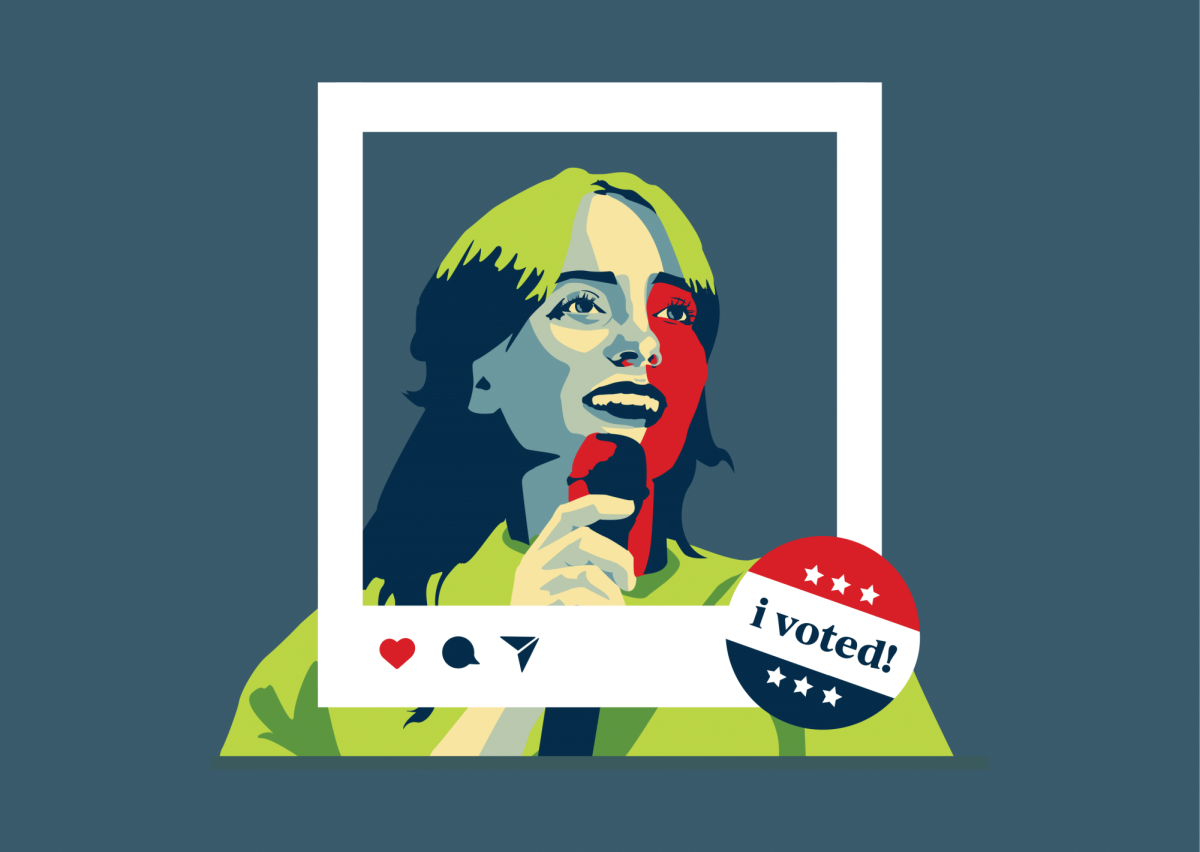
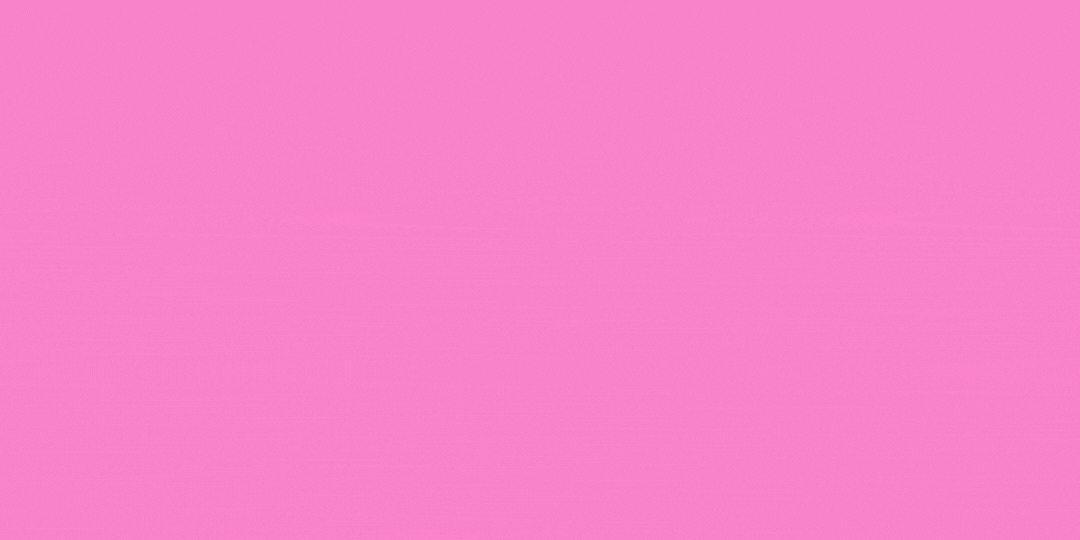


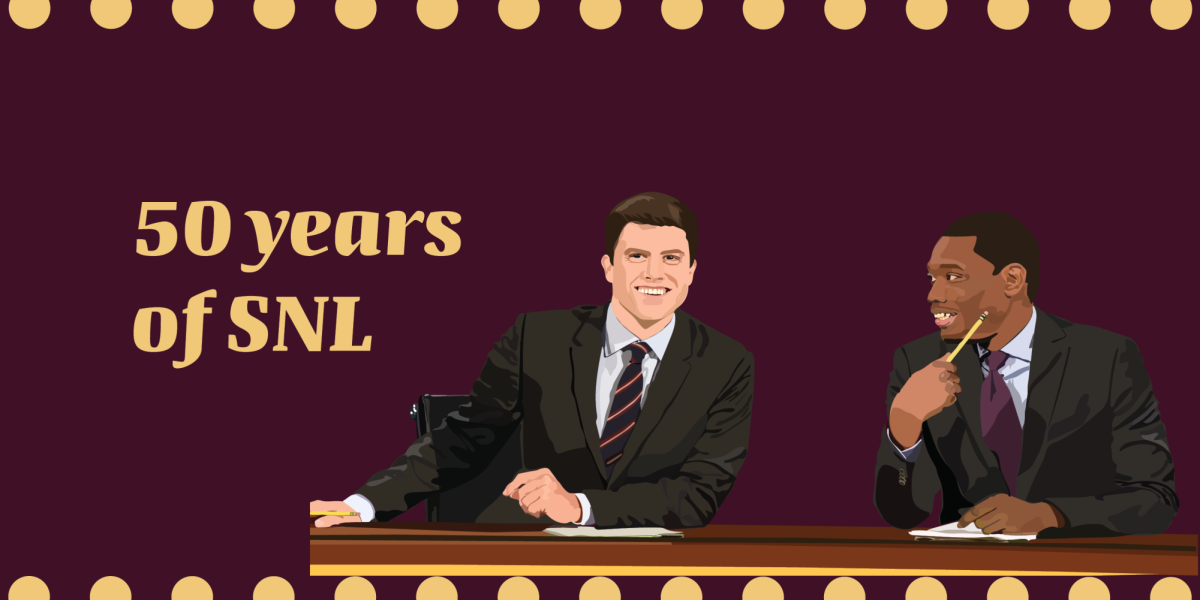







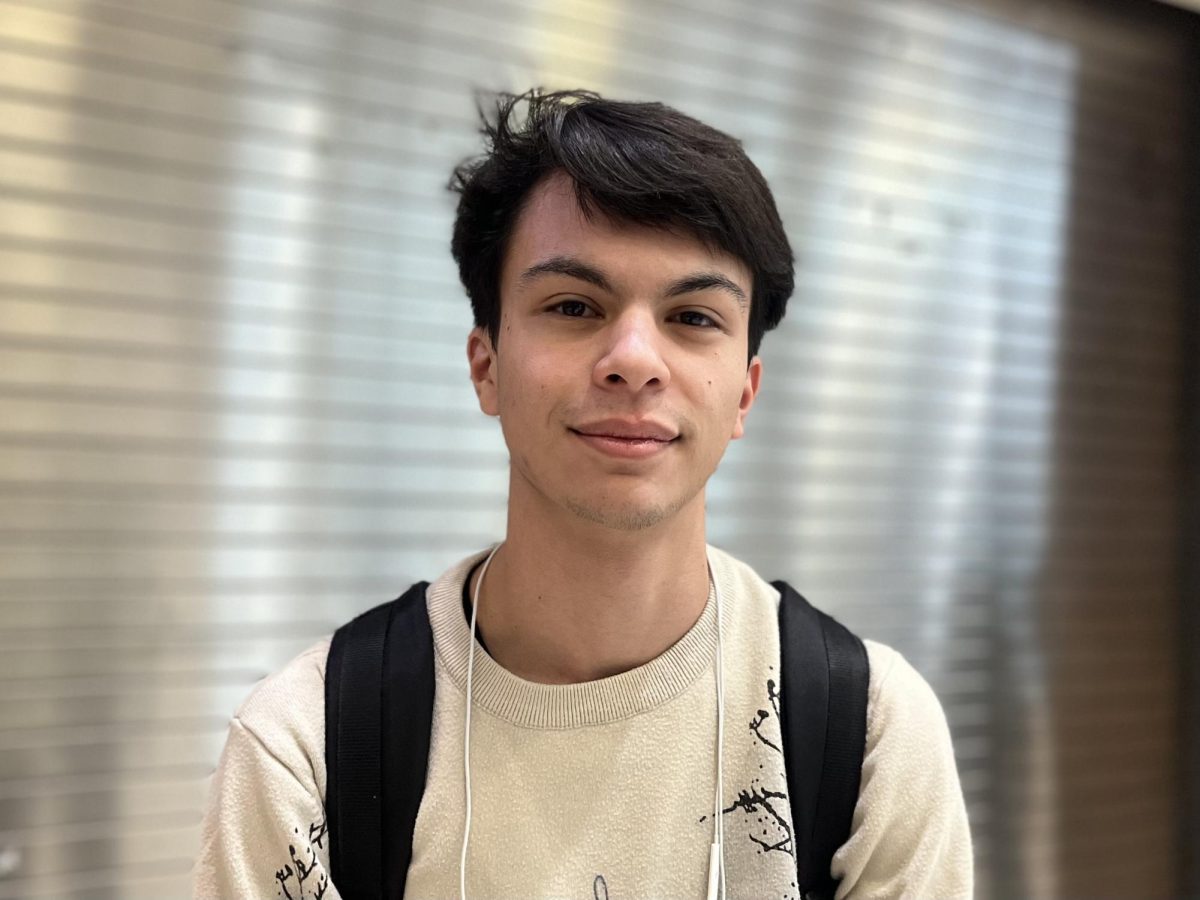
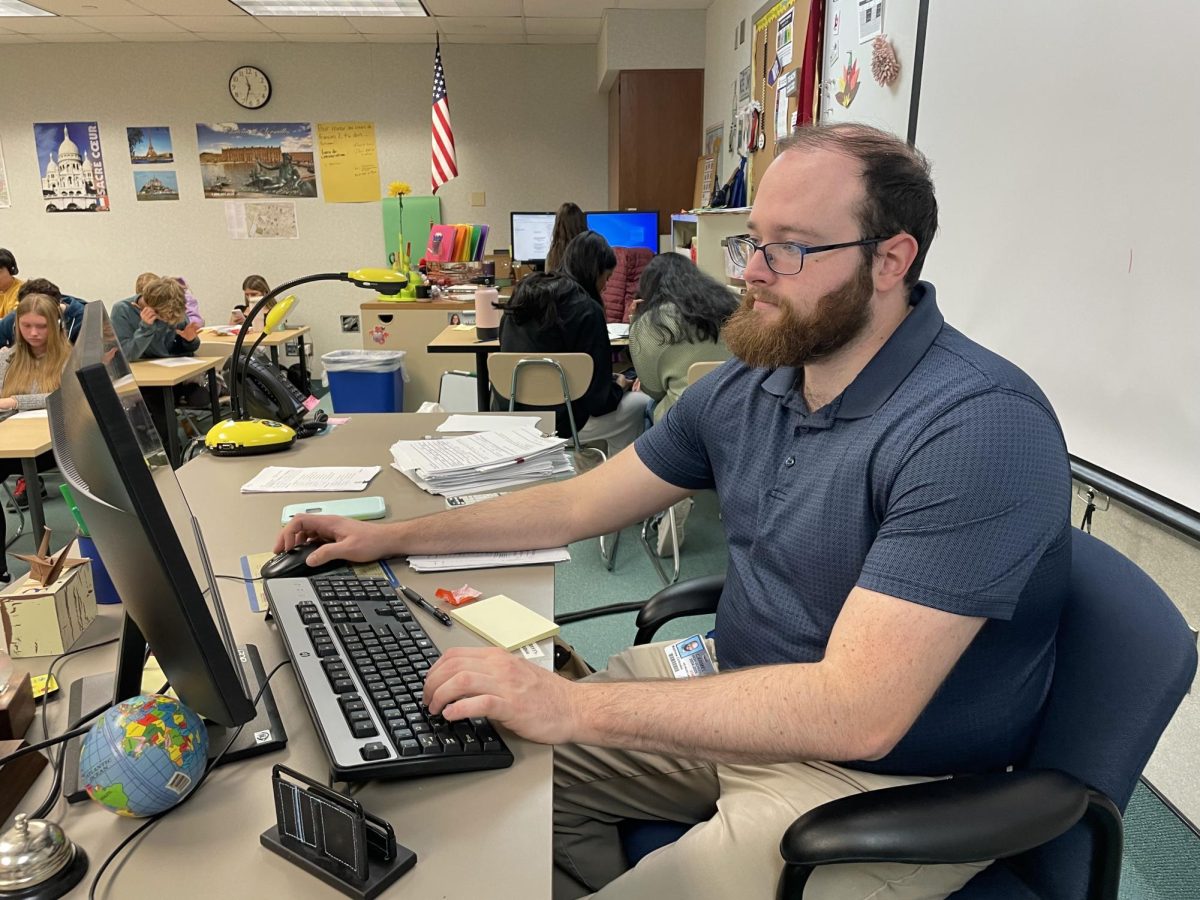





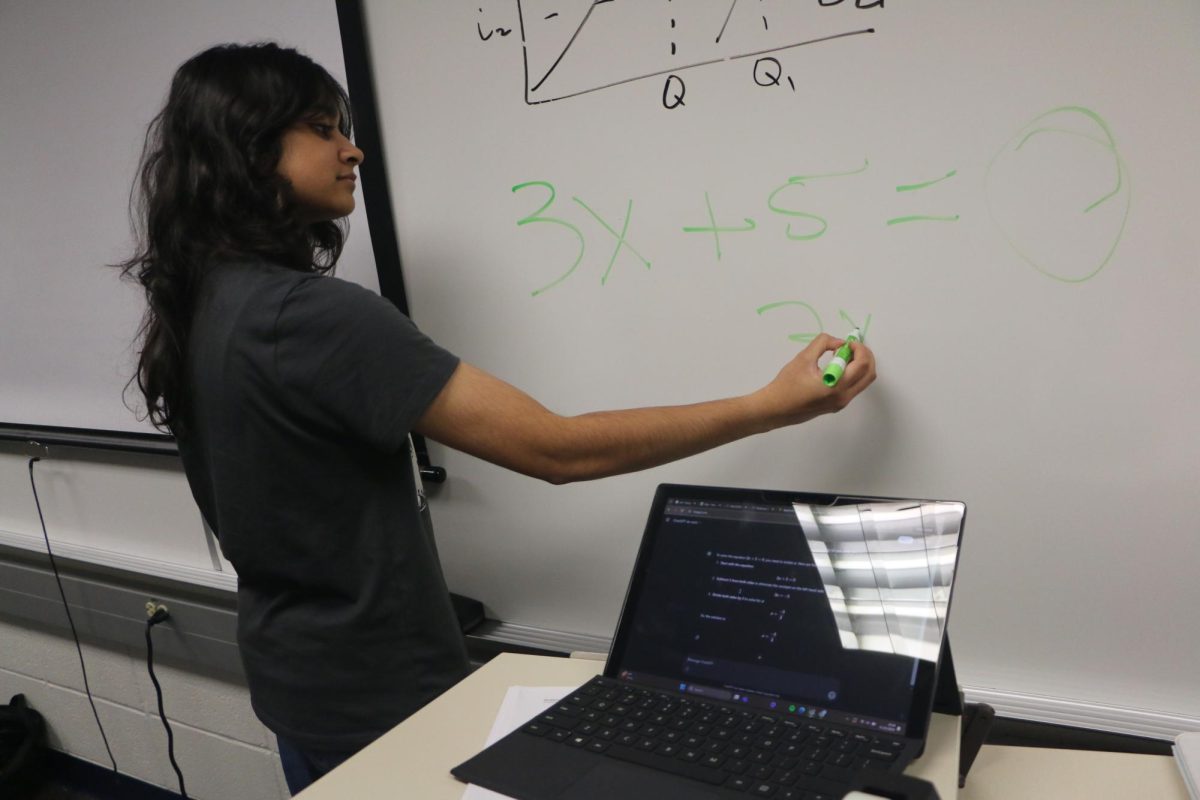
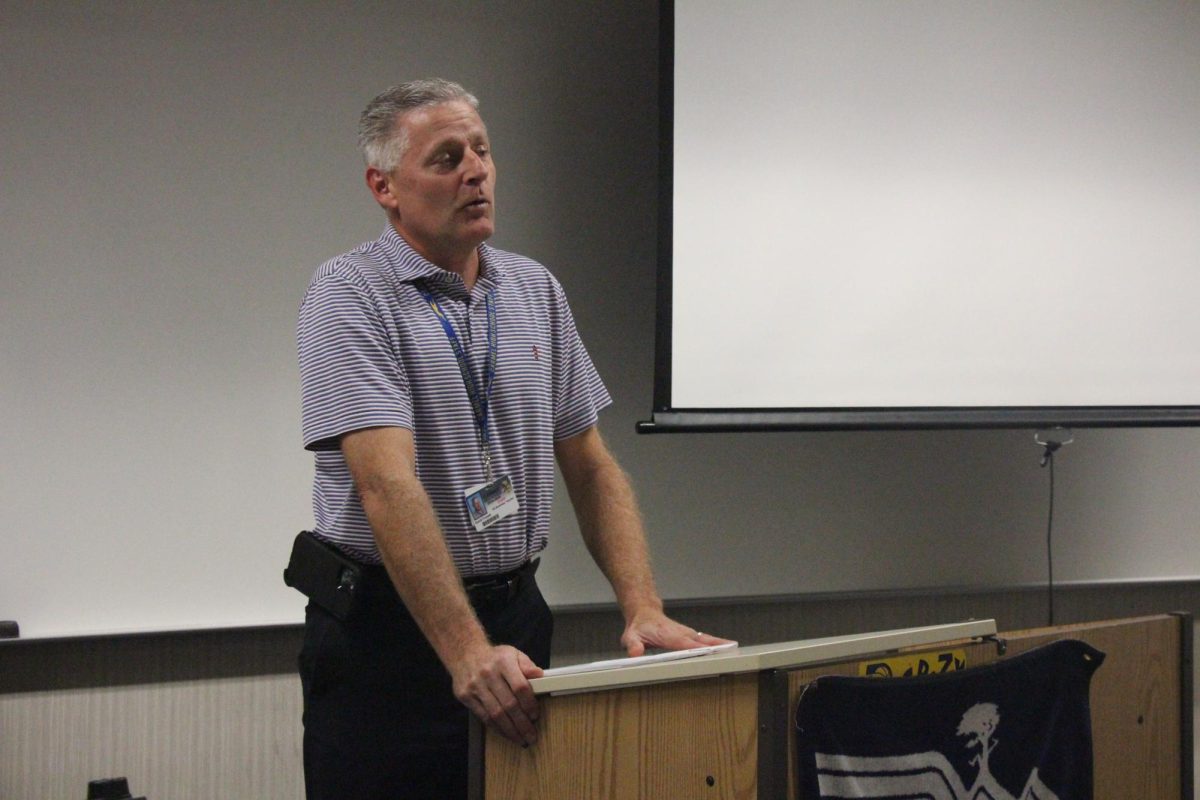


![Keep the New Gloves: Fighter Safety Is Non-Negotiable [opinion]](https://hilite.org/wp-content/uploads/2024/12/ufcglovescolumncover-1200x471.png)




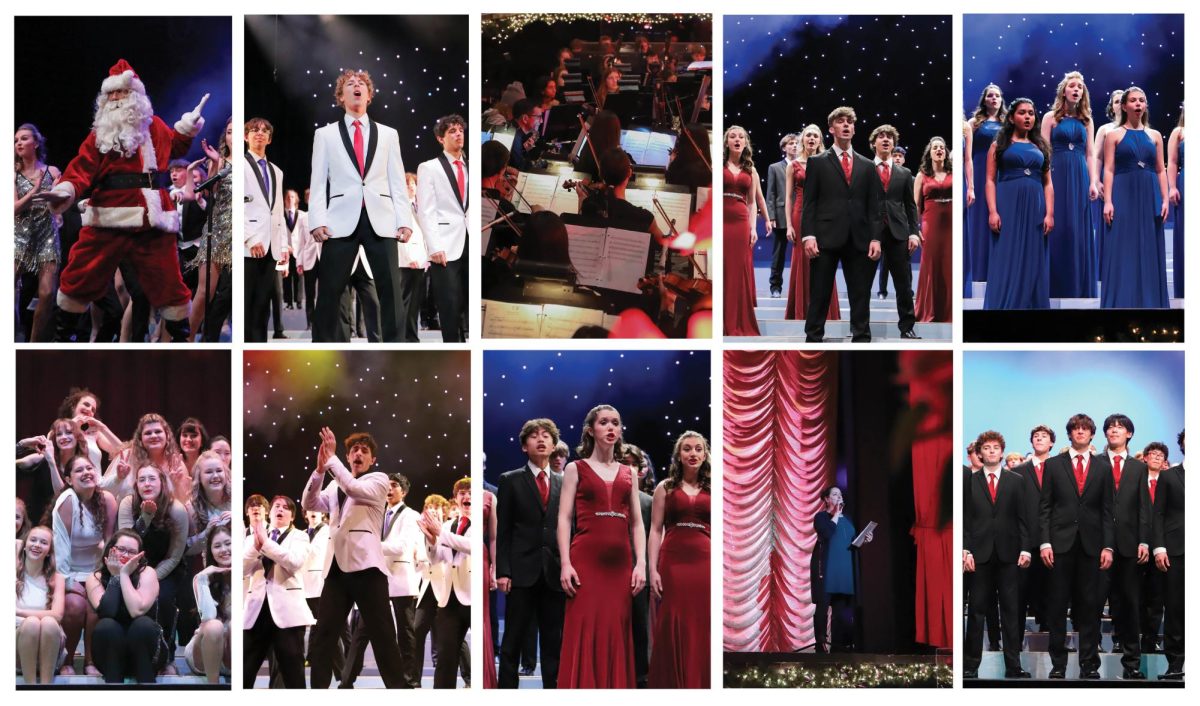




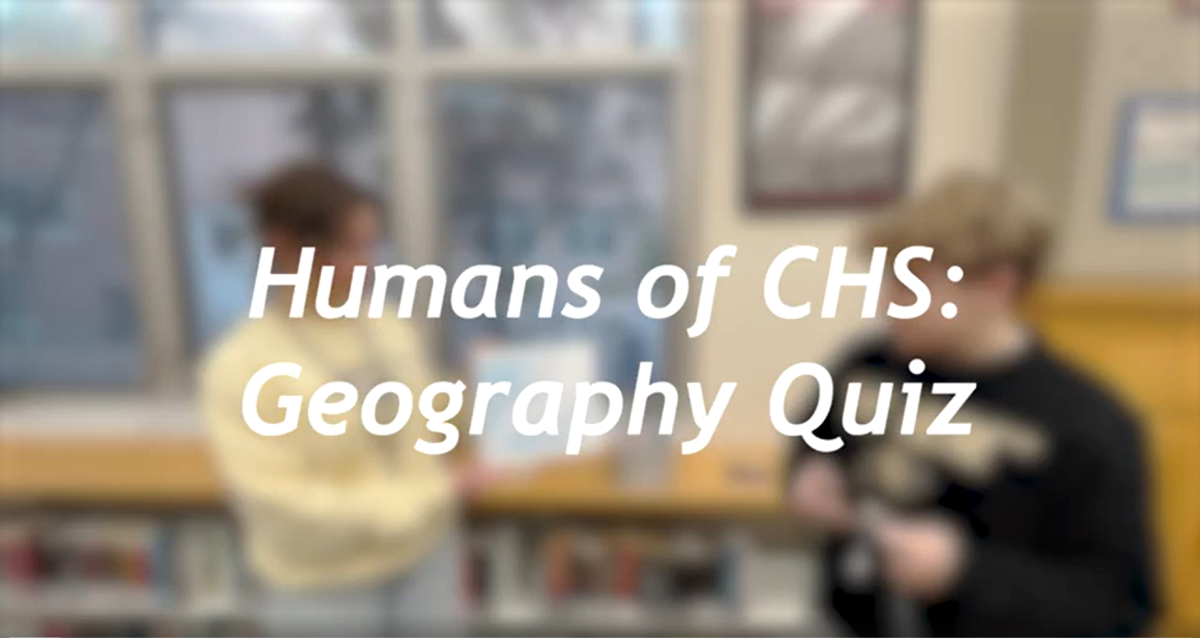



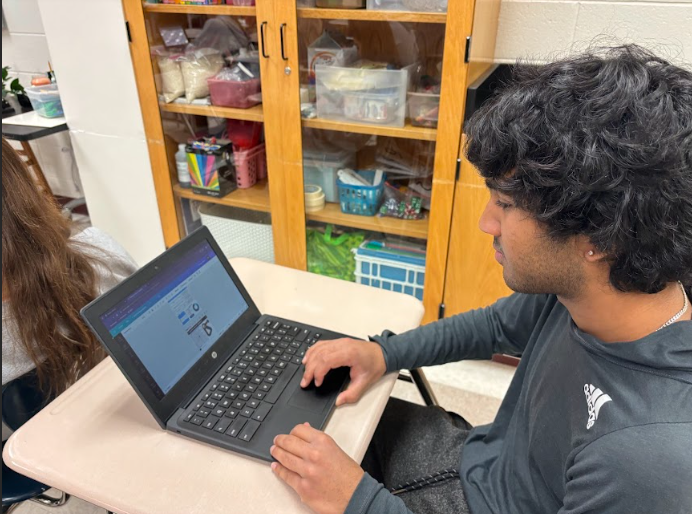


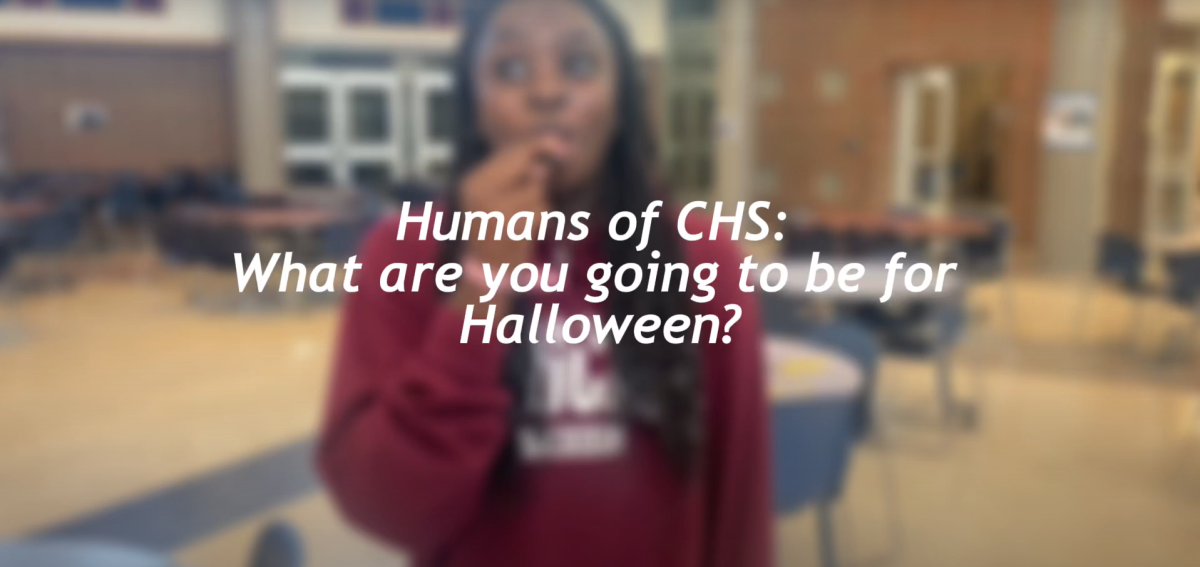






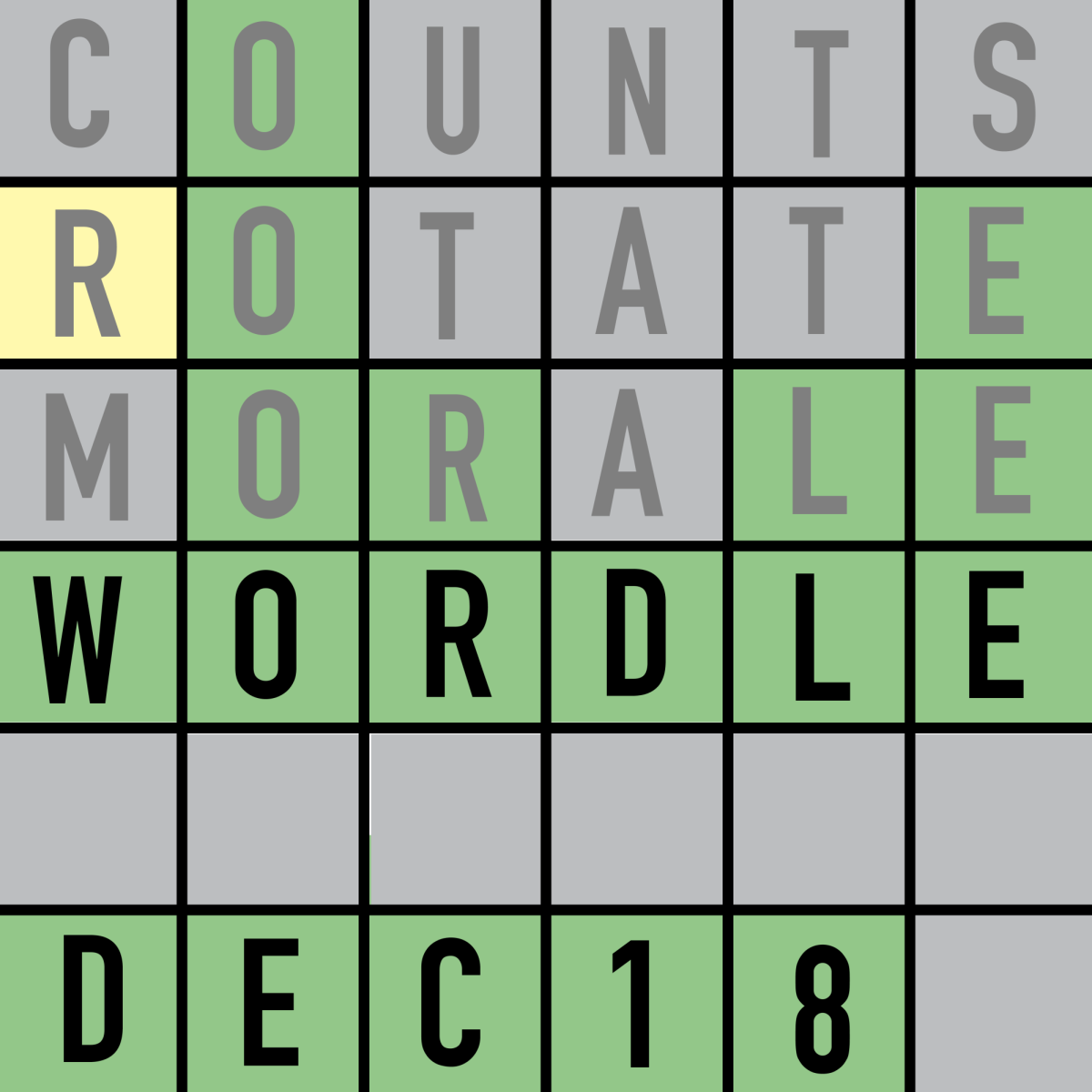



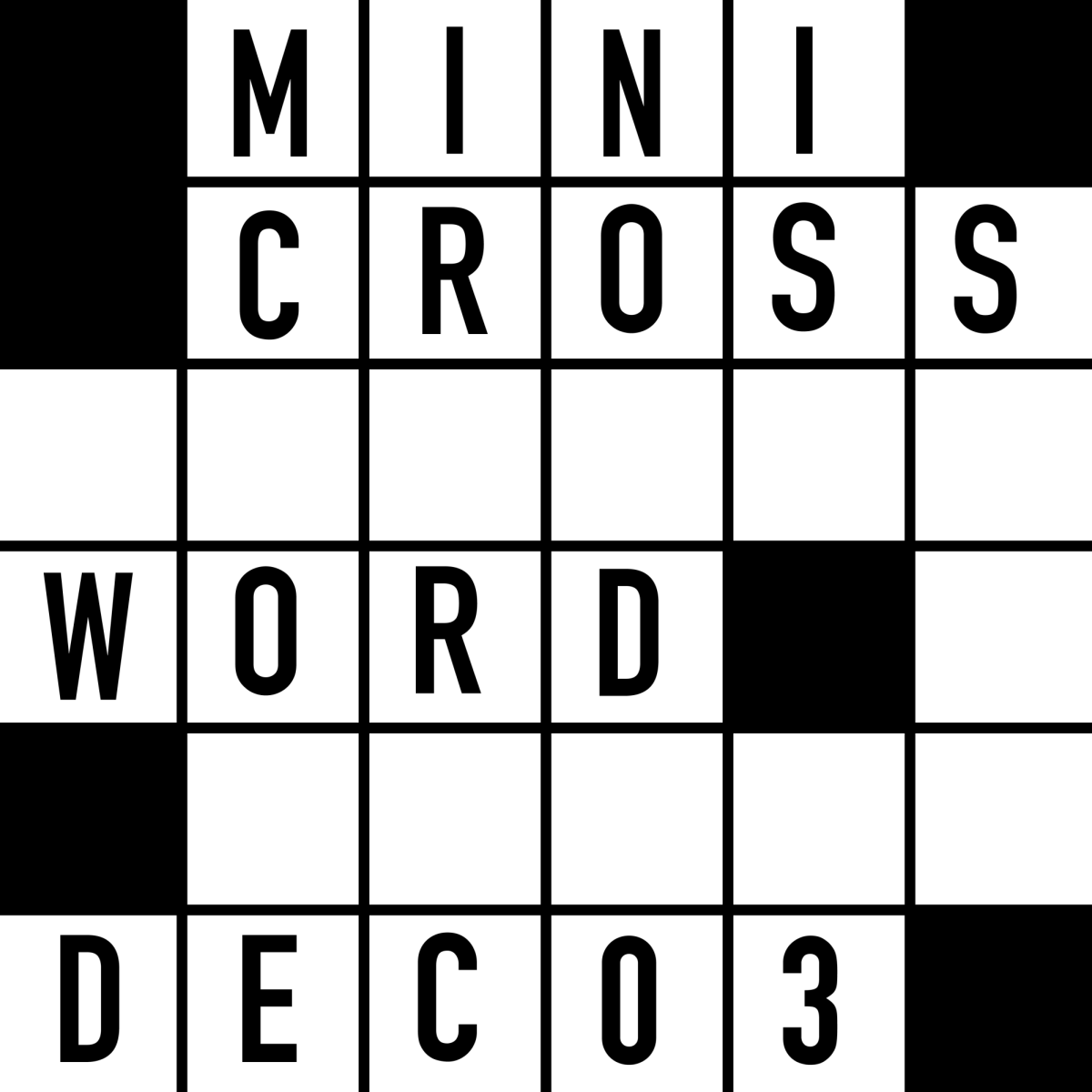




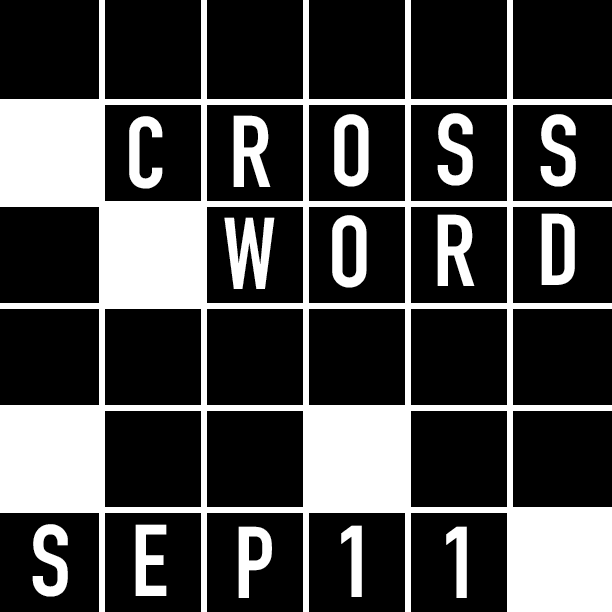
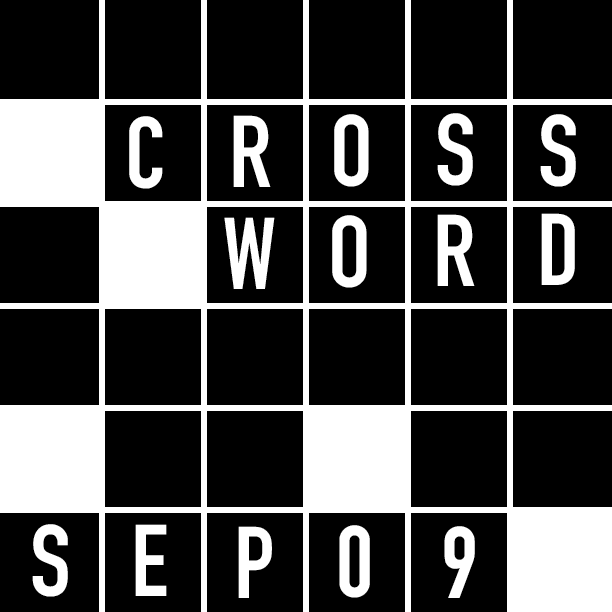
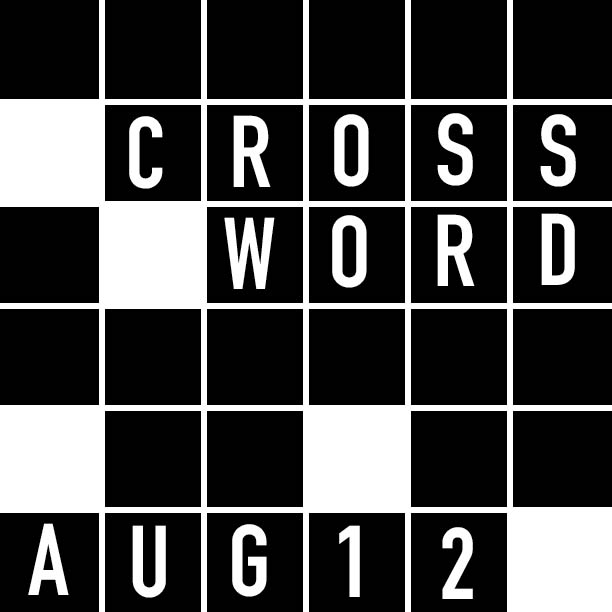
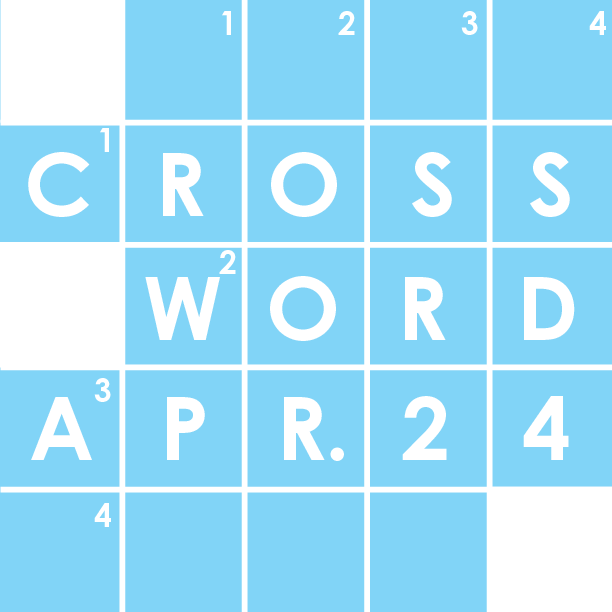
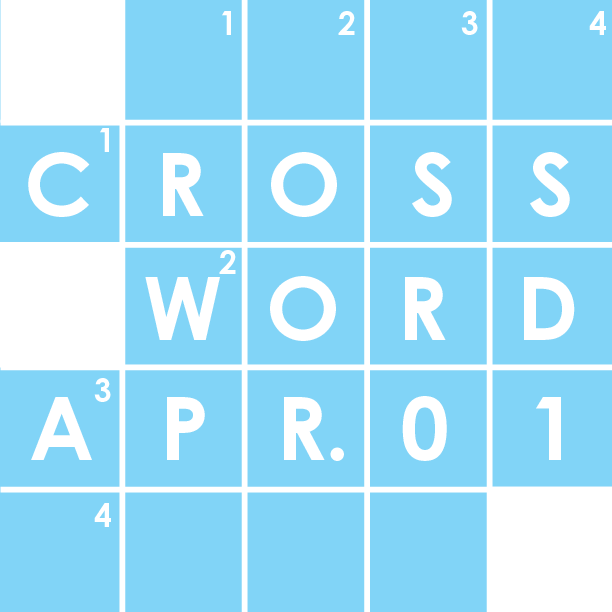

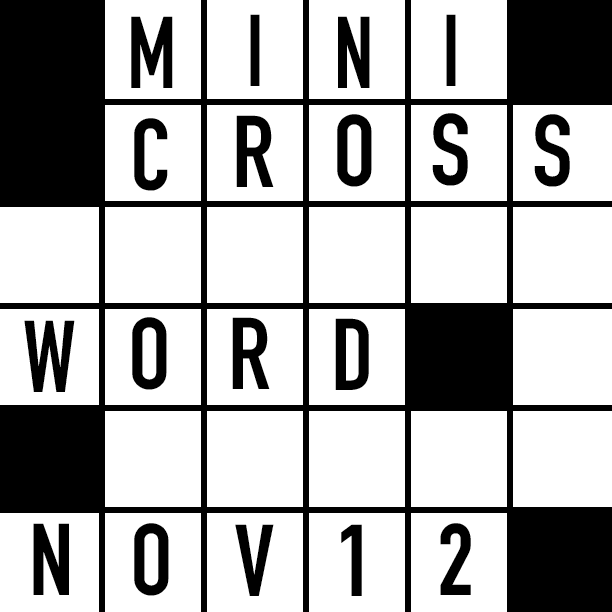
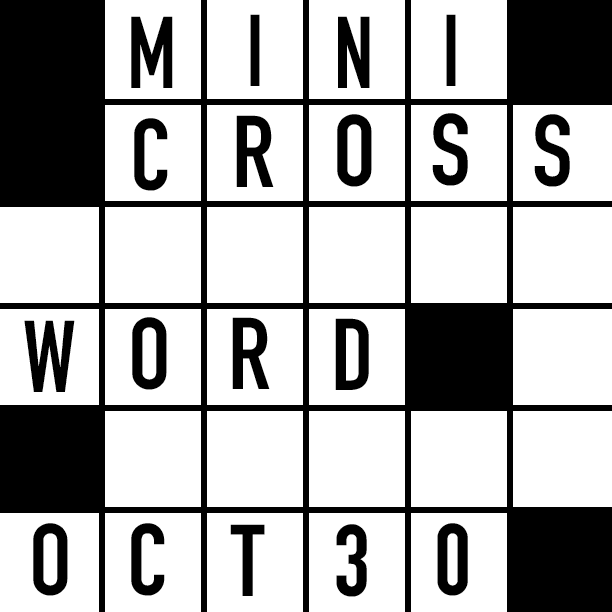
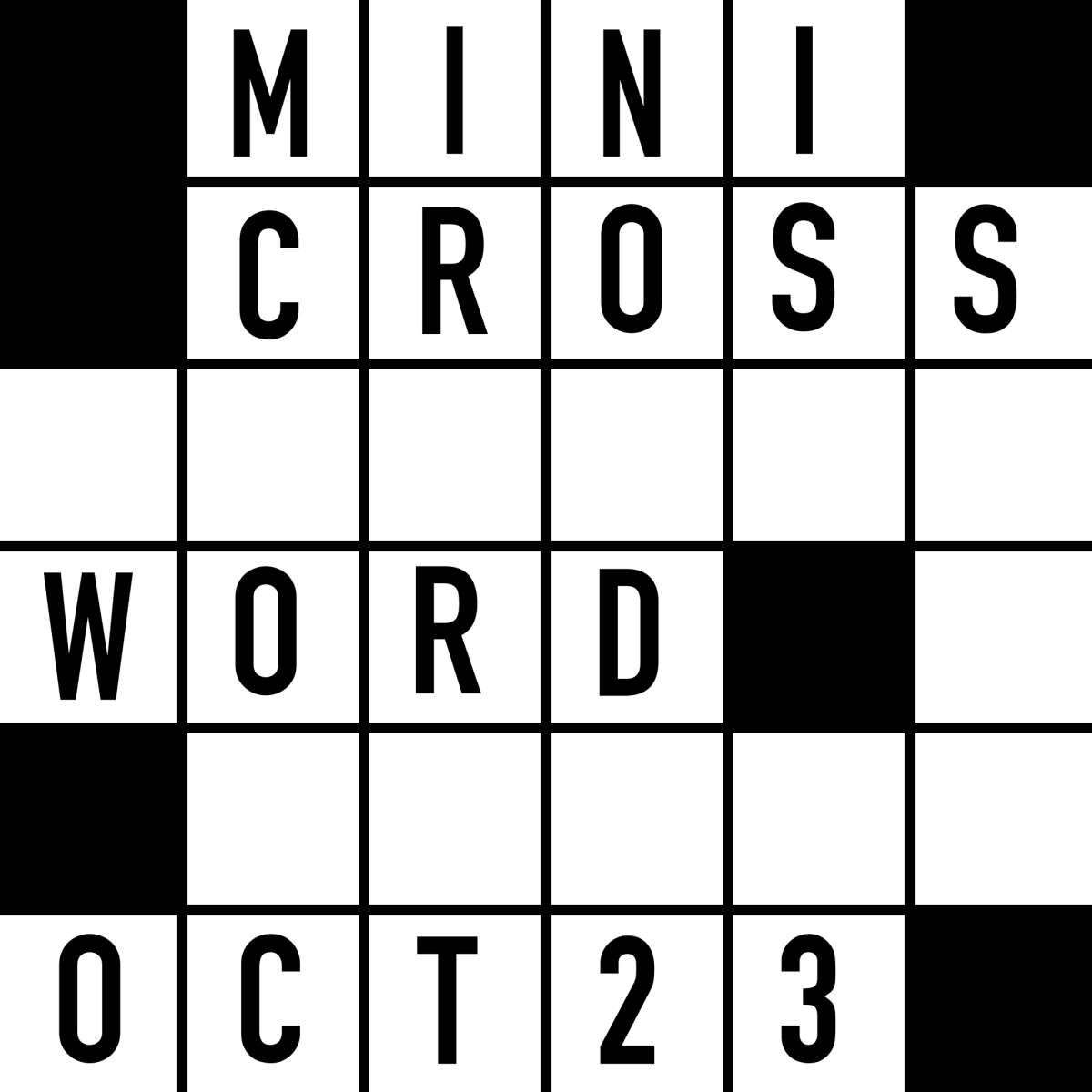
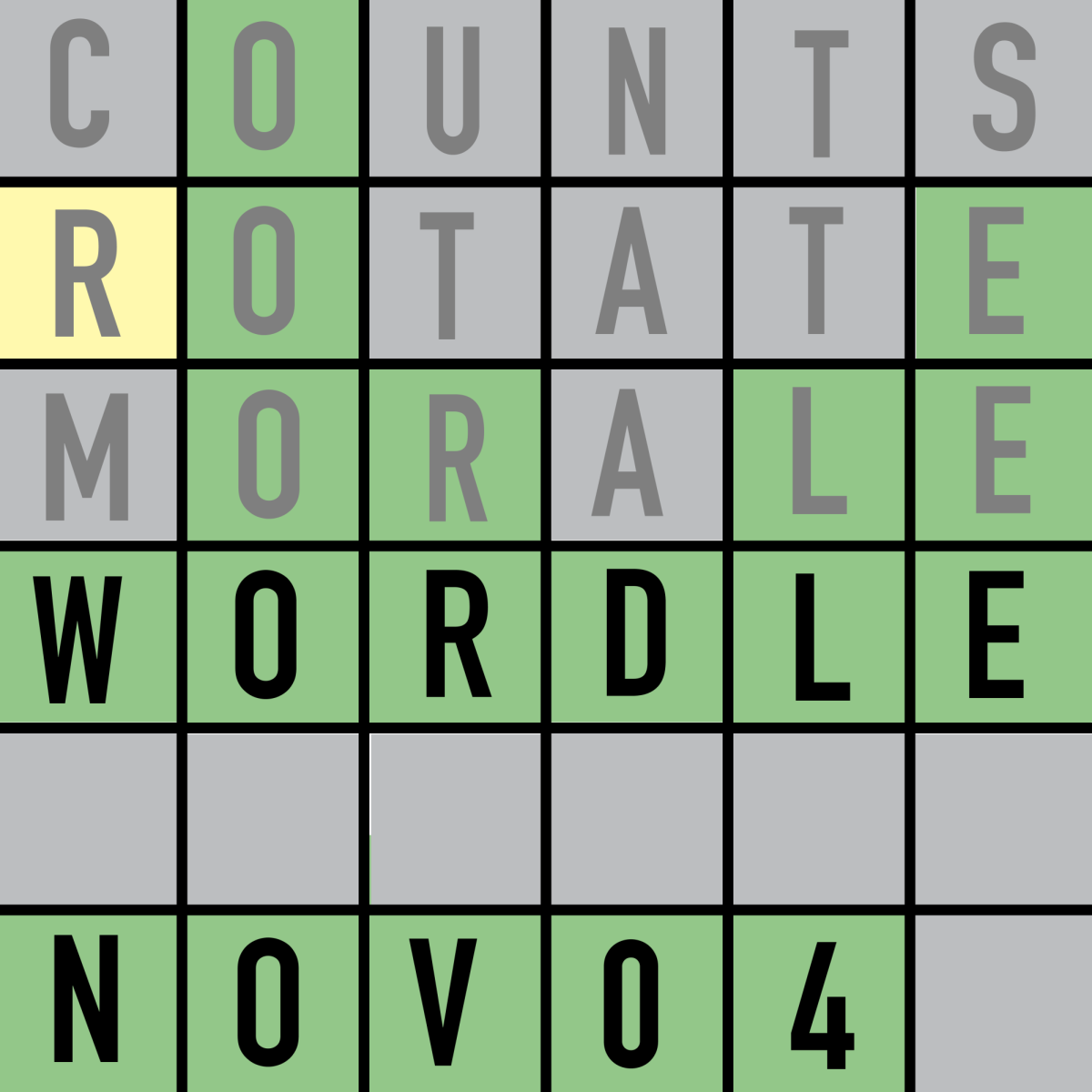
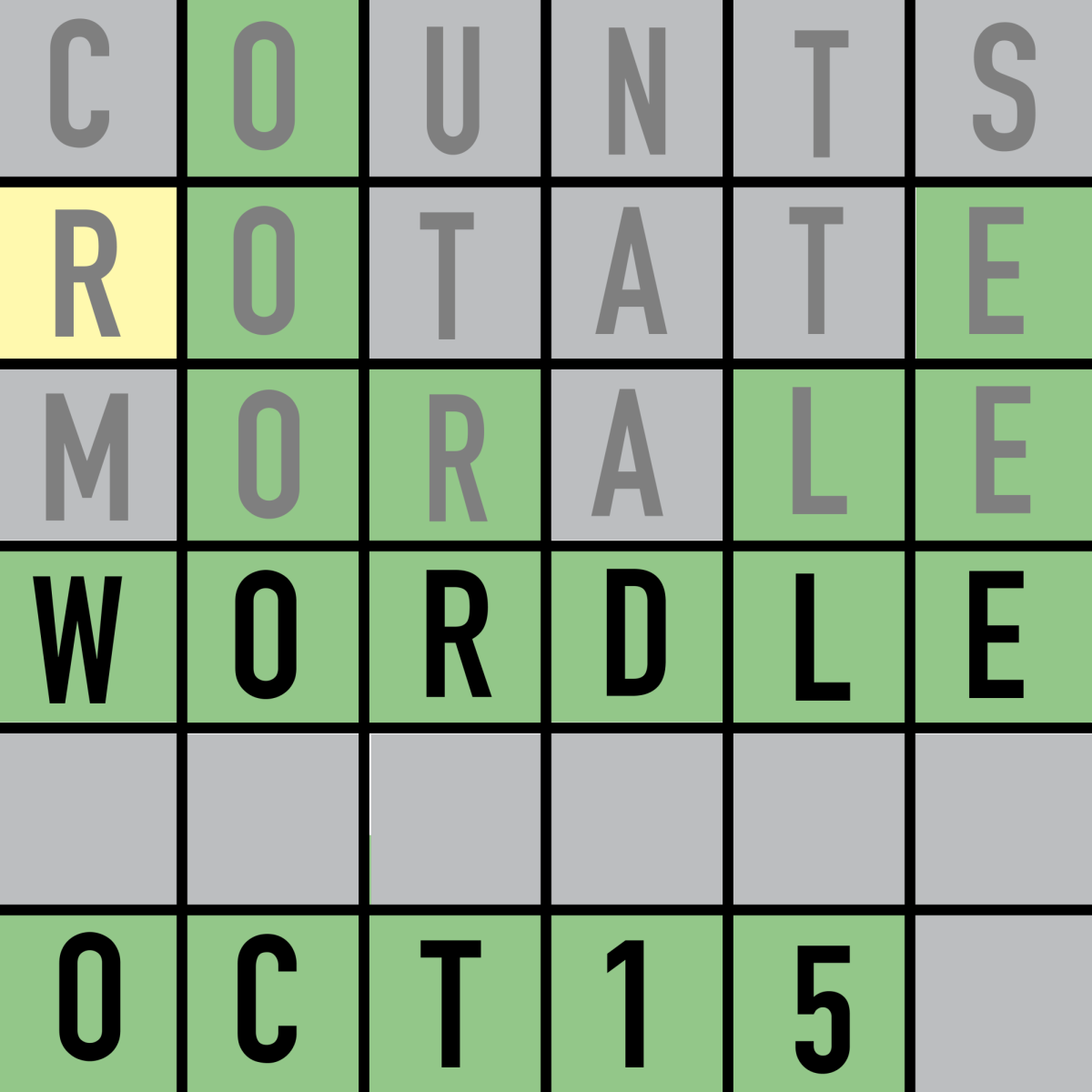
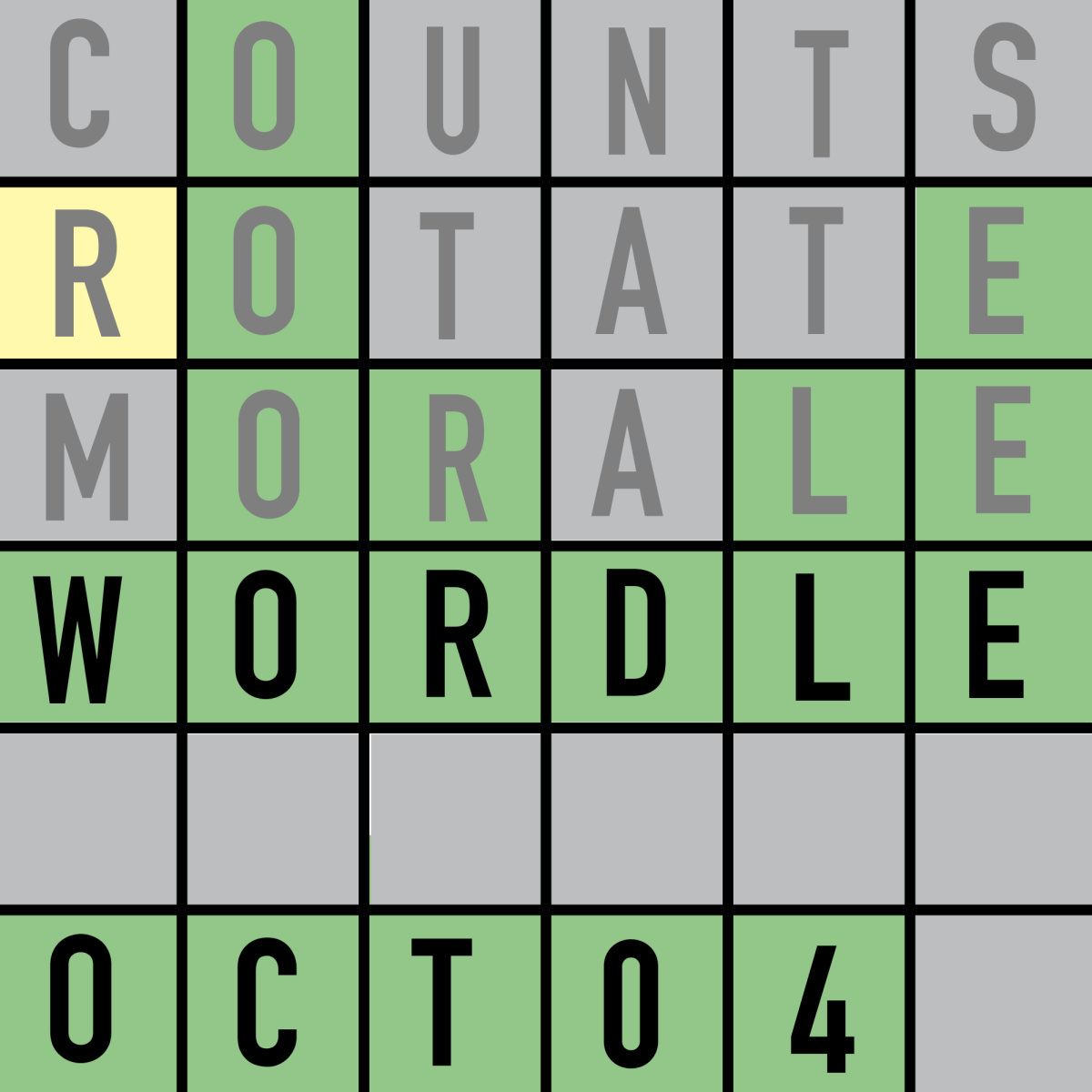
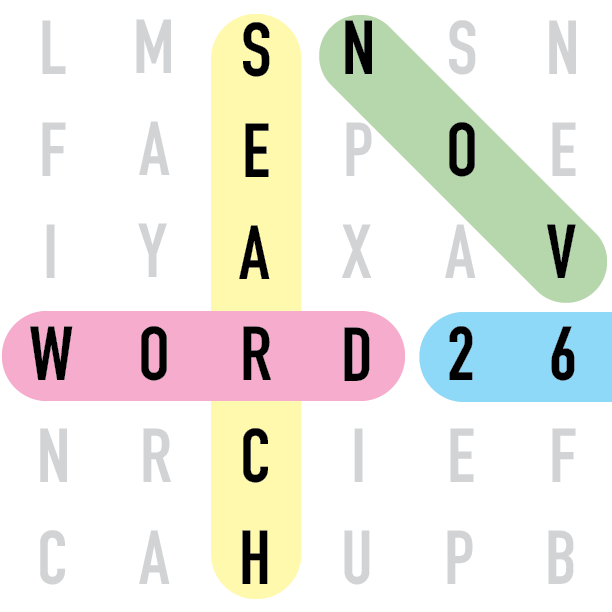
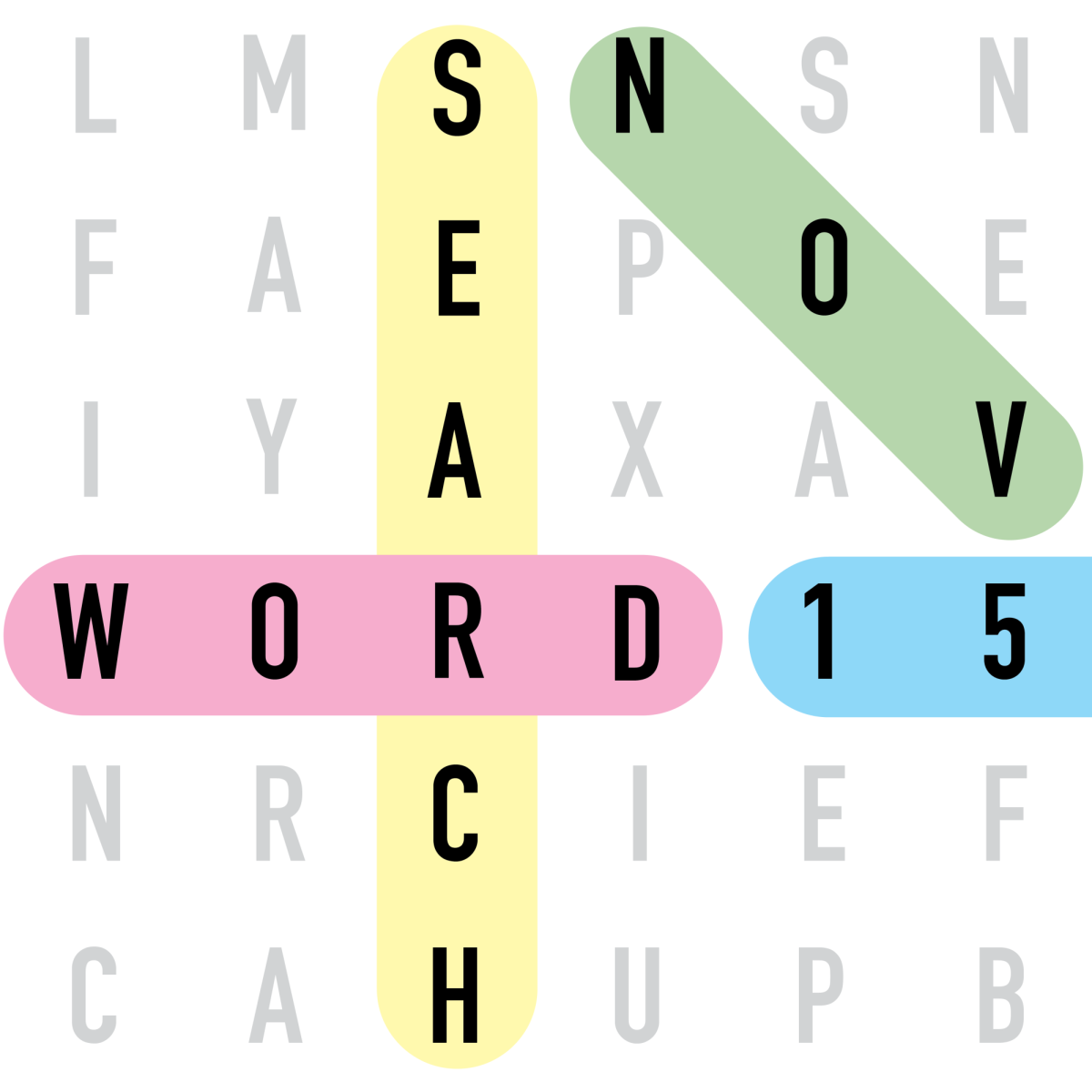
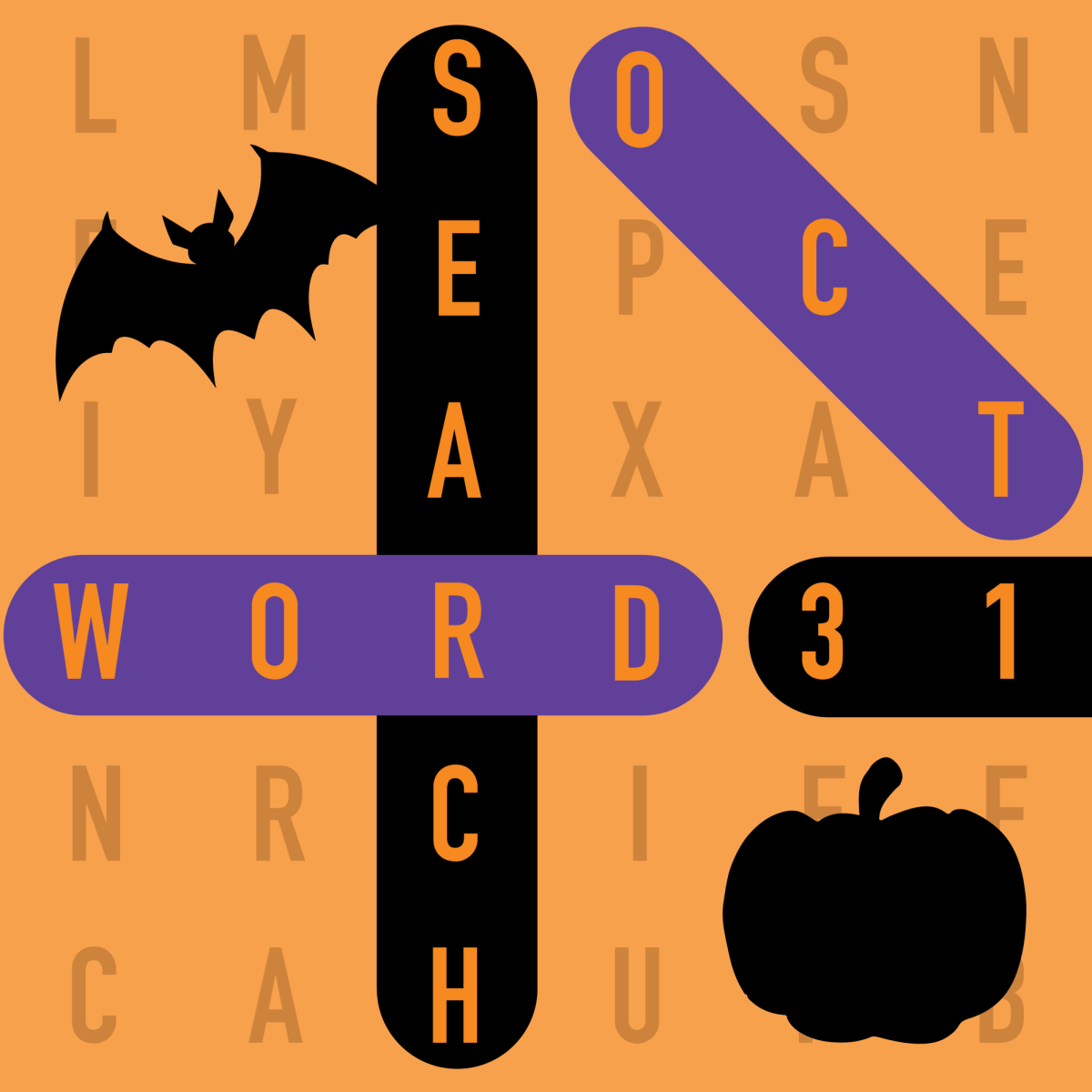
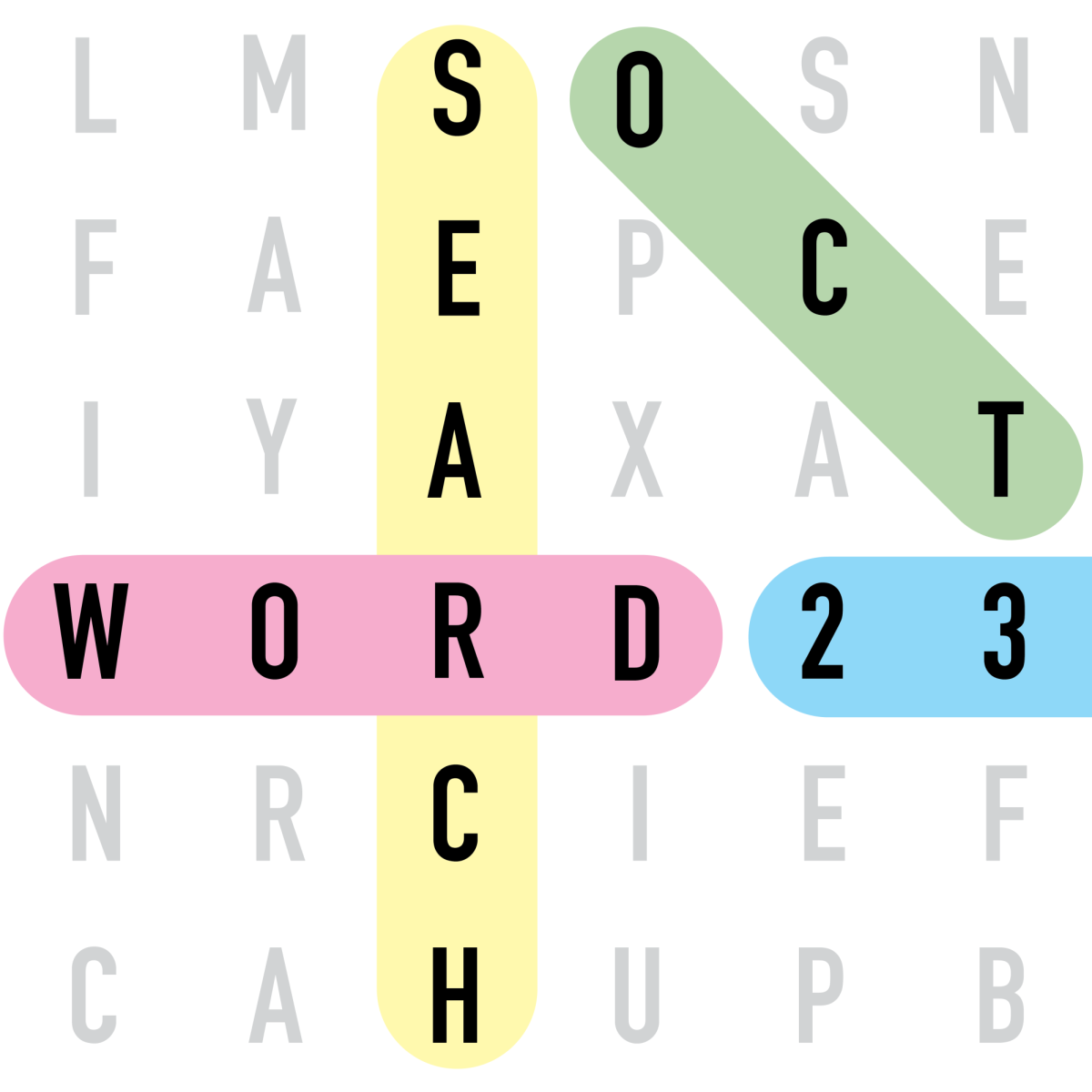
![Review: “We Live in Time” leaves you wanting more [MUSE]](https://hilite.org/wp-content/uploads/2024/12/IMG_6358.jpg)
![Review: The premise of "Culinary Class Wars" is refreshingly unique and deserving of more attention [MUSE]](https://hilite.org/wp-content/uploads/2024/12/MUSE-class-wars-cover-2.png)
![Introducing: "The Muses Who Stole Christmas," a collection of reviews for you to follow through winter [MUSE]](https://hilite.org/wp-content/uploads/2024/12/winter-muse-4.gif)
![Review: "Meet Me Next Christmas" is a cheesy and predictable watch, but it was worth every minute [MUSE]](https://hilite.org/wp-content/uploads/2024/11/AAAAQVfRG2gwEuLhXTGm3856HuX2MTNs31Ok7fGgIVCoZbyeugVs1F4DZs-DgP0XadTDrnXHlbQo4DerjRXand9H1JKPM06cENmLl2RsINud2DMqIHzpXFS2n4zOkL3dr5m5i0nIVb3Cu3ataT_W2zGeDAJNd_E-1200x884.jpg)
![Review: "Gilmore Girls", the perfect fall show [MUSE]](https://hilite.org/wp-content/uploads/2024/11/gilmore-girls.png)
![Review in Print: Maripaz Villar brings a delightfully unique style to the world of WEBTOON [MUSE]](https://hilite.org/wp-content/uploads/2023/12/maripazcover-1200x960.jpg)
![Review: “The Sword of Kaigen” is a masterpiece [MUSE]](https://hilite.org/wp-content/uploads/2023/11/Screenshot-2023-11-26-201051.png)
![Review: Gateron Oil Kings, great linear switches, okay price [MUSE]](https://hilite.org/wp-content/uploads/2023/11/Screenshot-2023-11-26-200553.png)
![Review: “A Haunting in Venice” is a significant improvement from other Agatha Christie adaptations [MUSE]](https://hilite.org/wp-content/uploads/2023/11/e7ee2938a6d422669771bce6d8088521.jpg)
![Review: A Thanksgiving story from elementary school, still just as interesting [MUSE]](https://hilite.org/wp-content/uploads/2023/11/Screenshot-2023-11-26-195514-987x1200.png)
![Review: "When I Fly Towards You", cute, uplifting youth drama [MUSE]](https://hilite.org/wp-content/uploads/2023/09/When-I-Fly-Towards-You-Chinese-drama.png)
![Postcards from Muse: Hawaii Travel Diary [MUSE]](https://hilite.org/wp-content/uploads/2023/09/My-project-1-1200x1200.jpg)
![Review: "Ladybug & Cat Noir: The Movie," departure from original show [MUSE]](https://hilite.org/wp-content/uploads/2023/09/Ladybug__Cat_Noir_-_The_Movie_poster.jpg)
![Review in Print: "Hidden Love" is the cute, uplifting drama everyone needs [MUSE]](https://hilite.org/wp-content/uploads/2023/09/hiddenlovecover-e1693597208225-1030x1200.png)
![Review in Print: "Heartstopper" is the heartwarming queer romance we all need [MUSE]](https://hilite.org/wp-content/uploads/2023/08/museheartstoppercover-1200x654.png)