By RyanZukerman
Ten percent of college admissions offices visit their applicants’ social networking sites during the admissions process, according to a 2008 survey of over 300 college admissions offices done by Kaplan, a test-prep company.
Of the colleges that admitted to using social networking sites during admissions, 38 percent reported that what they saw had a negative impact on their views of the applicant.
College representatives have also reported an increase in the number of anonymous Google and Facebook tips they receive. These tips lead admissions to the content that is considered questionable or inappropriate, leading the rejection of several applicants.
An April 2010 article in The New York Times also reported that teens are becoming wary of their Facebook posting, and are even changing their names to make it harder for colleges to find them on a search.
Here is a list of ways for students to make sure that their social networking pages don’t swing their admissions decision in the wrong direction:
1. Remove phone numbers and addresses from profiles.
This precaution not only improves general safety but also makes it increasingly difficult for colleges to search for you online.
2. Use a friend filter.
By only accepting people as friends you directly know, it does not direct you to other teens. Accepting only the requests from people you know reduces the risk factor for general safety.
3. Use the ‘Grandparent Test.’
Don’t post anything you wouldn’t want your grandparents—or college admissions officers—to see. This includes pictures, status updates, fan pages, comments and posts on other walls.
4. Untag yourself from questionable photos.
If you aren’t sure if a photo is questionable, untag to be on the safe side. Unfortunately, just untagging from a picture doesn’t remove it from the Internet. If the photo is inappropriate, ask the person who posted it to take it down.




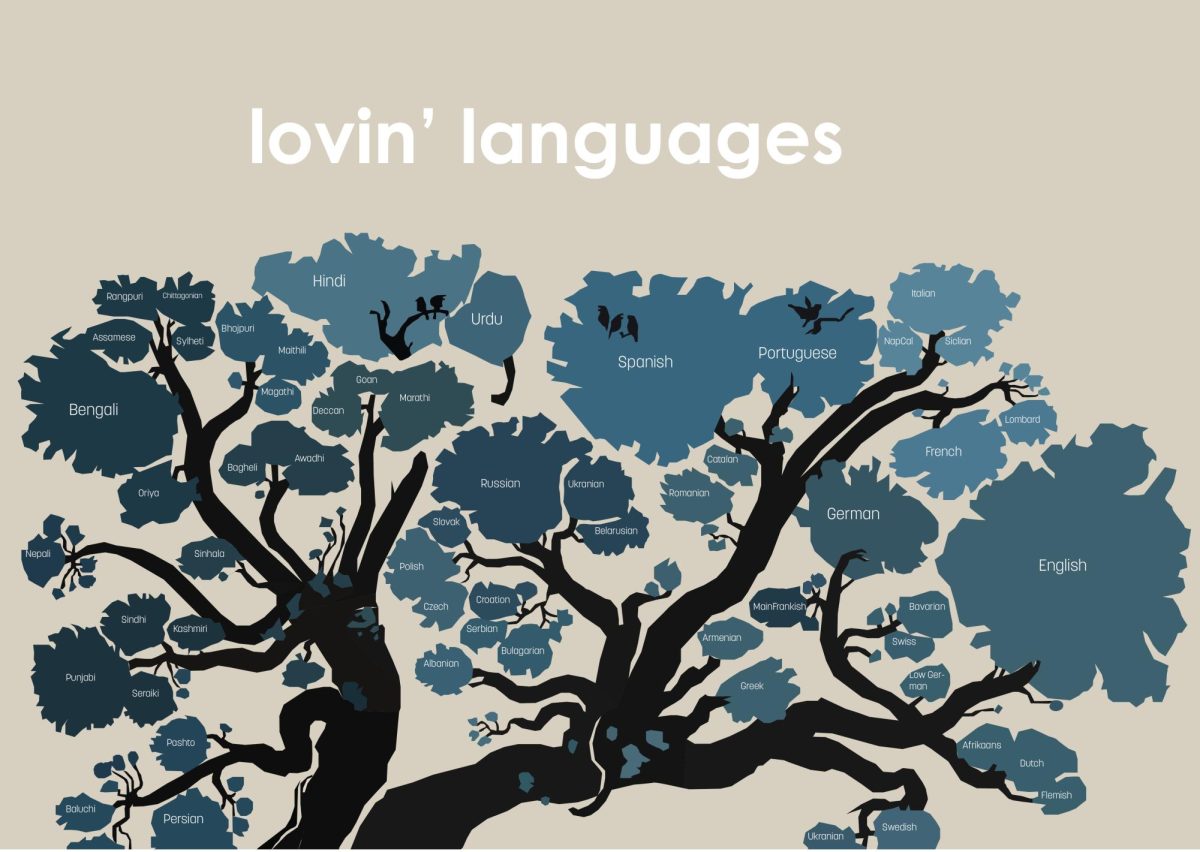


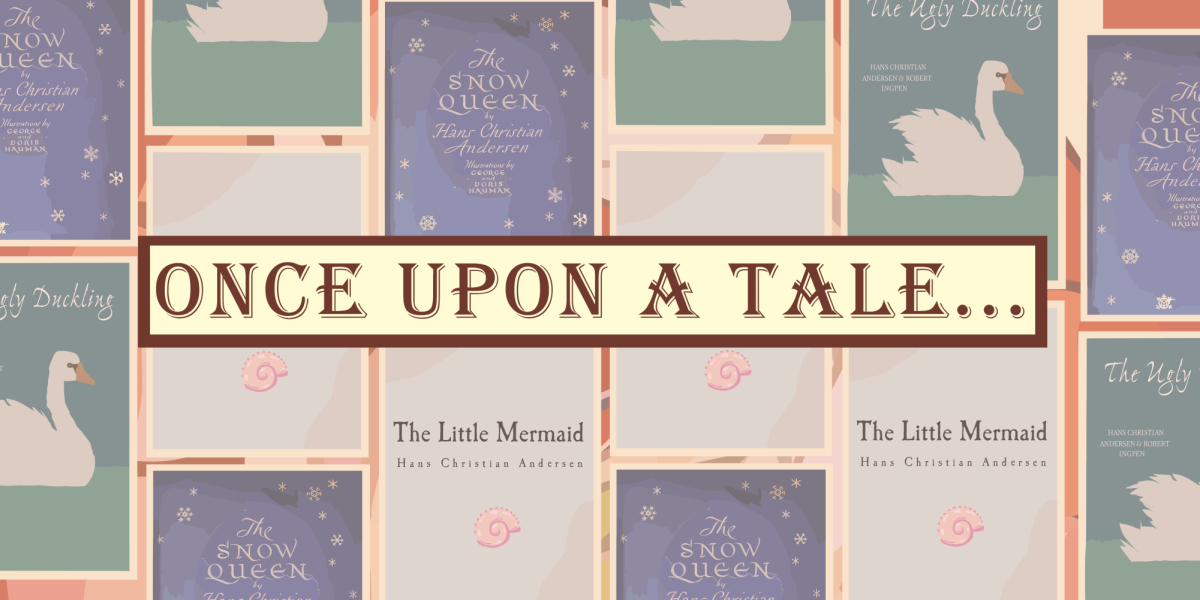







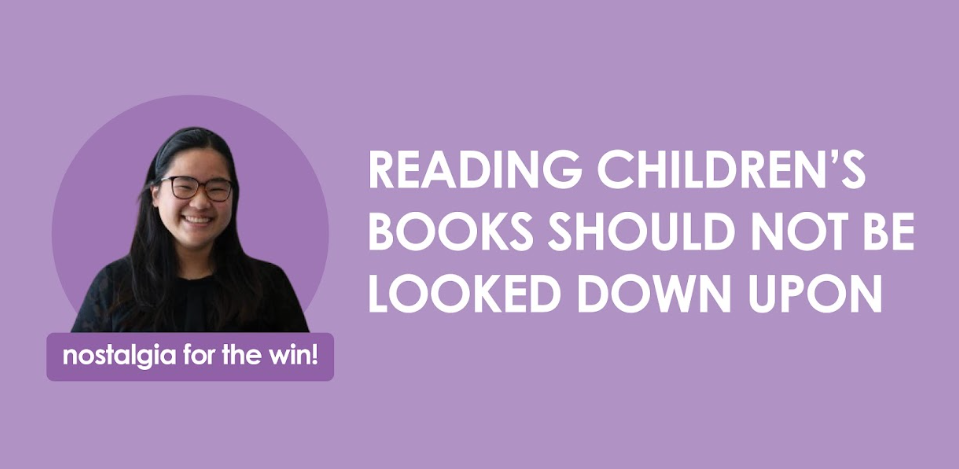
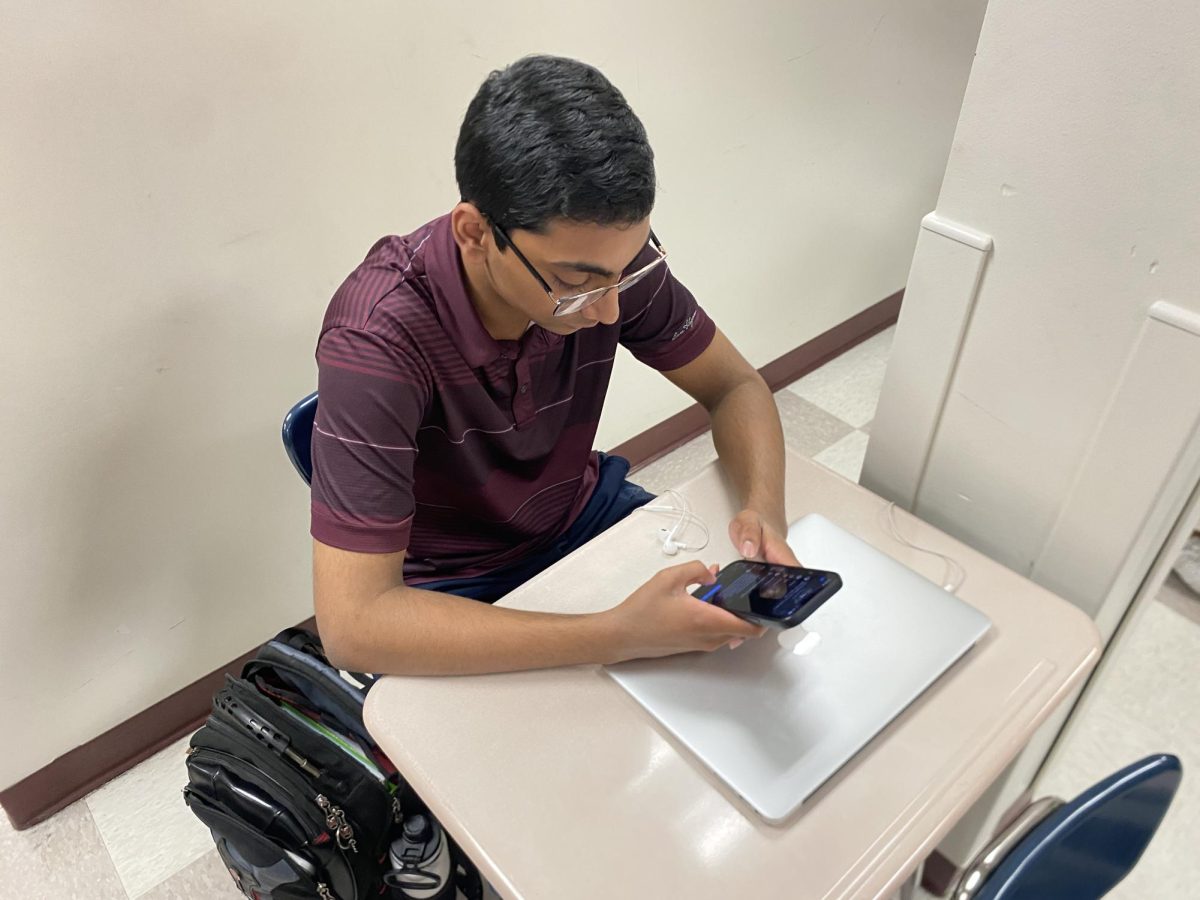

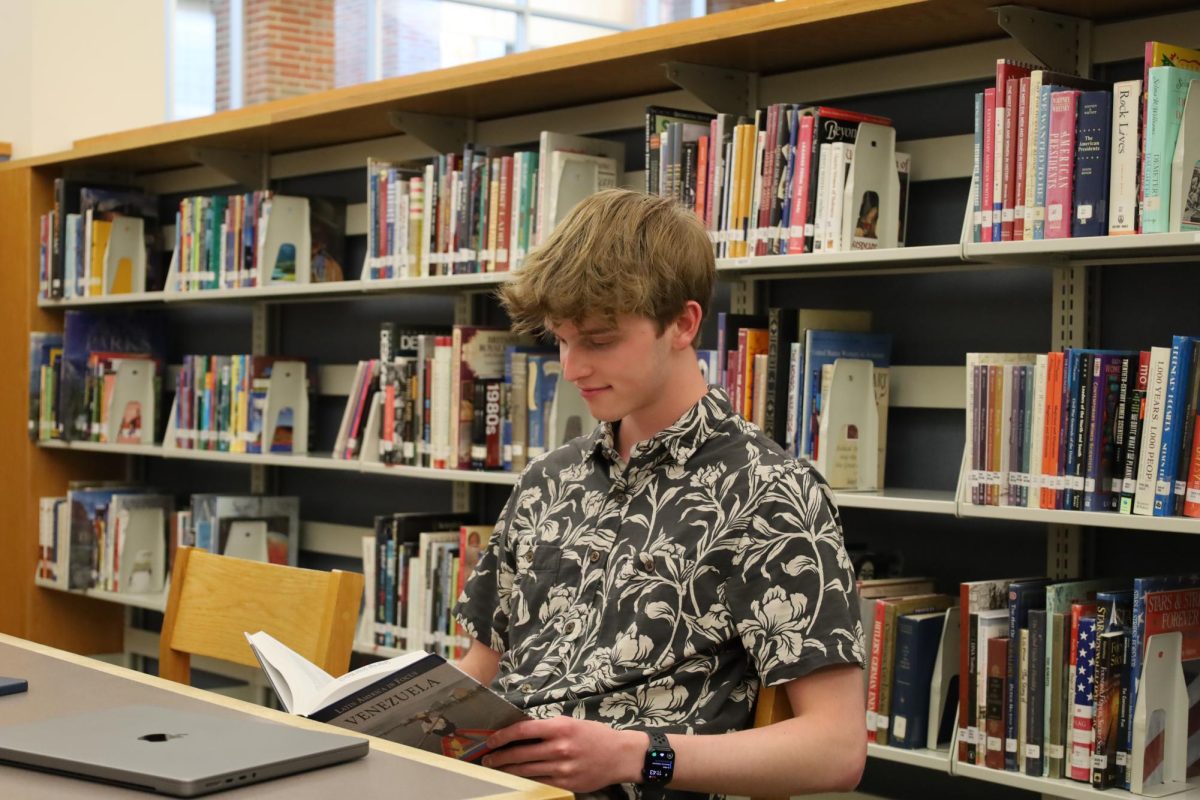

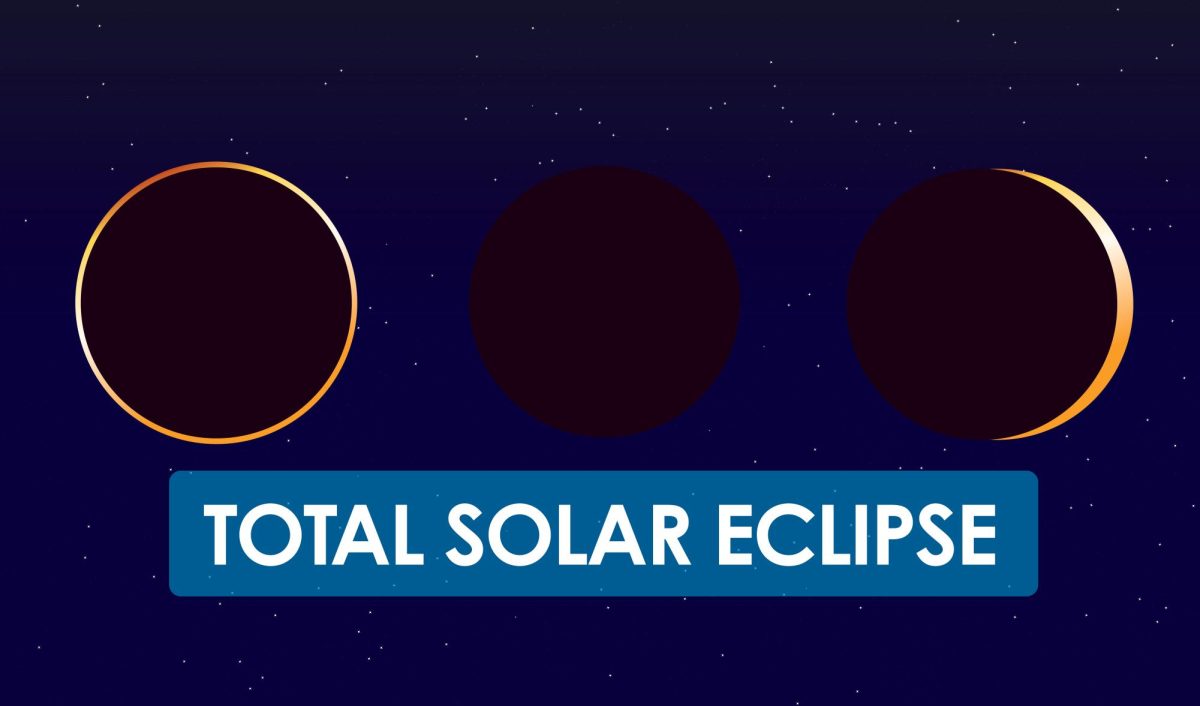











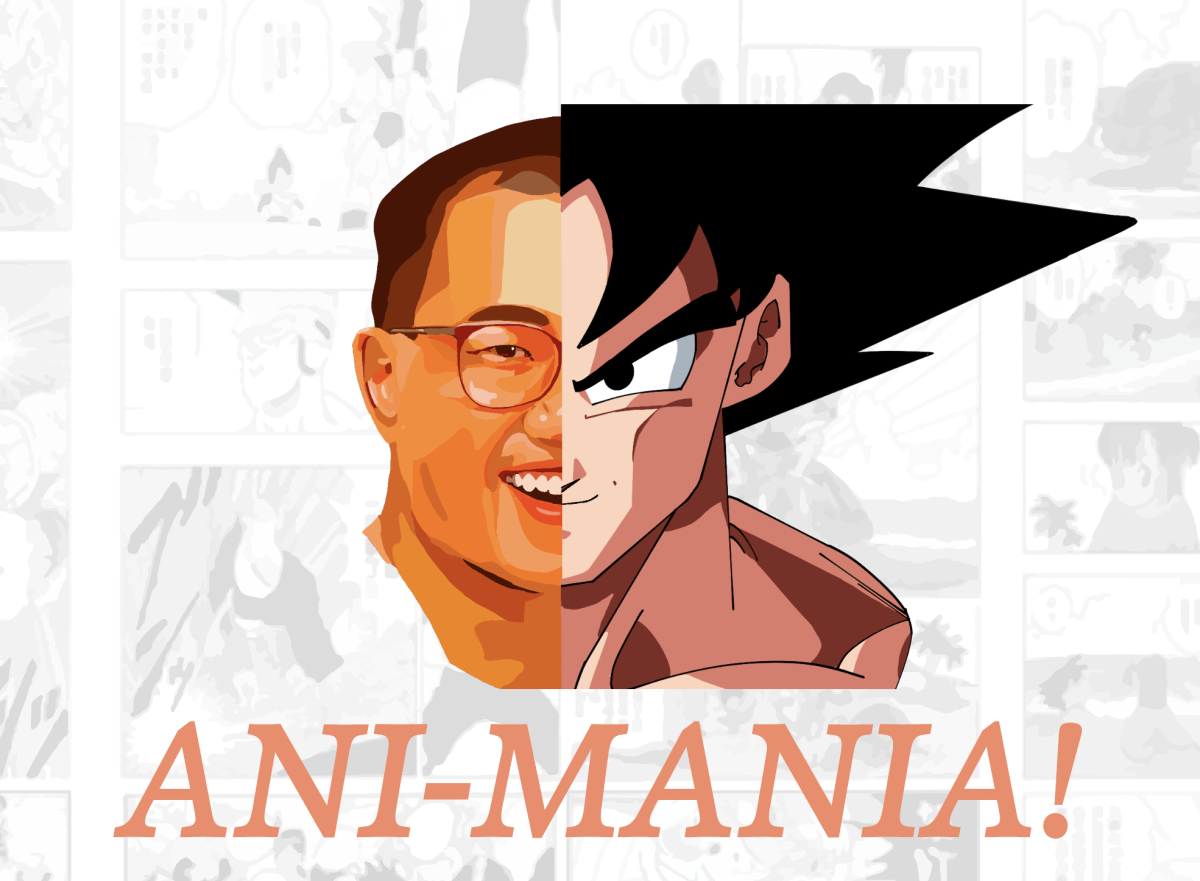

![British royalty are American celebrities [opinion]](https://hilite.org/wp-content/uploads/2024/03/Screenshot-2024-03-24-1.44.57-PM.png)



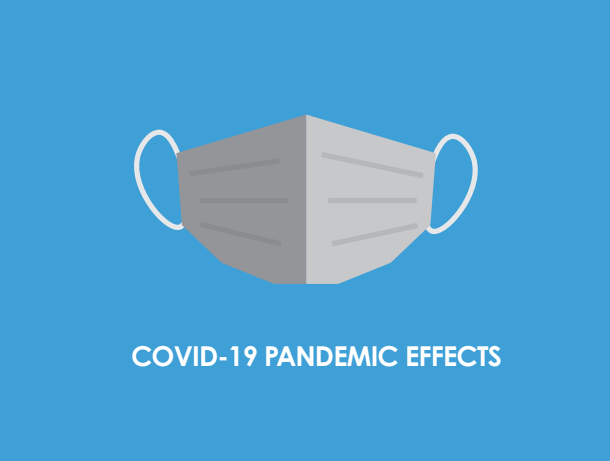

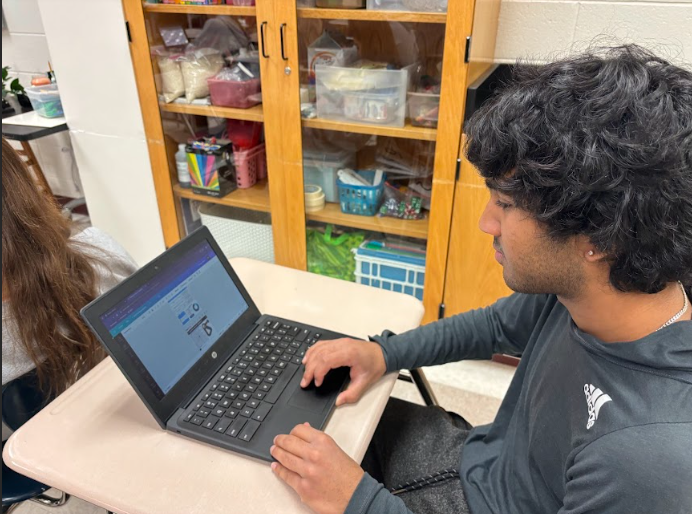



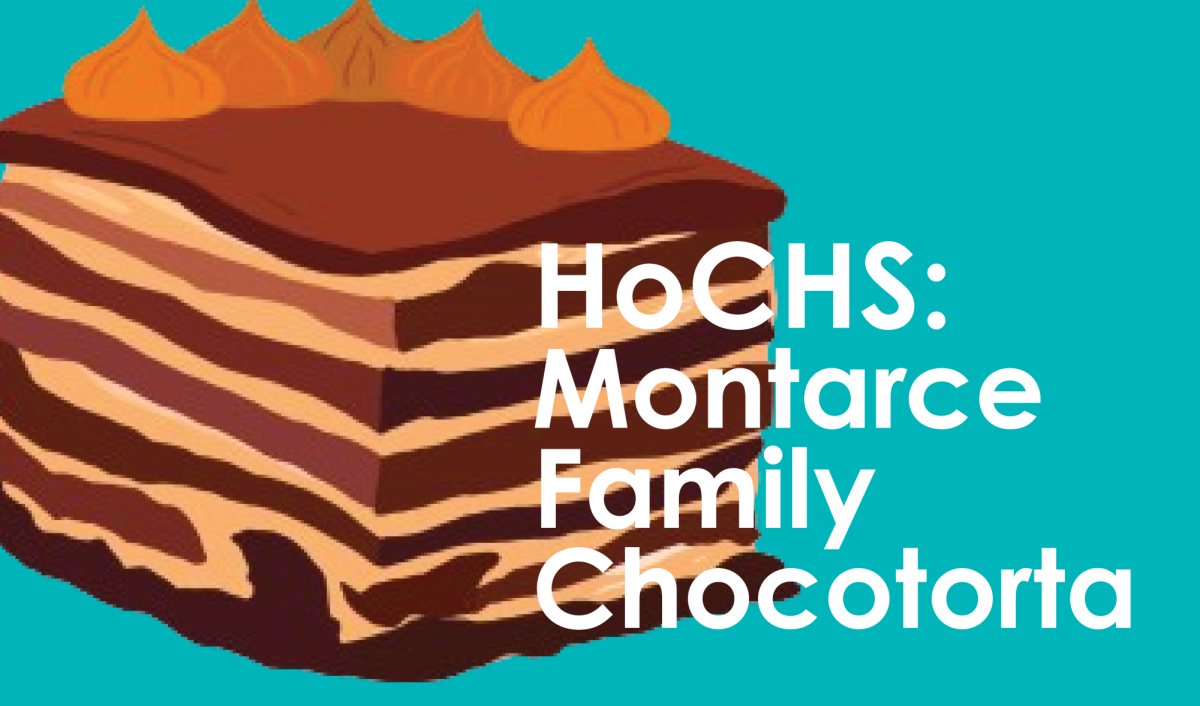
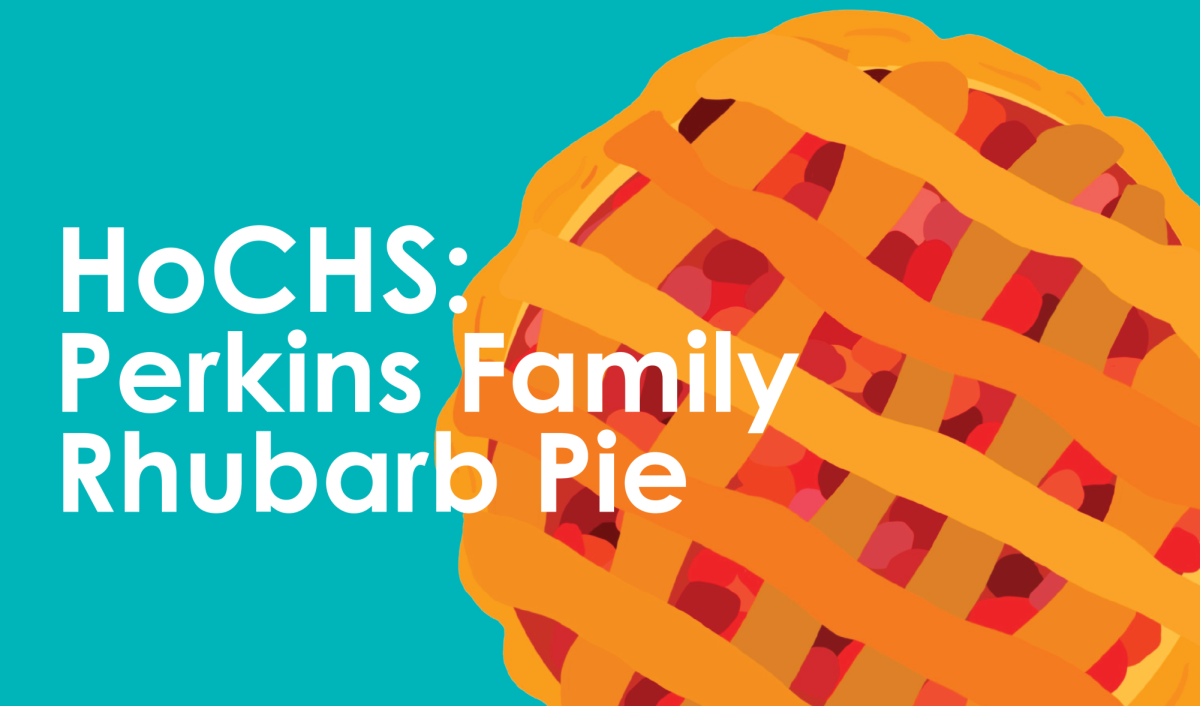
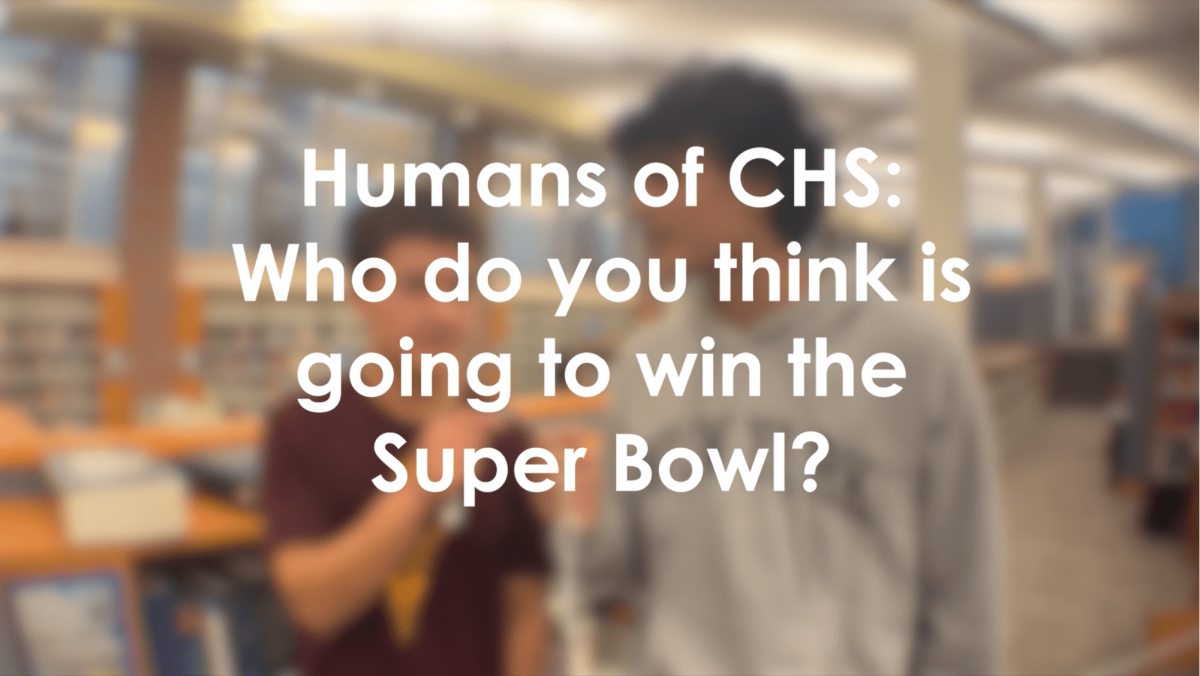
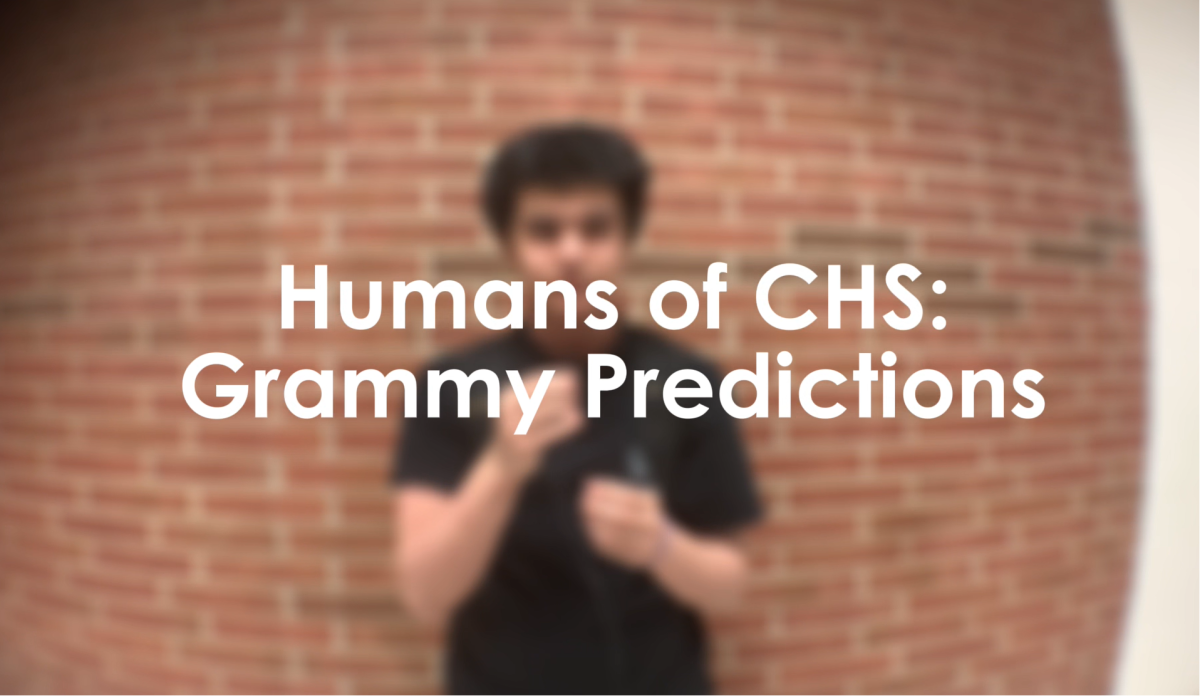
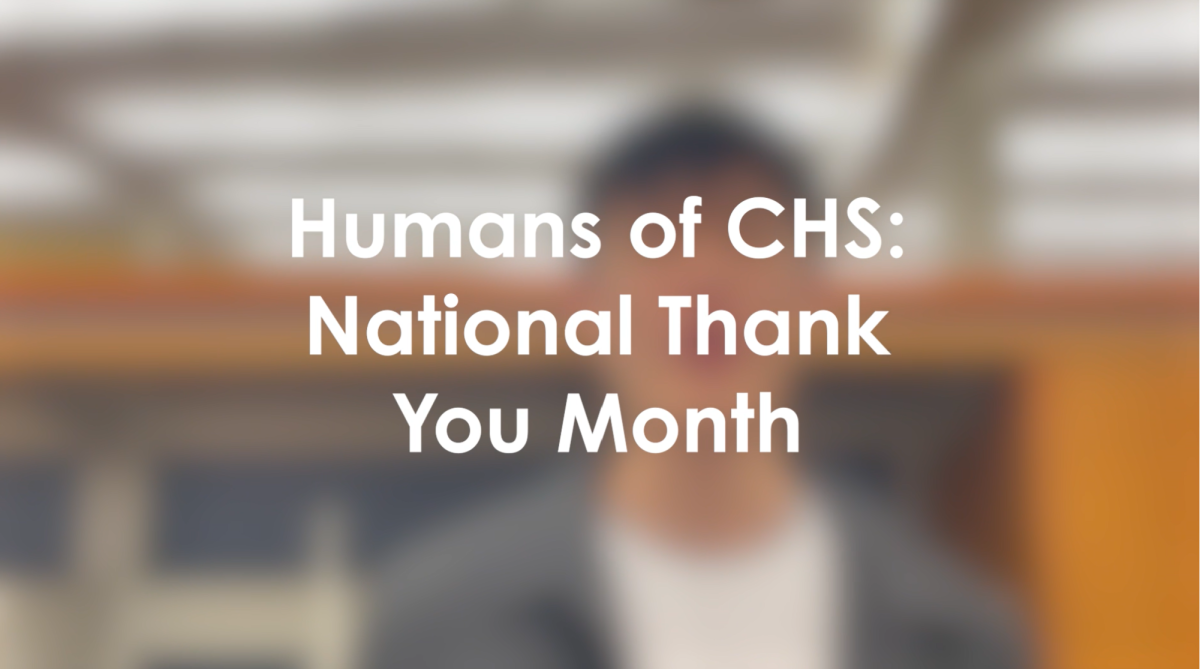





![Chelsea Meng on her instagram-run bracelet shop [Biz Buzz]](https://hilite.org/wp-content/uploads/2024/04/IMG_2446-1200x838.jpg)
![Review: Quiet on Set: The Dark Side of Kids TV is the long awaited exposé of pedophilia within the children’s entertainment industry [MUSE]](https://hilite.org/wp-content/uploads/2024/04/unnamed.jpg)
![Review: “The Iron Claw” cannot get enough praise [MUSE]](https://hilite.org/wp-content/uploads/2024/04/unnamed.png)
![Review: “The Bear” sets an unbelievably high bar for future comedy shows [MUSE]](https://hilite.org/wp-content/uploads/2024/03/unnamed.png)
![Review: “Mysterious Lotus Casebook” is an amazing historical Chinese drama [MUSE]](https://hilite.org/wp-content/uploads/2024/03/0.webp)
![Review in Print: Maripaz Villar brings a delightfully unique style to the world of WEBTOON [MUSE]](https://hilite.org/wp-content/uploads/2023/12/maripazcover-1200x960.jpg)
![Review: “The Sword of Kaigen” is a masterpiece [MUSE]](https://hilite.org/wp-content/uploads/2023/11/Screenshot-2023-11-26-201051.png)
![Review: Gateron Oil Kings, great linear switches, okay price [MUSE]](https://hilite.org/wp-content/uploads/2023/11/Screenshot-2023-11-26-200553.png)
![Review: “A Haunting in Venice” is a significant improvement from other Agatha Christie adaptations [MUSE]](https://hilite.org/wp-content/uploads/2023/11/e7ee2938a6d422669771bce6d8088521.jpg)
![Review: A Thanksgiving story from elementary school, still just as interesting [MUSE]](https://hilite.org/wp-content/uploads/2023/11/Screenshot-2023-11-26-195514-987x1200.png)
![Review: When I Fly Towards You, cute, uplifting youth drama [MUSE]](https://hilite.org/wp-content/uploads/2023/09/When-I-Fly-Towards-You-Chinese-drama.png)
![Postcards from Muse: Hawaii Travel Diary [MUSE]](https://hilite.org/wp-content/uploads/2023/09/My-project-1-1200x1200.jpg)
![Review: Ladybug & Cat Noir: The Movie, departure from original show [MUSE]](https://hilite.org/wp-content/uploads/2023/09/Ladybug__Cat_Noir_-_The_Movie_poster.jpg)
![Review in Print: Hidden Love is the cute, uplifting drama everyone needs [MUSE]](https://hilite.org/wp-content/uploads/2023/09/hiddenlovecover-e1693597208225-1030x1200.png)
![Review in Print: Heartstopper is the heartwarming queer romance we all need [MUSE]](https://hilite.org/wp-content/uploads/2023/08/museheartstoppercover-1200x654.png)
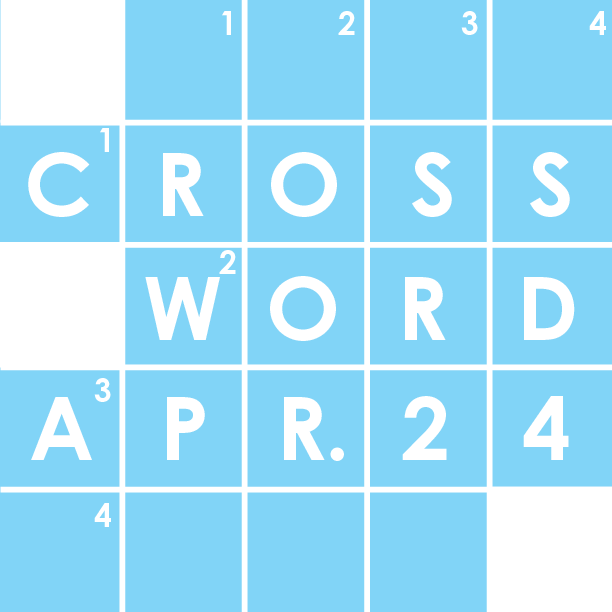
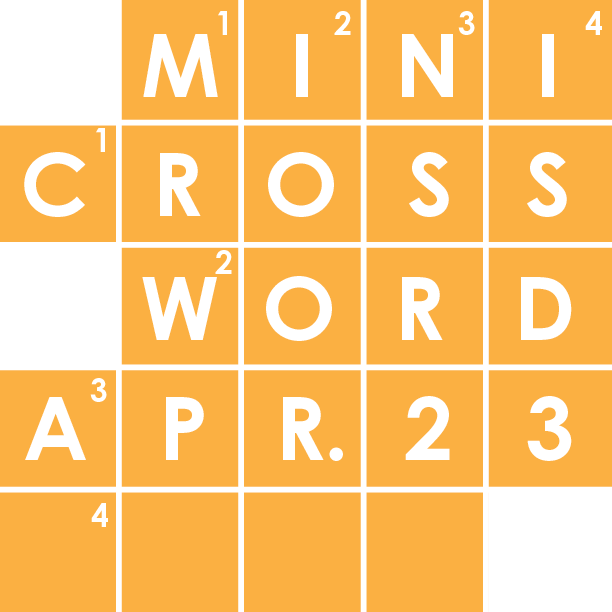

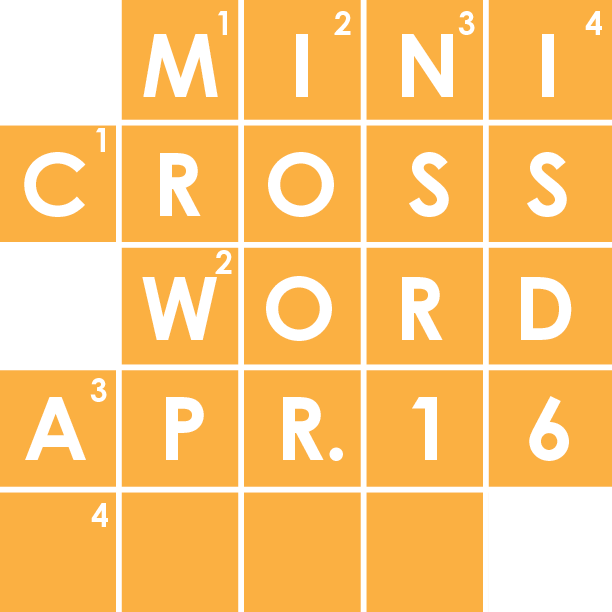
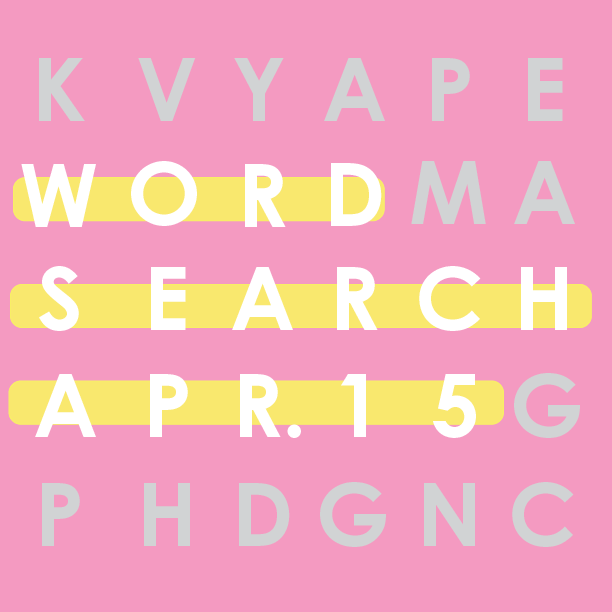




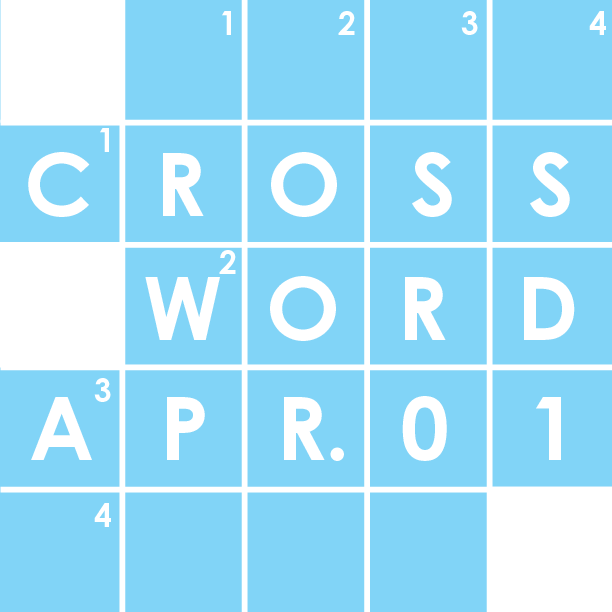
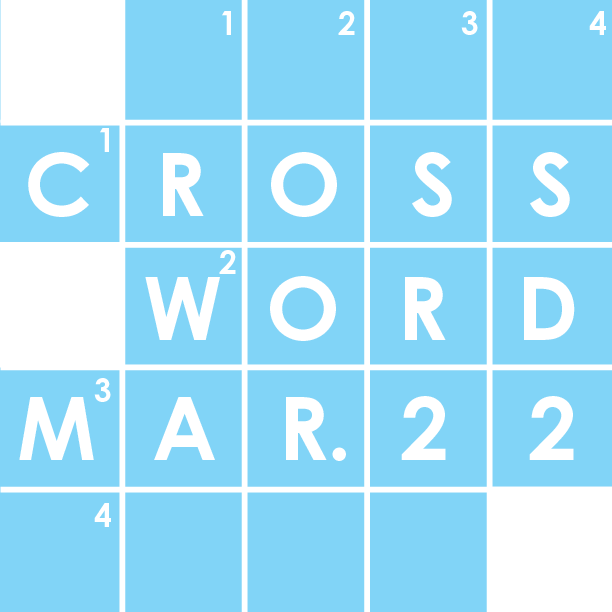
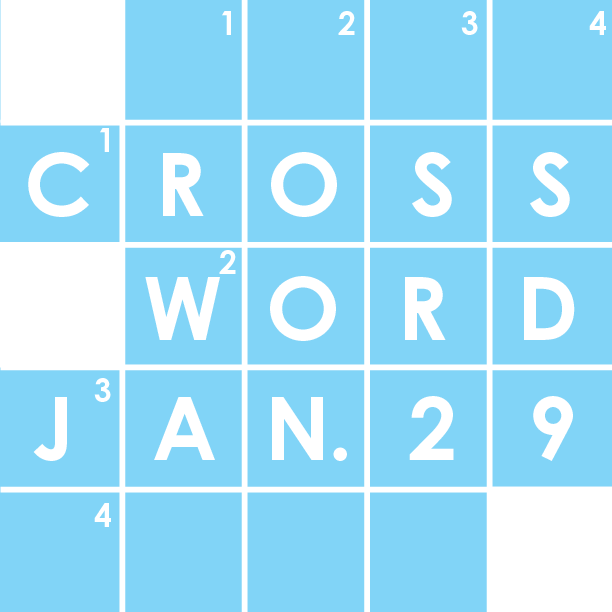
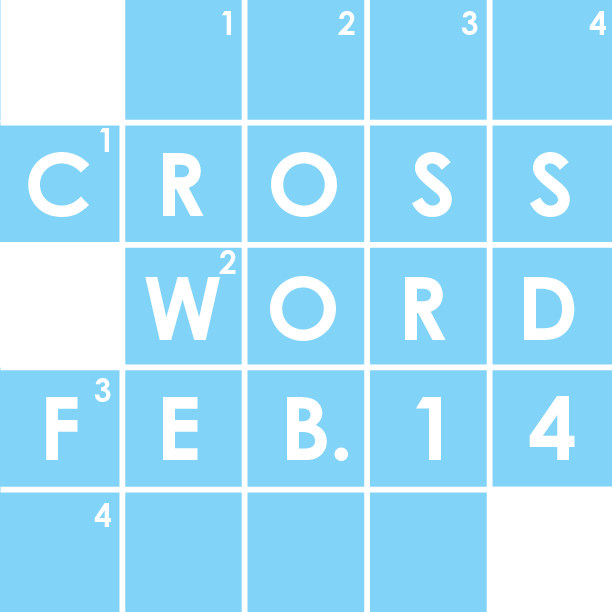
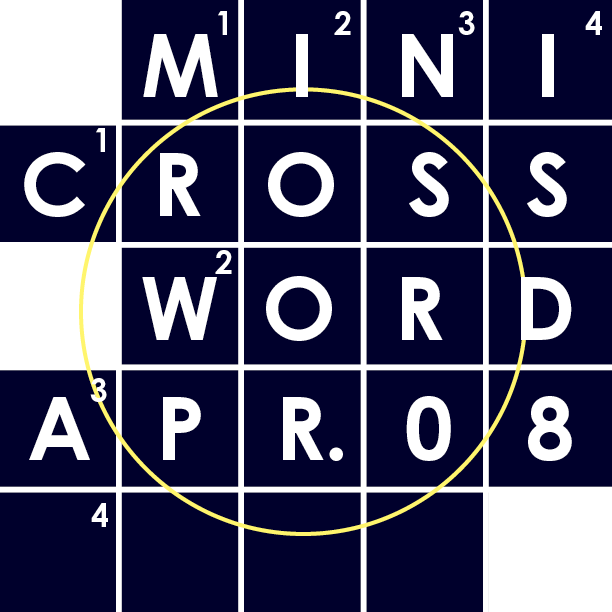
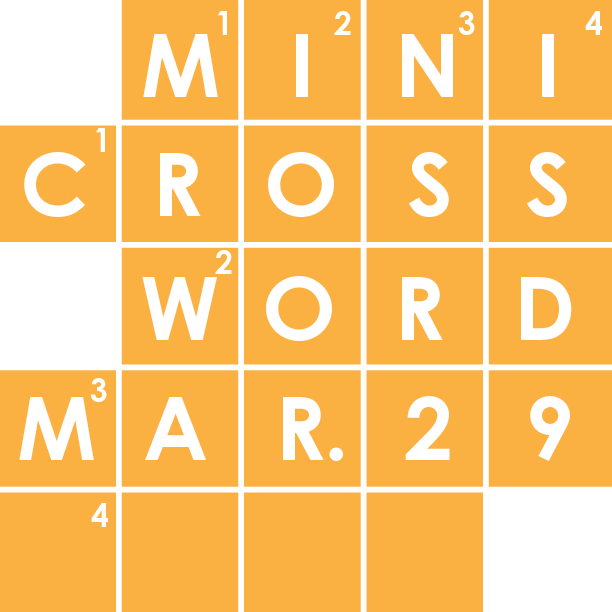
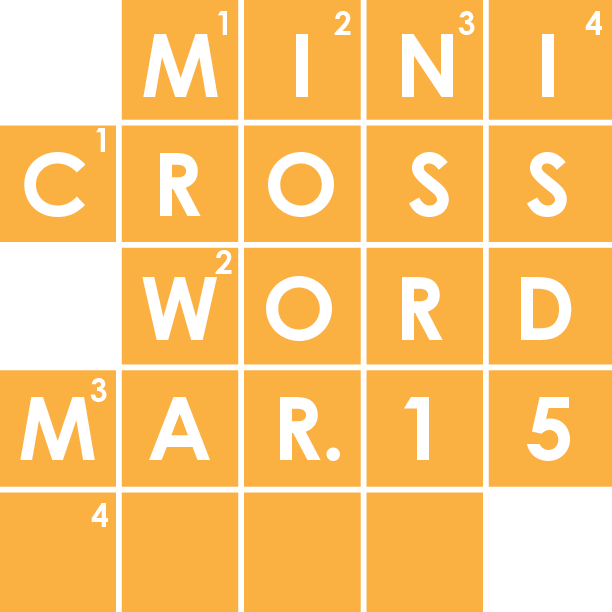
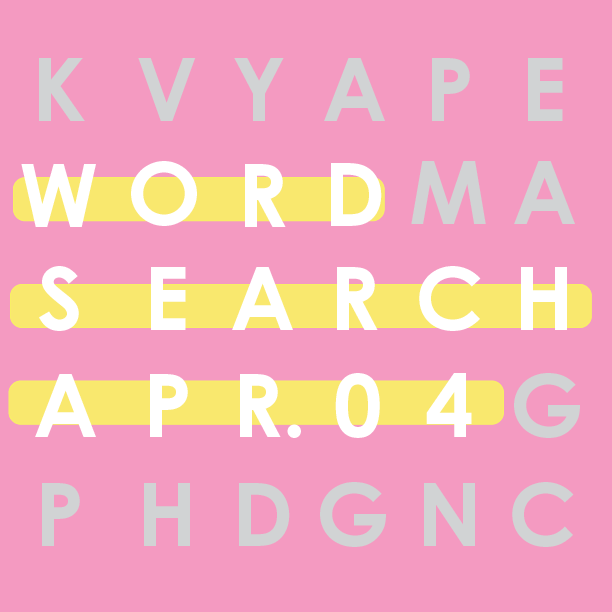
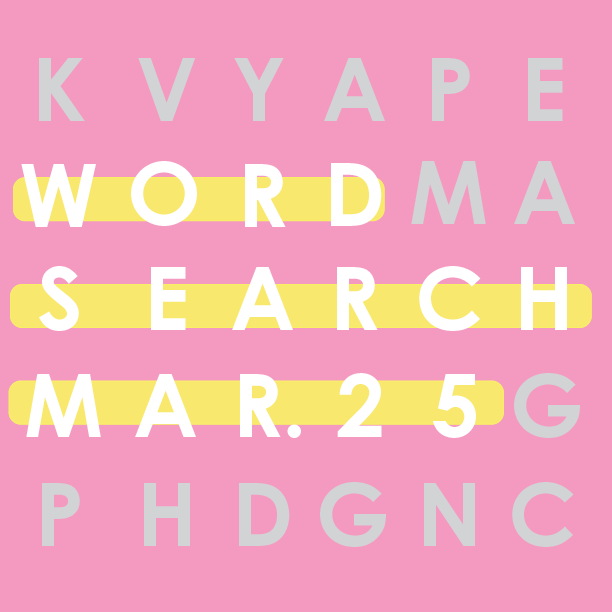
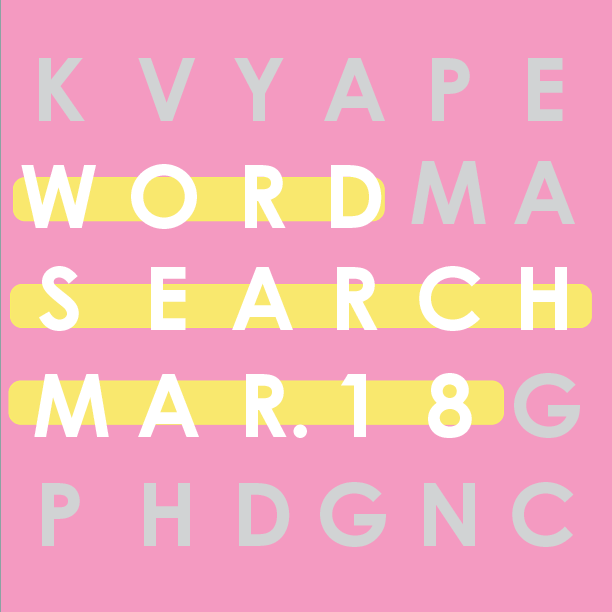
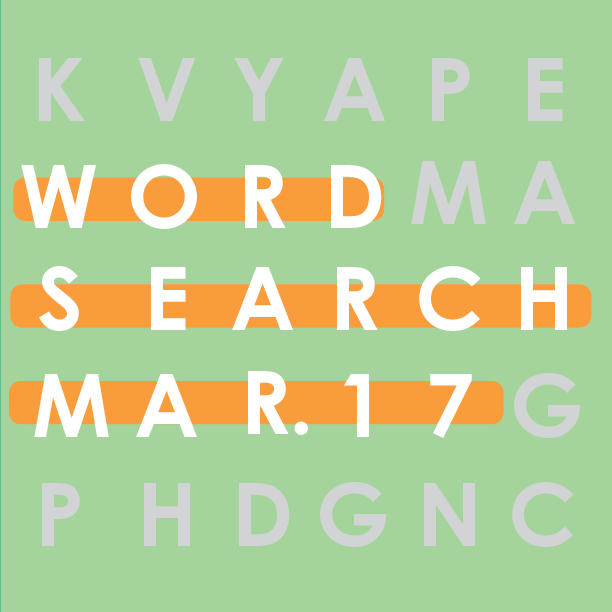


![Review: Ladybug & Cat Noir: The Movie, departure from original show [MUSE]](https://hilite.org/wp-content/uploads/2023/09/Ladybug__Cat_Noir_-_The_Movie_poster-221x300.jpg)

![Review: Next in Fashion season two survives changes, becomes a valuable pop culture artifact [MUSE]](https://hilite.org/wp-content/uploads/2023/03/Screen-Shot-2023-03-09-at-11.05.05-AM-300x214.png)
![Review: Is The Stormlight Archive worth it? [MUSE]](https://hilite.org/wp-content/uploads/2023/10/unnamed-1-184x300.png)

