As today is National Internet Day, and technology has become ever-more-present in our daily lives, MUSE presents you with a playlist of productivity apps. Apparently, you can be productive and on your phone at the same time.
___________________
Playlist: Let’s Get This Bread
Bakery
Let’s get this bread… literally, figuratively, technologically, and any other way you can think of. This is a really cute study timer app, where you bake virtual bakery treats while you study. (Make sure you don’t leave the app, or else your pastry burns!)
Flora
If you prefer trees to treats, Flora is a great study timer alternative. And the app also offers a (completely optional) yearly subscription, where the app’s company actually plants real trees every time users hit a studying benchmark.
Ecosia
You’ve probably seen this all over YouTube ads, and I think it’s brilliant. (If you already have this browser extension, make sure that you click on ads on your Ecosia searches when possible. That’s how Ecosia earns most of their money, which then go toward planting trees!)
OneTab
Another browser extension, OneTab collapses all of your open tabs with a click (while creating a list of the links).
Drops
This language-learning app focuses on the idea of studying only five minutes every day, as well as learning new vocabulary from images rather than translation. The app design is very nice, and there is no creepy green stalker owl involved.
Stoic.
I’m not a huge fan of digital journaling apps, but this one is an exception. Stoic. is based around the philosophy of stoicism, and has various features such as mood tracking, daily quotes, breathing exercises, and gentle journaling prompts. This app also has a very minimal and aesthetic design.
Fabulous
Fabulous is designed to help you on a journey of establishing and maintaining habits, and I think the little letters and achievements you get on the journey are so cute.
Notion
This app has been described as a Wiki for your life, and I have to agree. It’s literally everything-in-one—a place where you can plan out your calendar, take class notes, write to-do lists, keep track of media you’ve consumed, bookmark websites, work on group projects—and has infinite cloud space. This workspace does have a bit of a learning curve, so I’d perhaps look into some “How to Set Up Notion” videos, but overall the app has a very intuitive and sleek user interface.
___________________
On this blog, Shruthi Ravichandran and Grace Xu provide monthly curations of all types of arts and media, from TV shows to music to novels and even YouTubers. On top of mood-oriented playlists, there’s also the occasional rant-filled review. They hope readers will always leave with a new piece of media to muse over. Click here to read more from MUSE.

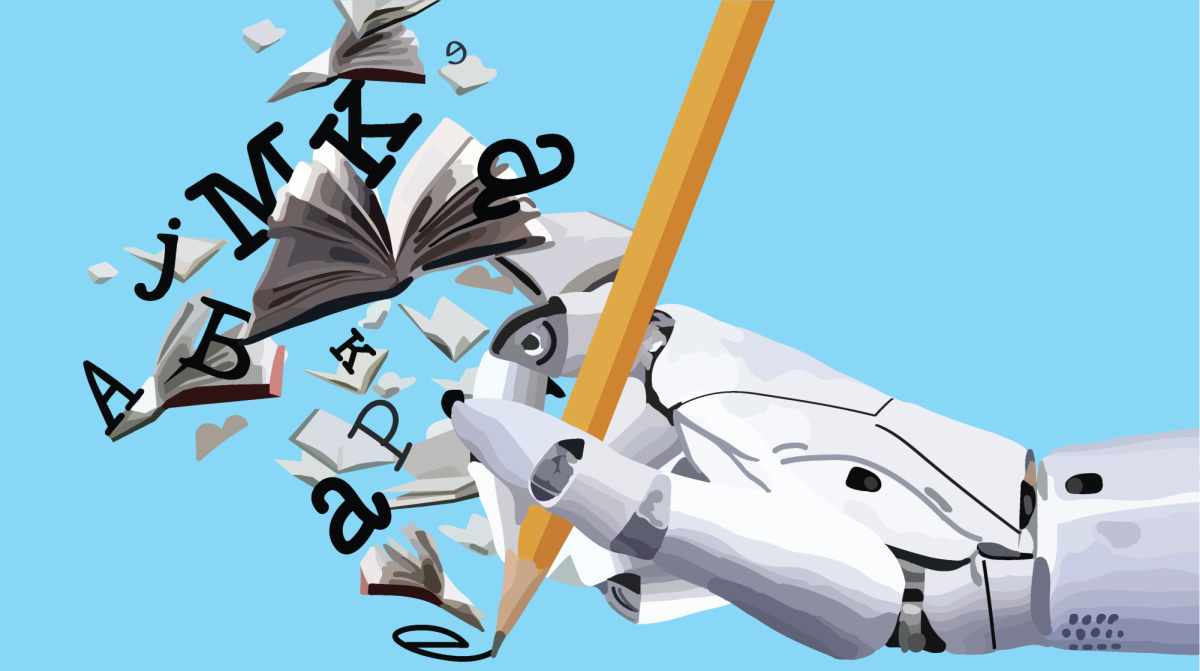
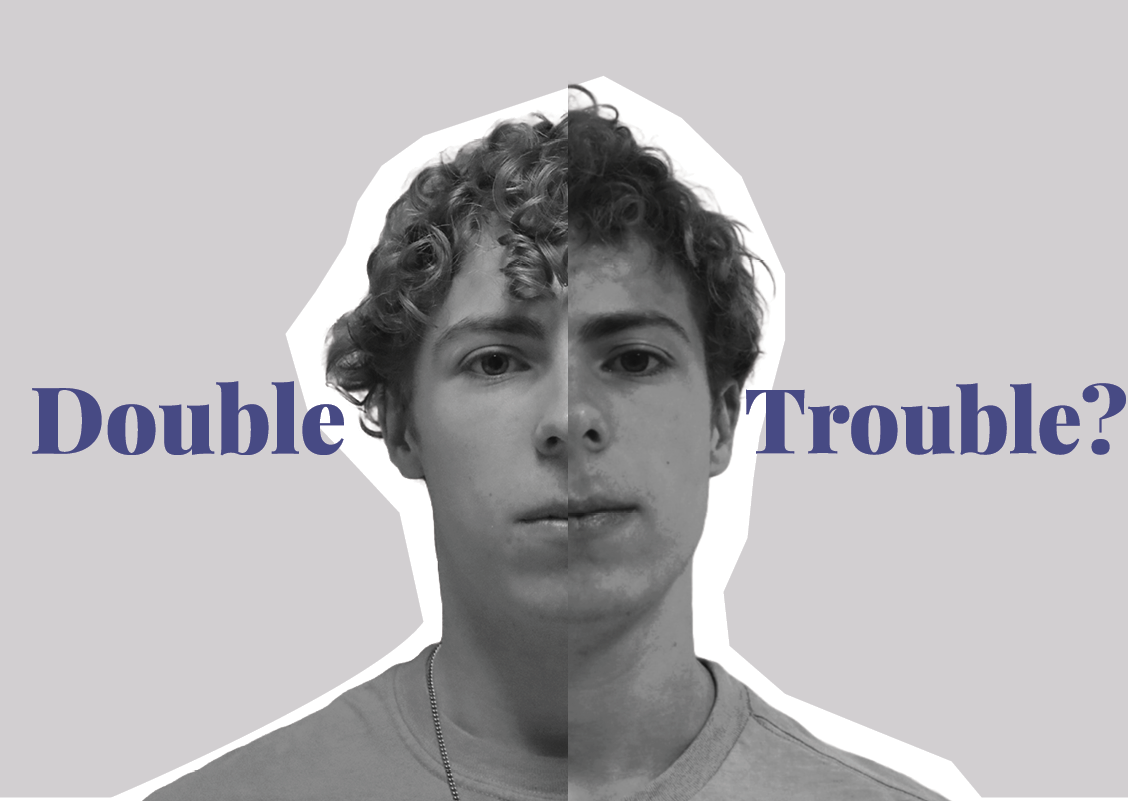
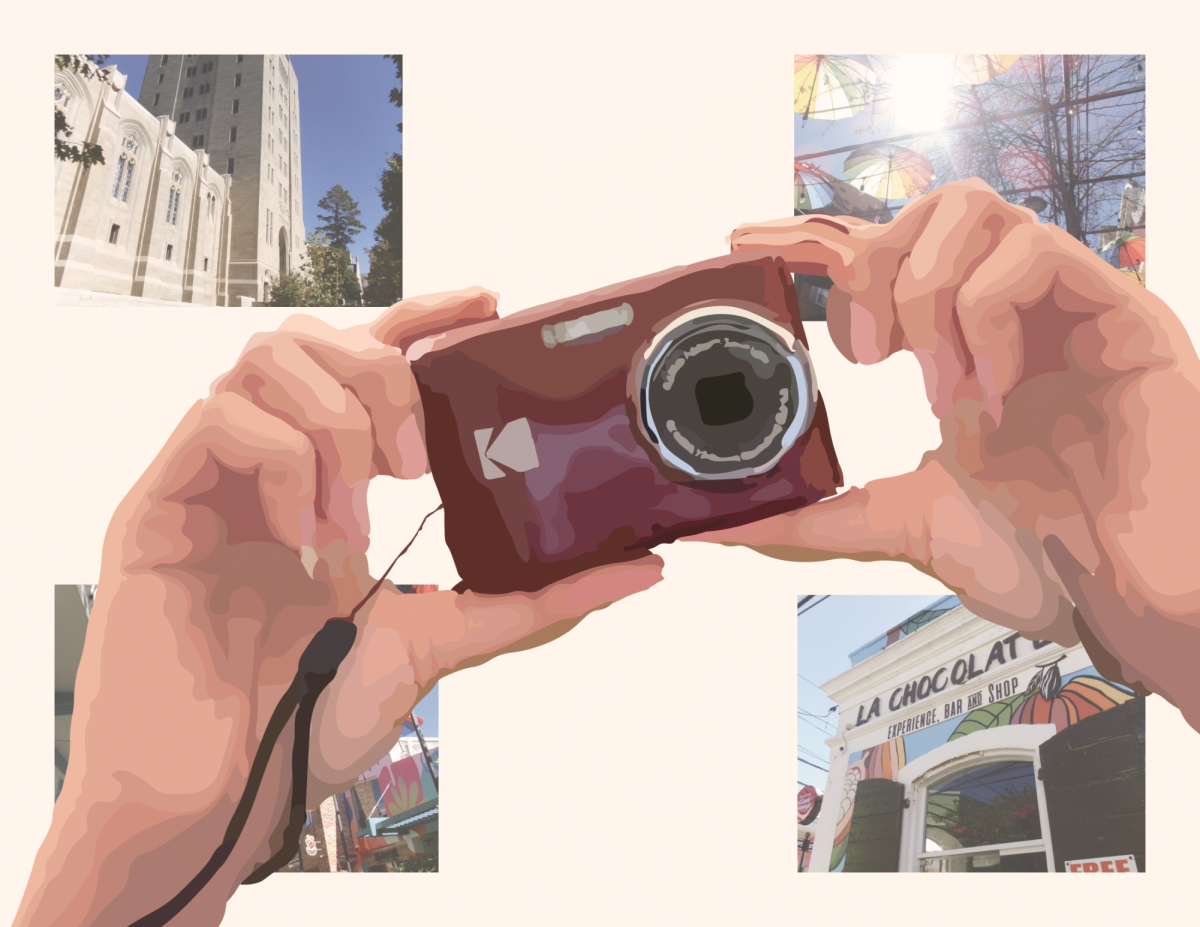

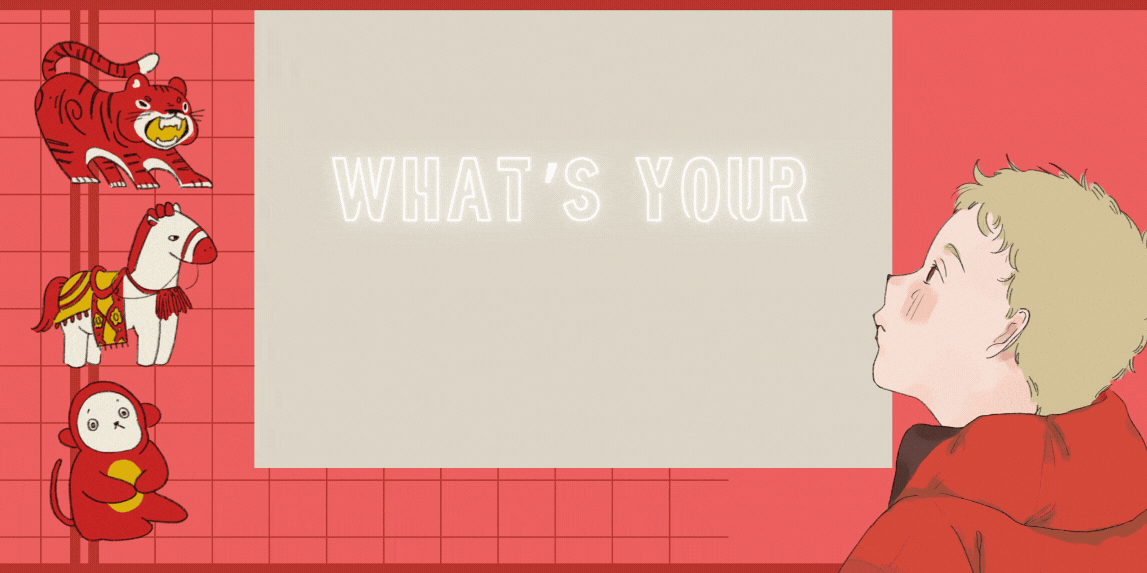

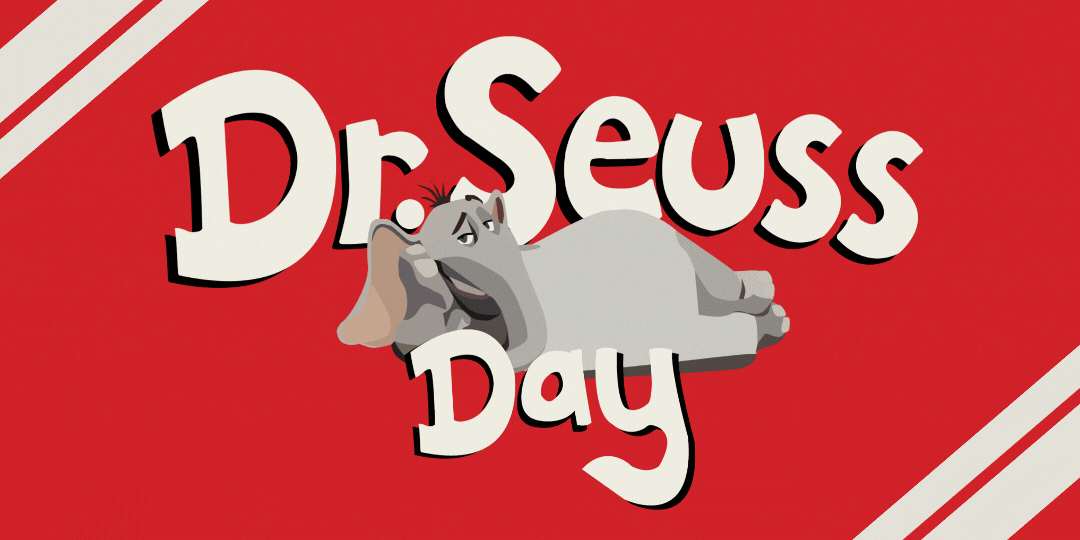









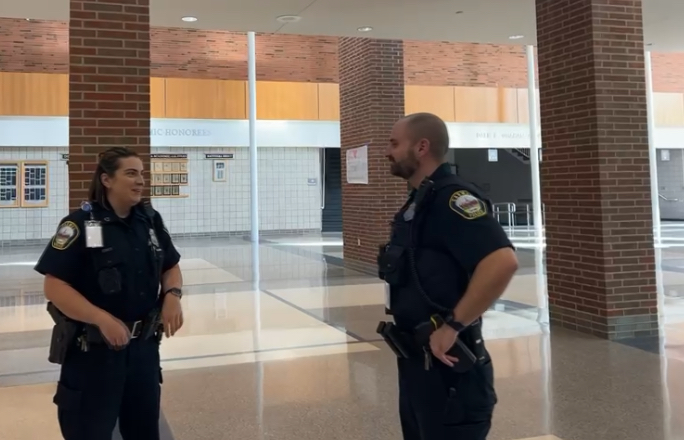

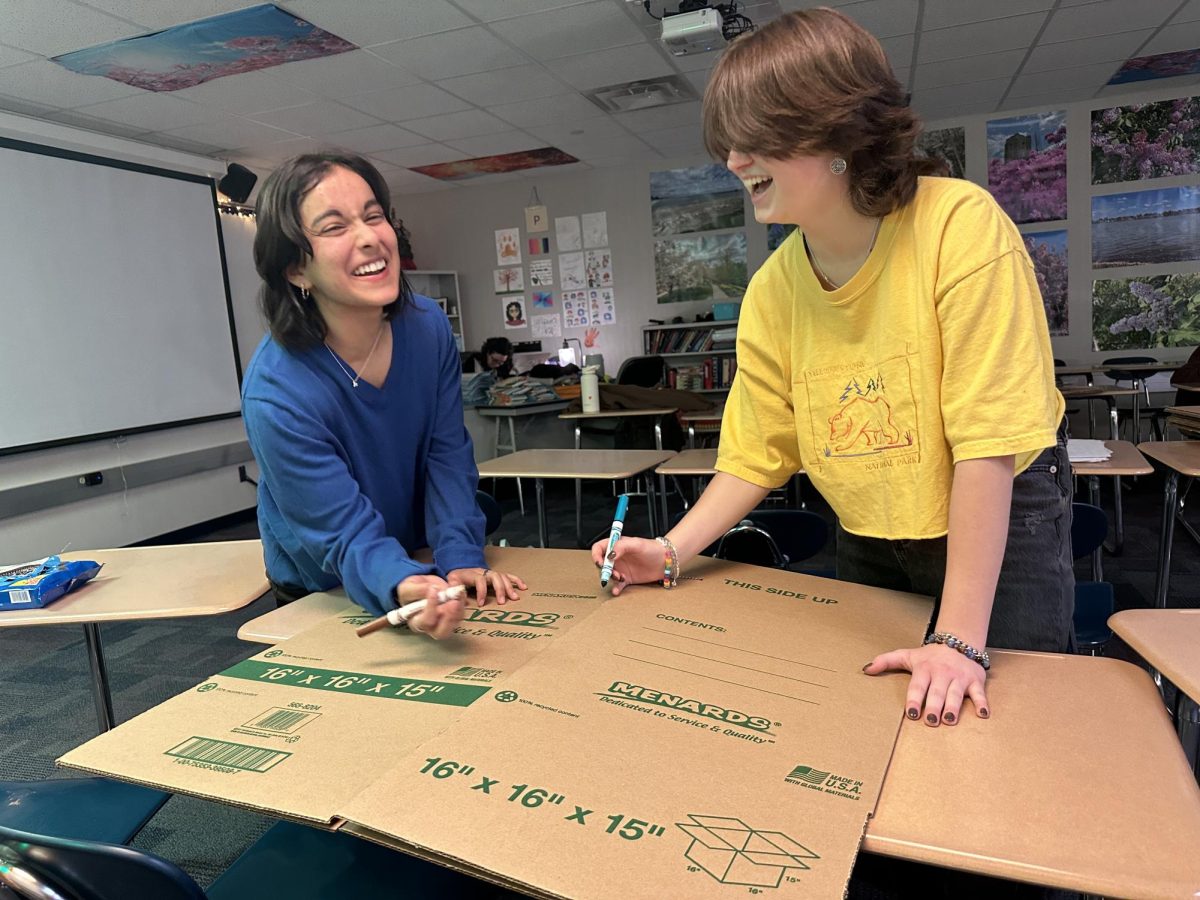








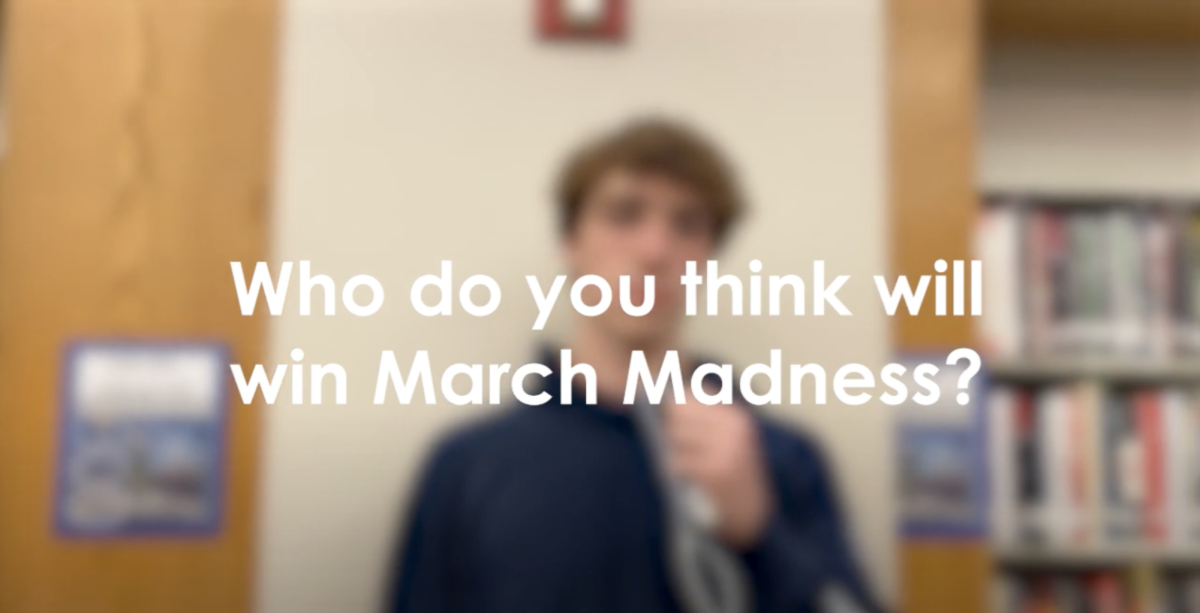


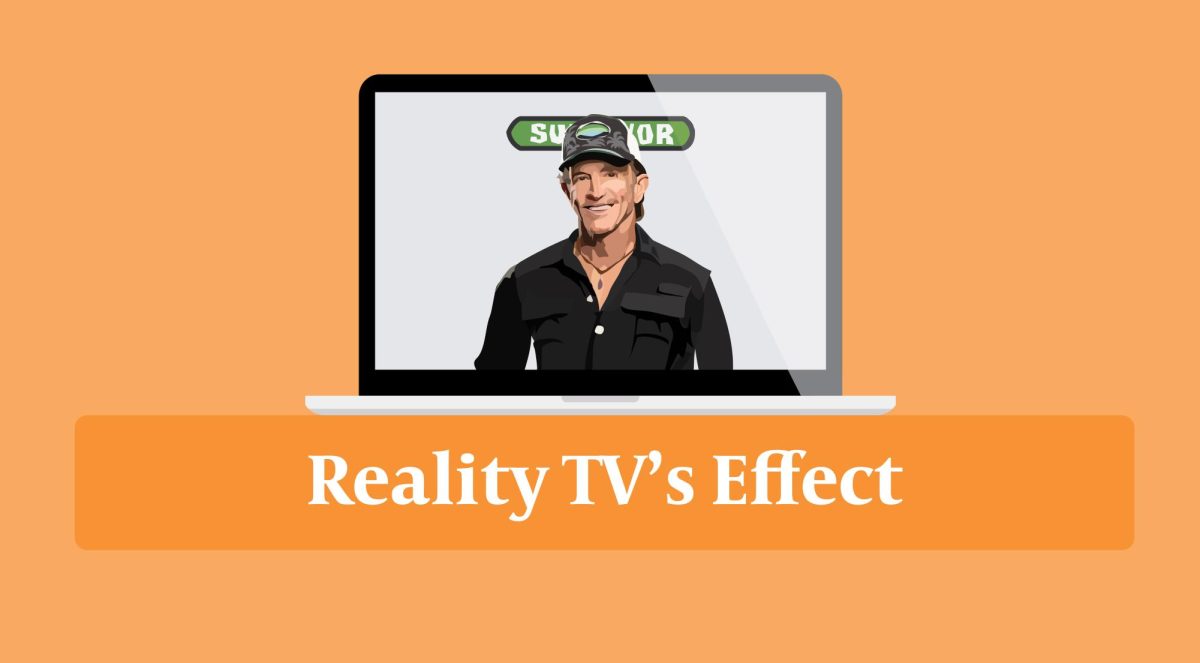

![AI in films like "The Brutalist" is convenient, but shouldn’t take priority [opinion]](https://hilite.org/wp-content/uploads/2025/02/catherine-cover-1200x471.jpg)
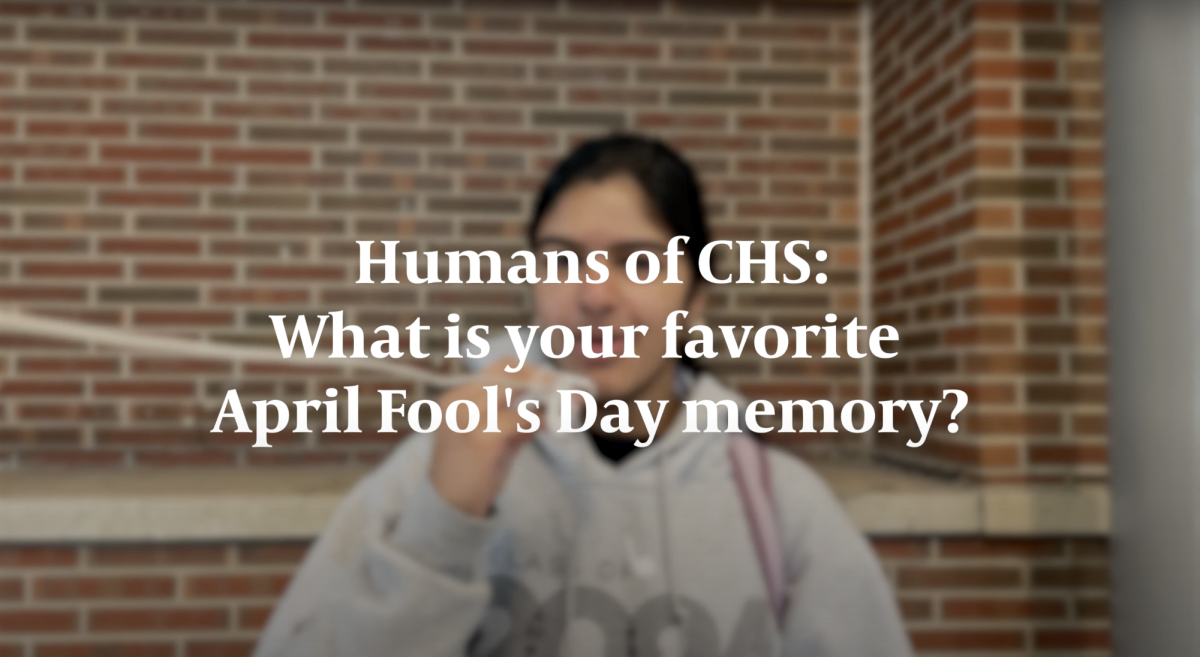





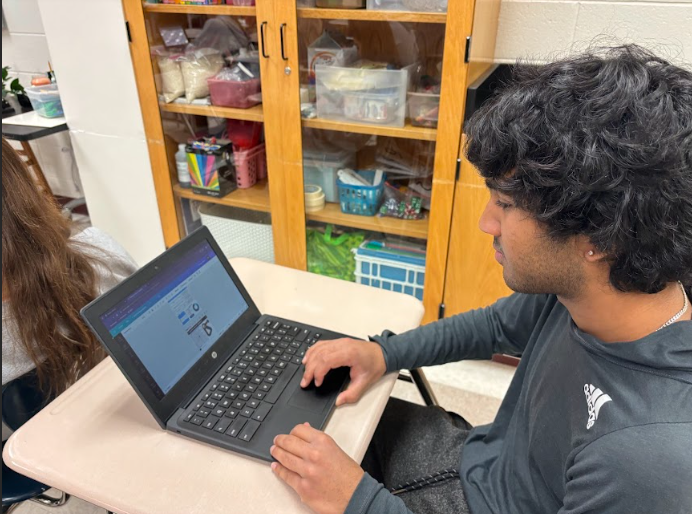


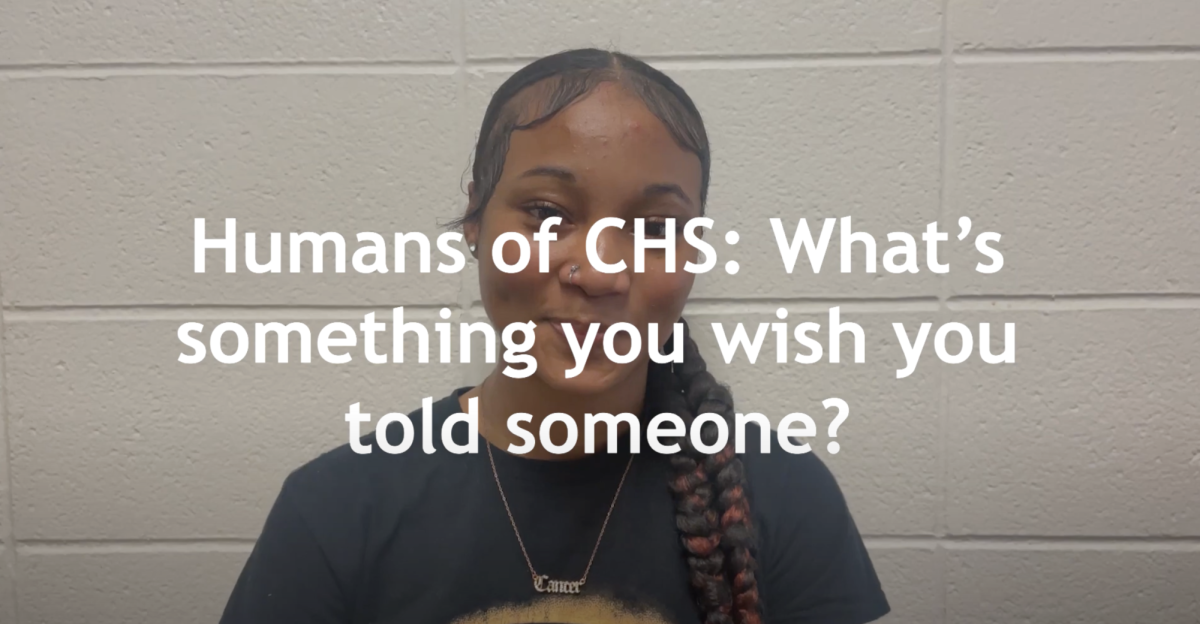
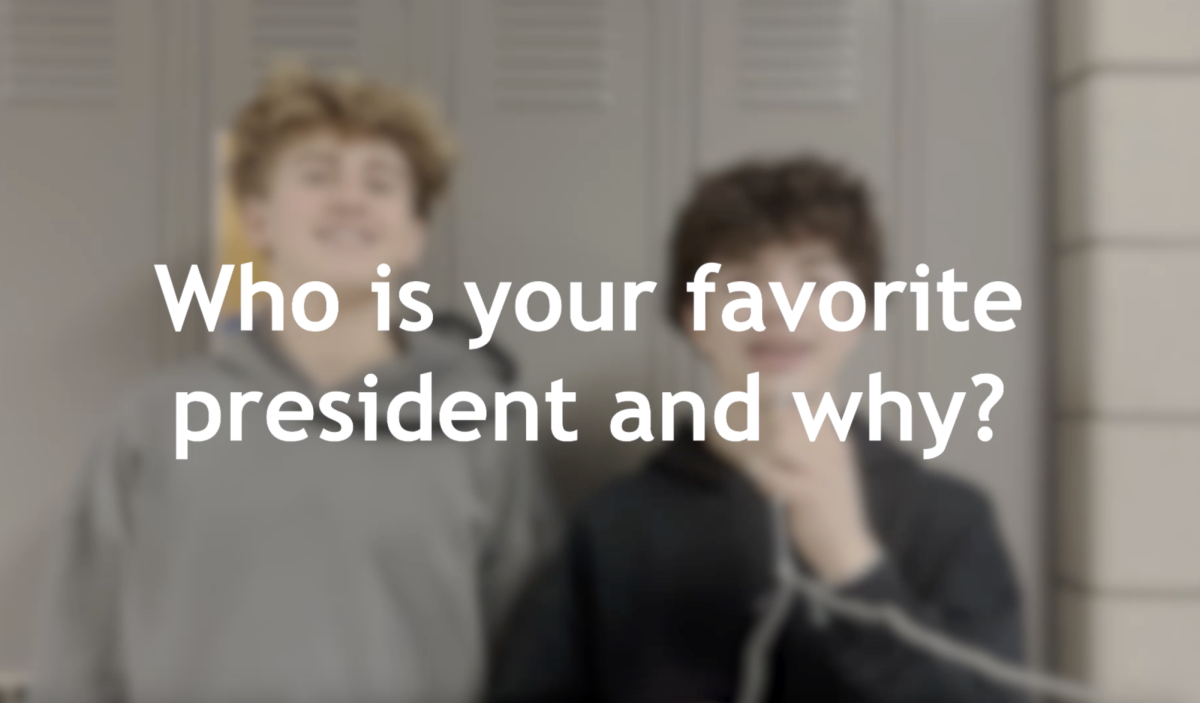





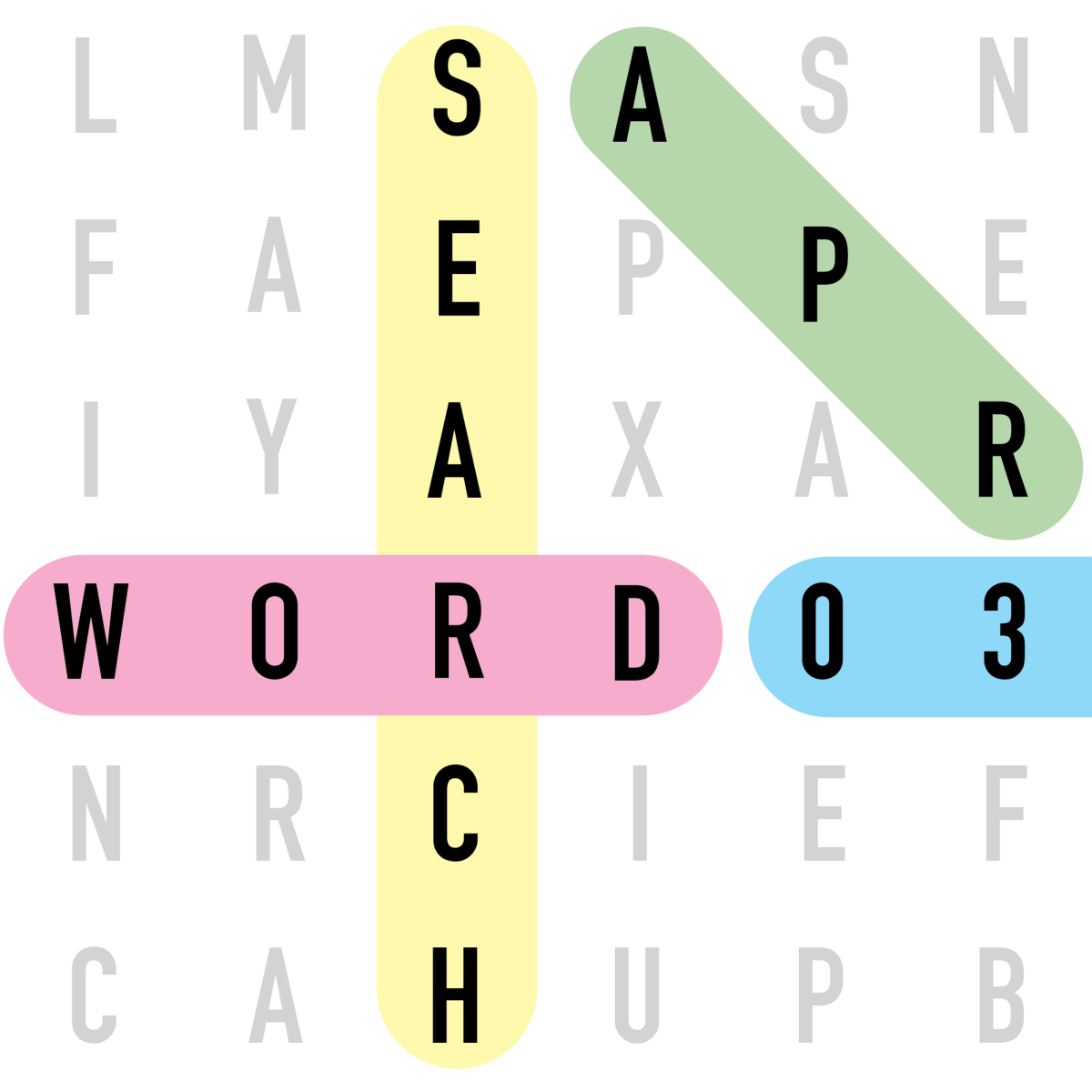

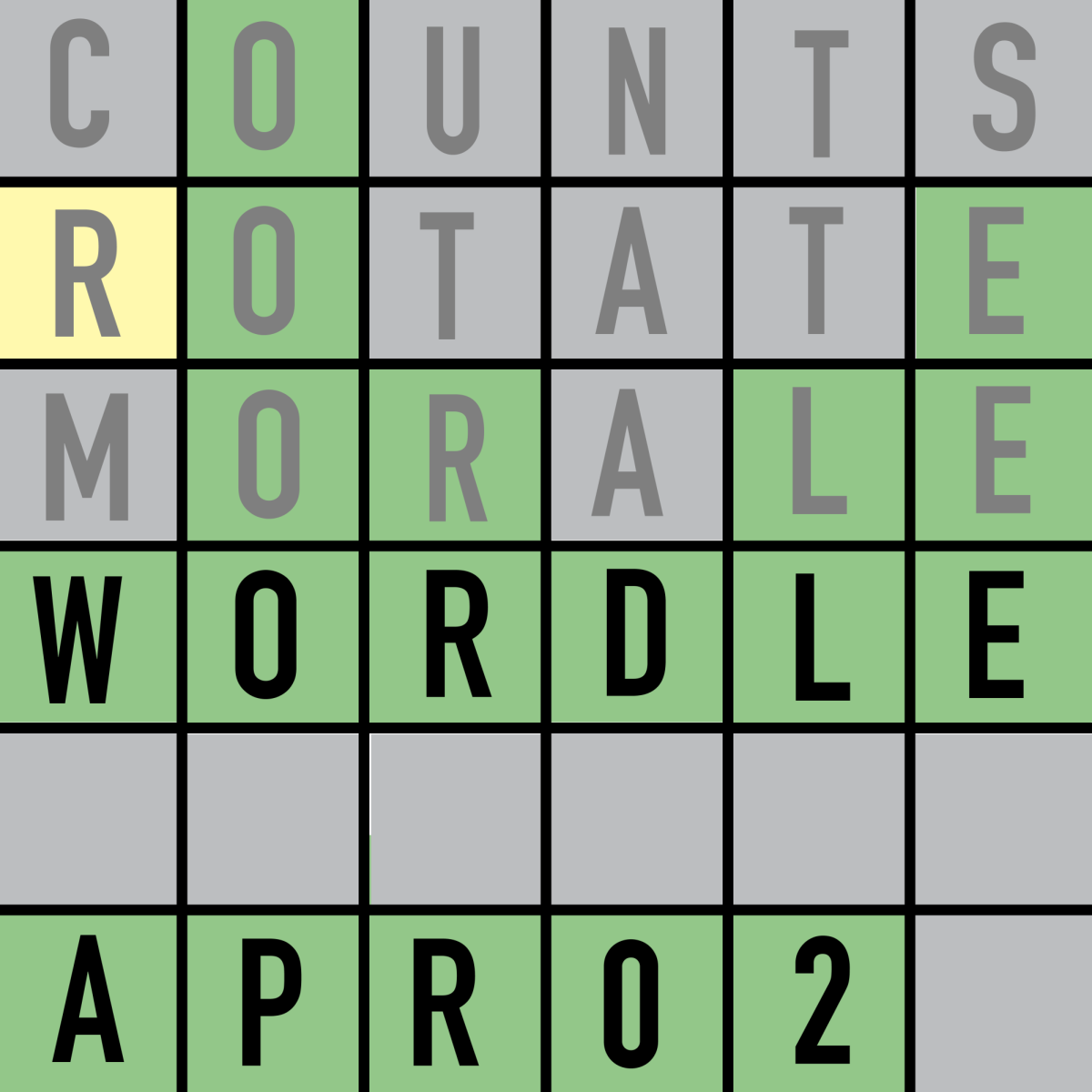

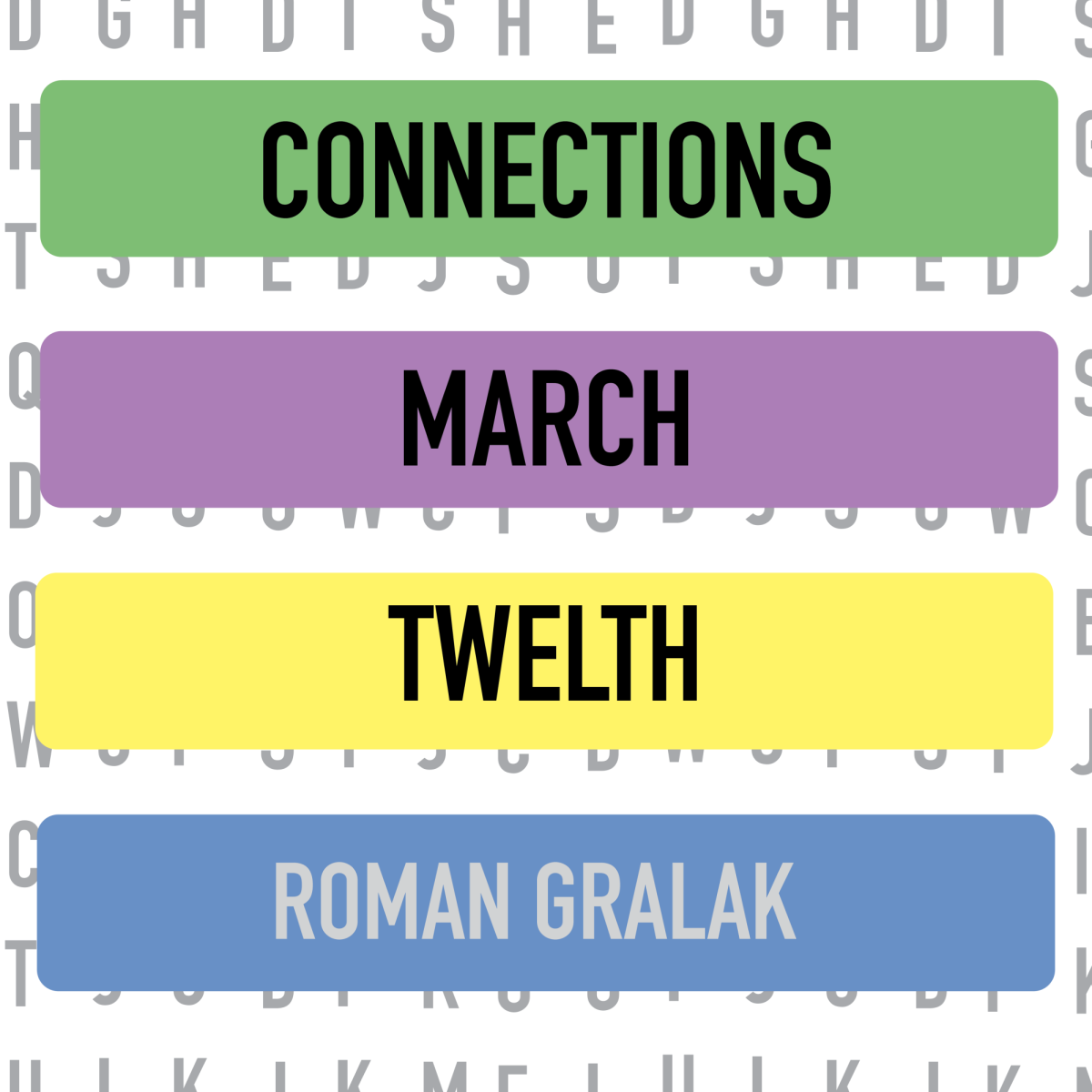
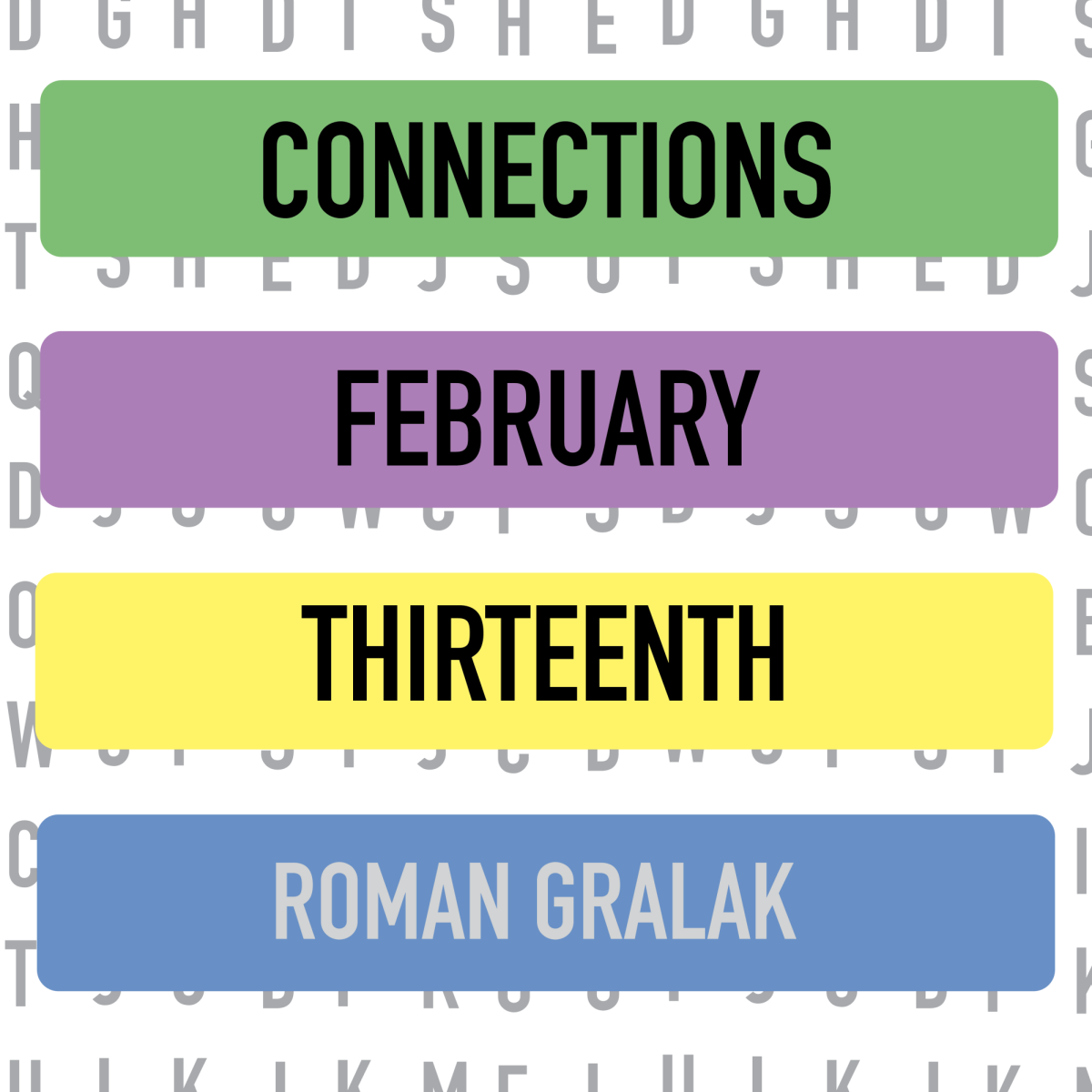
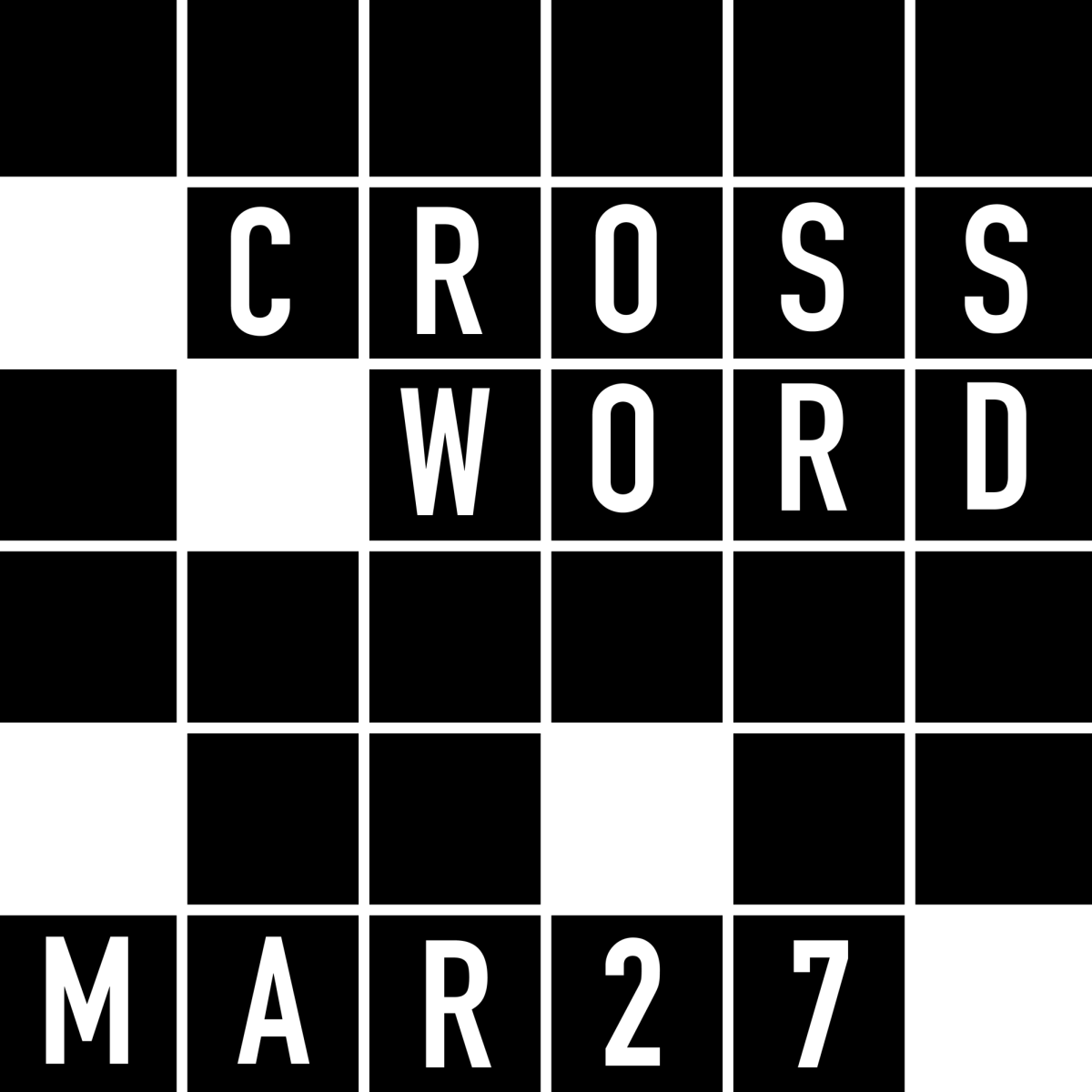
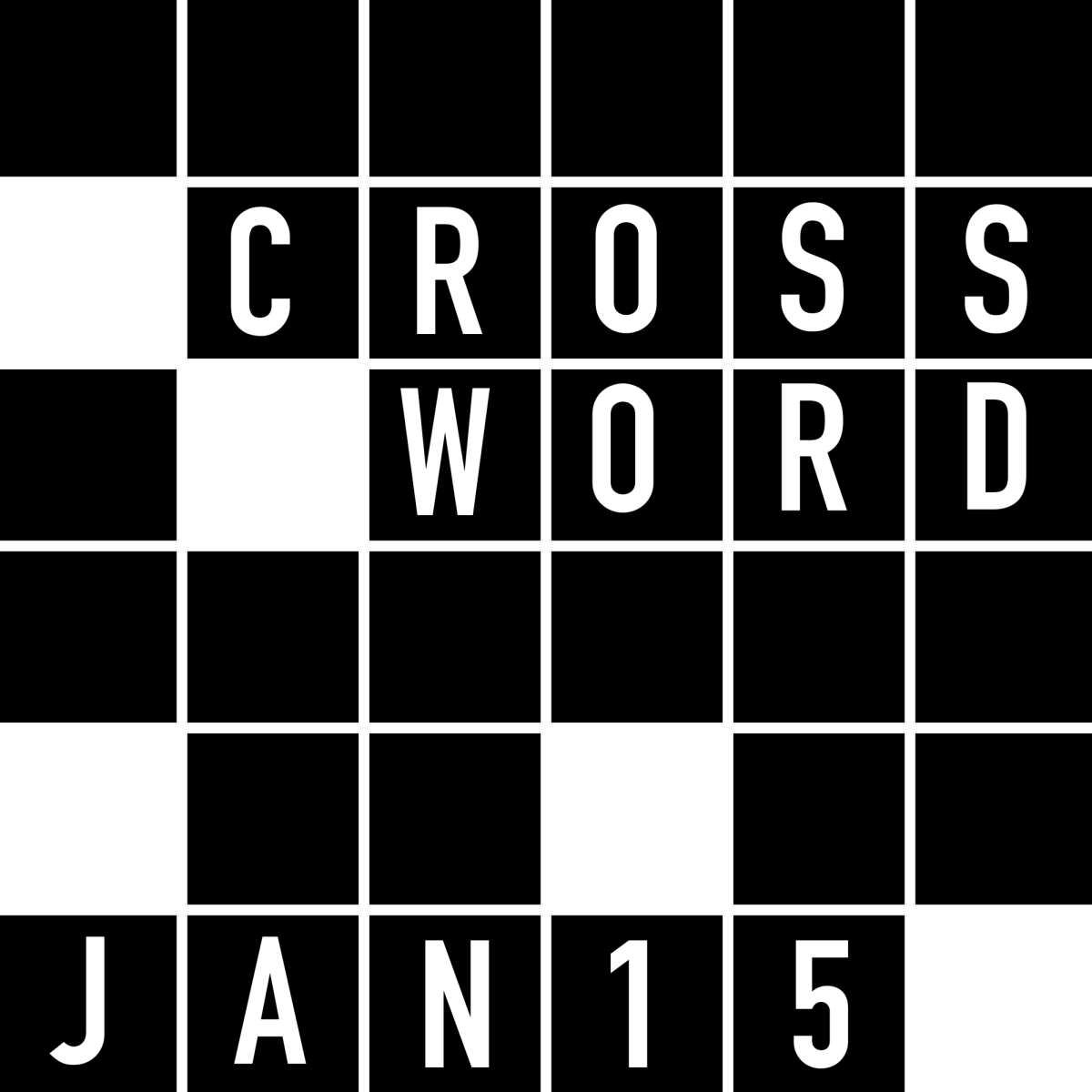
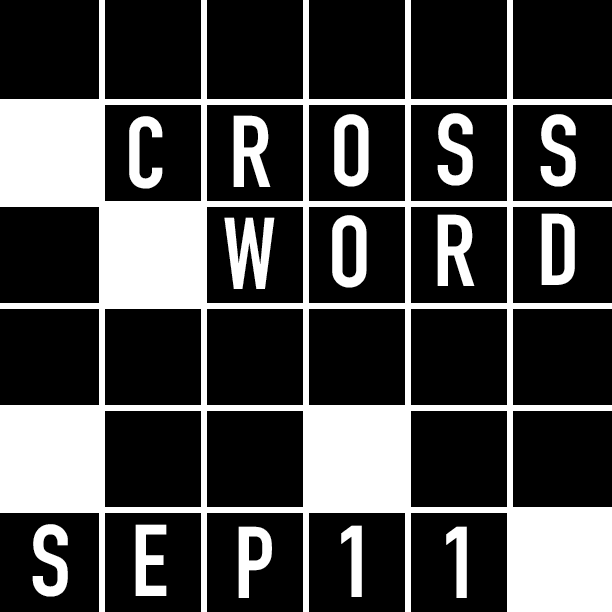
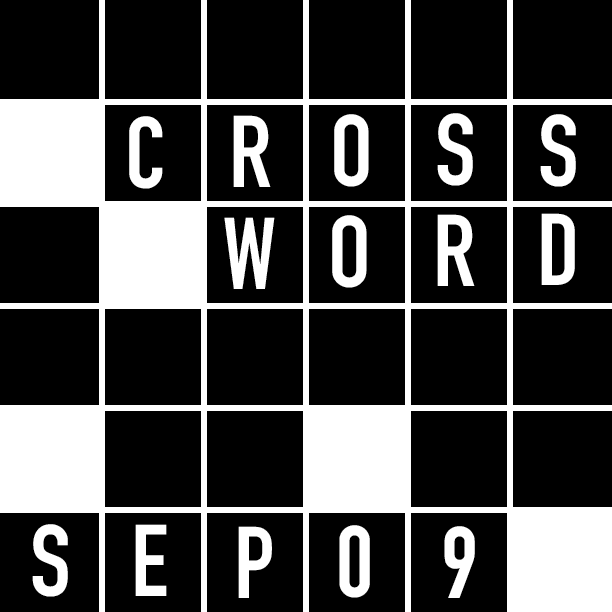
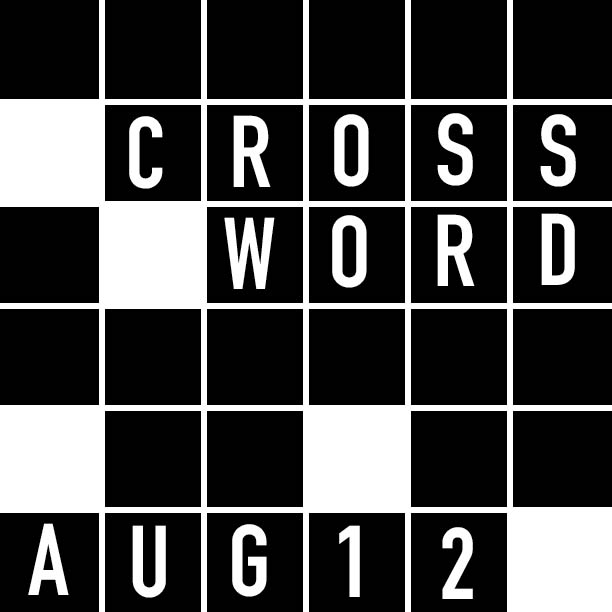
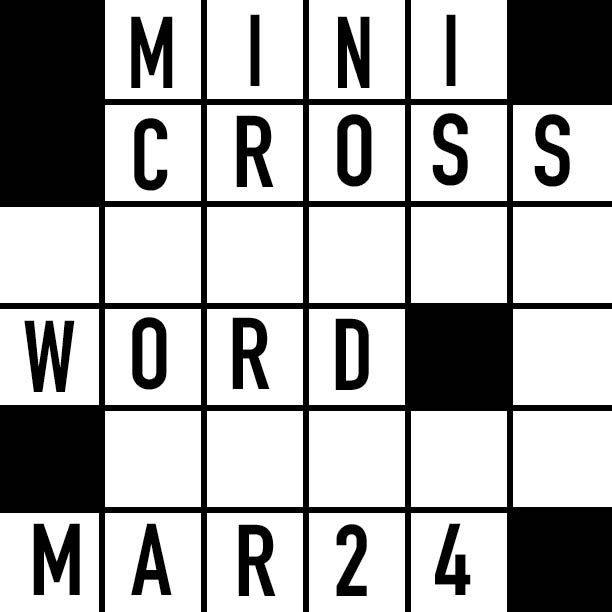
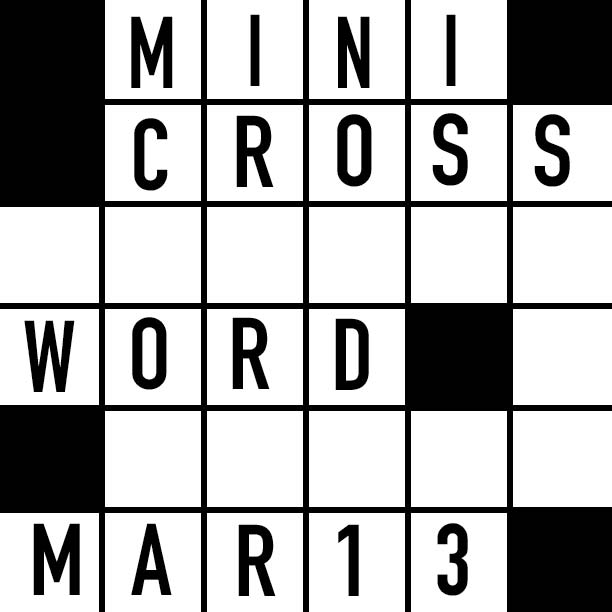
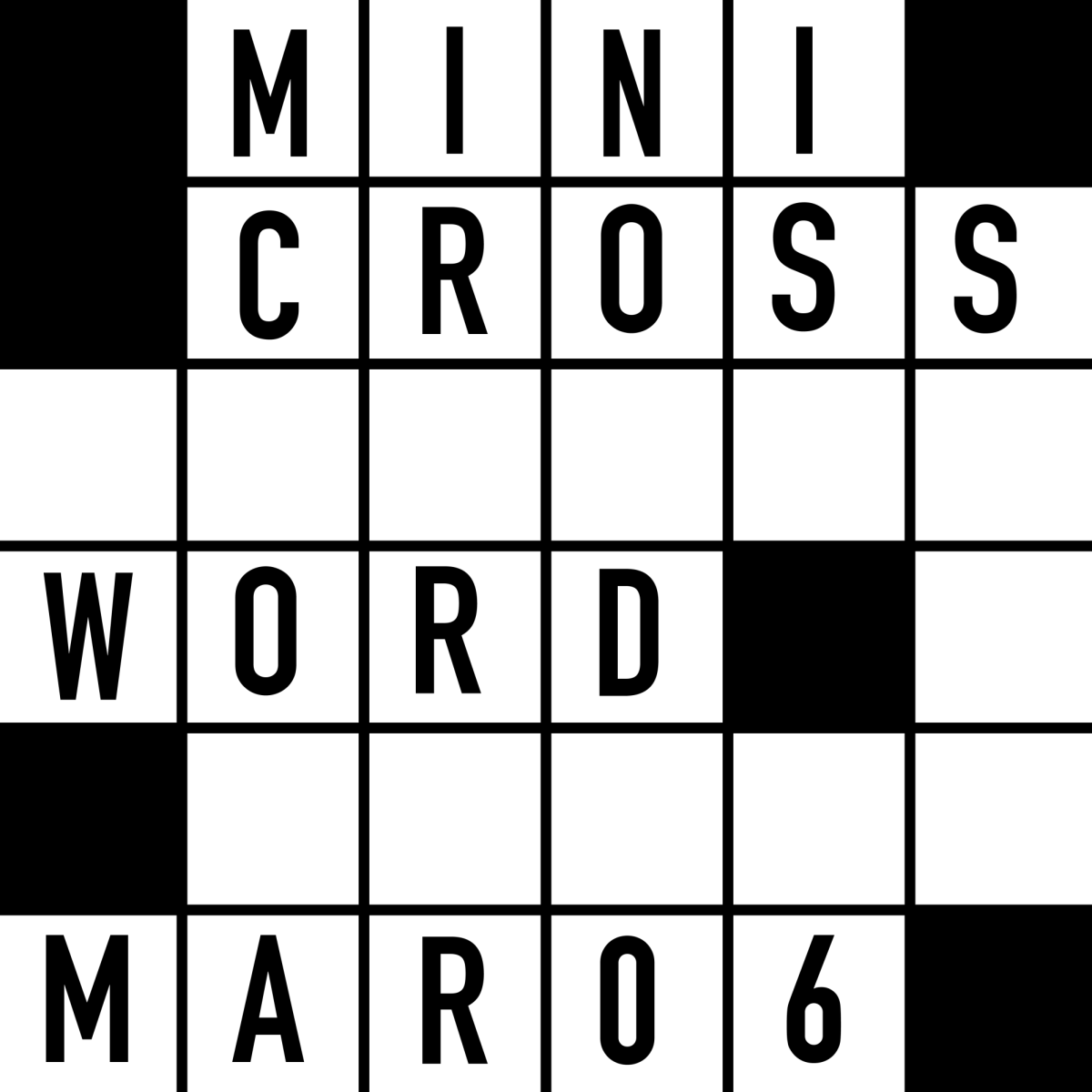
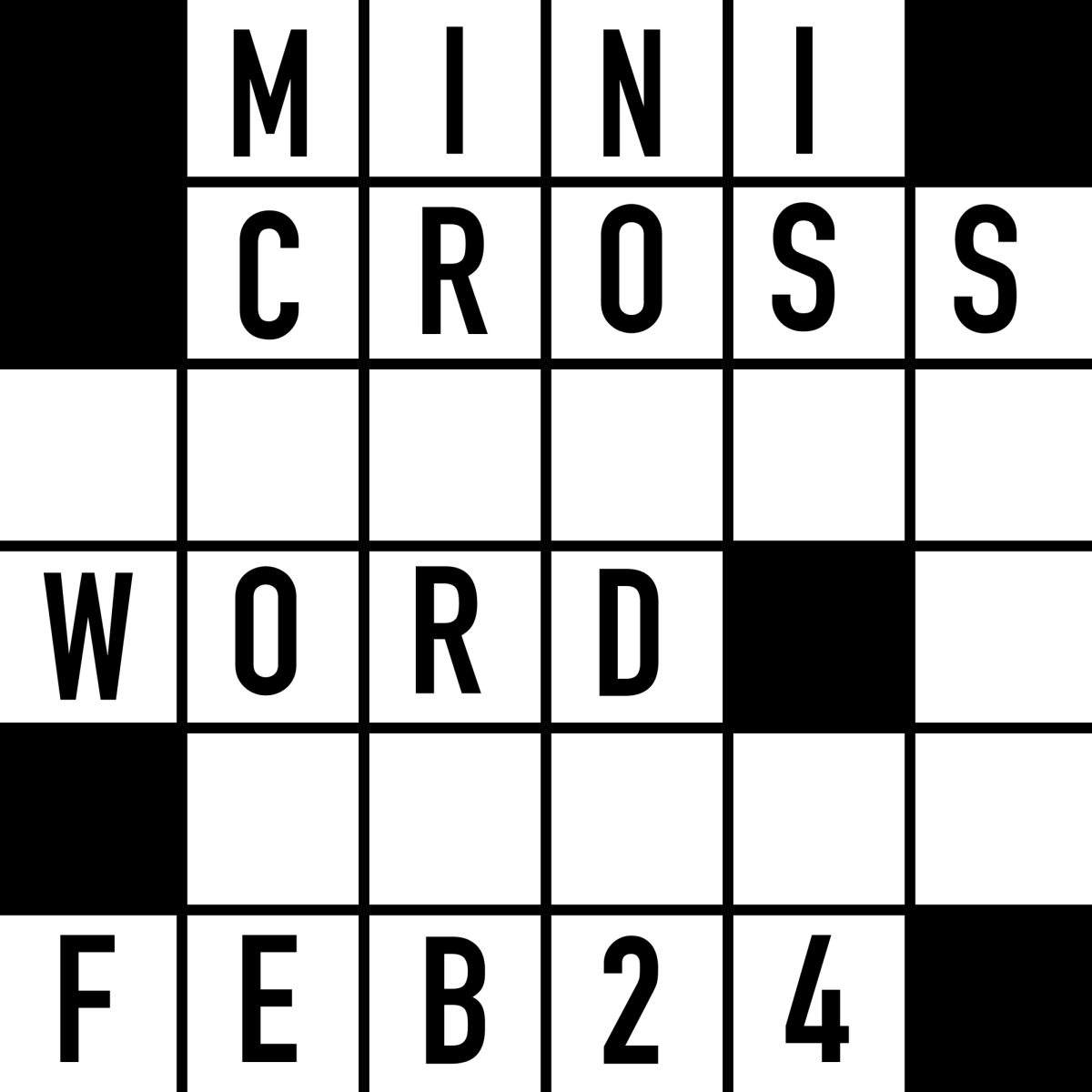
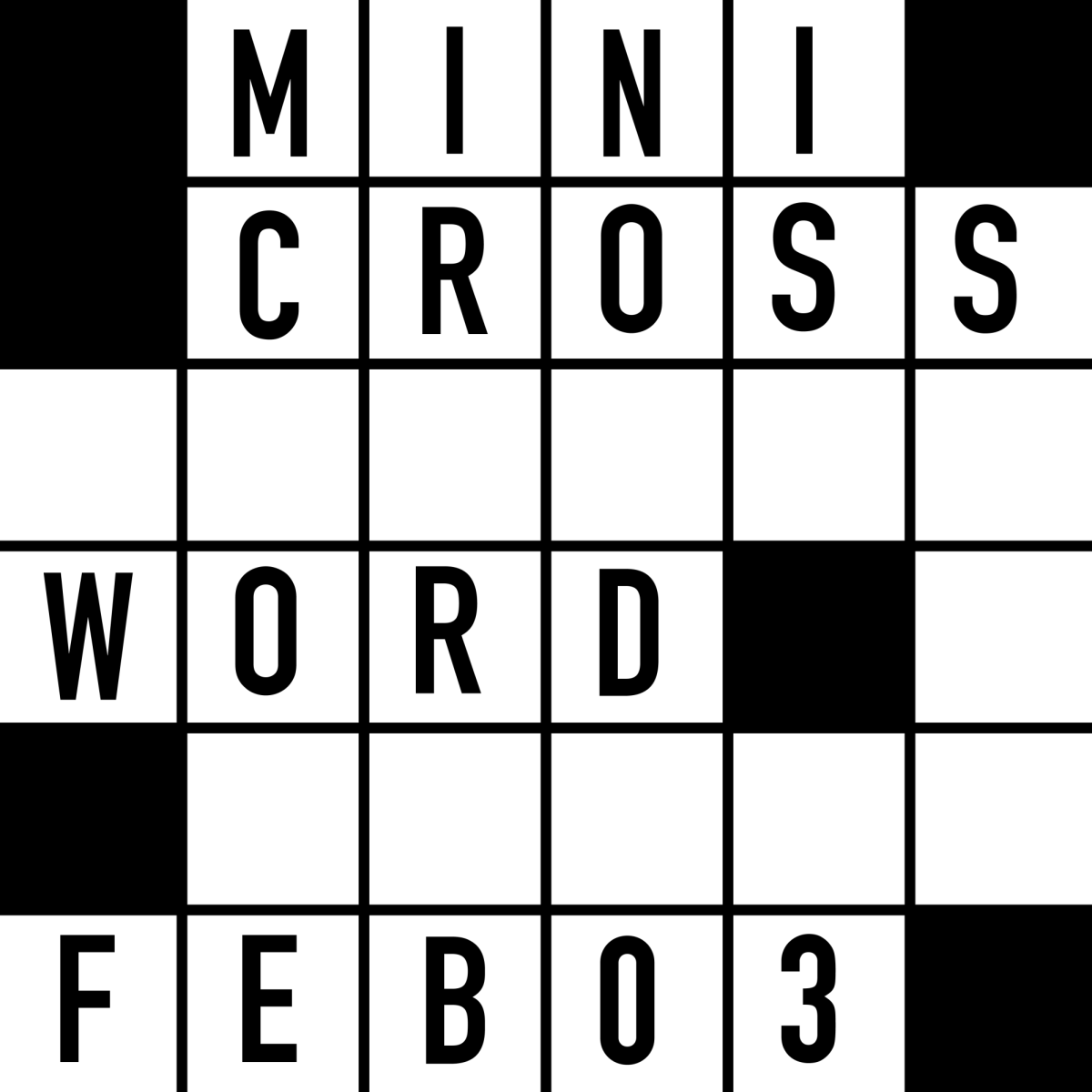
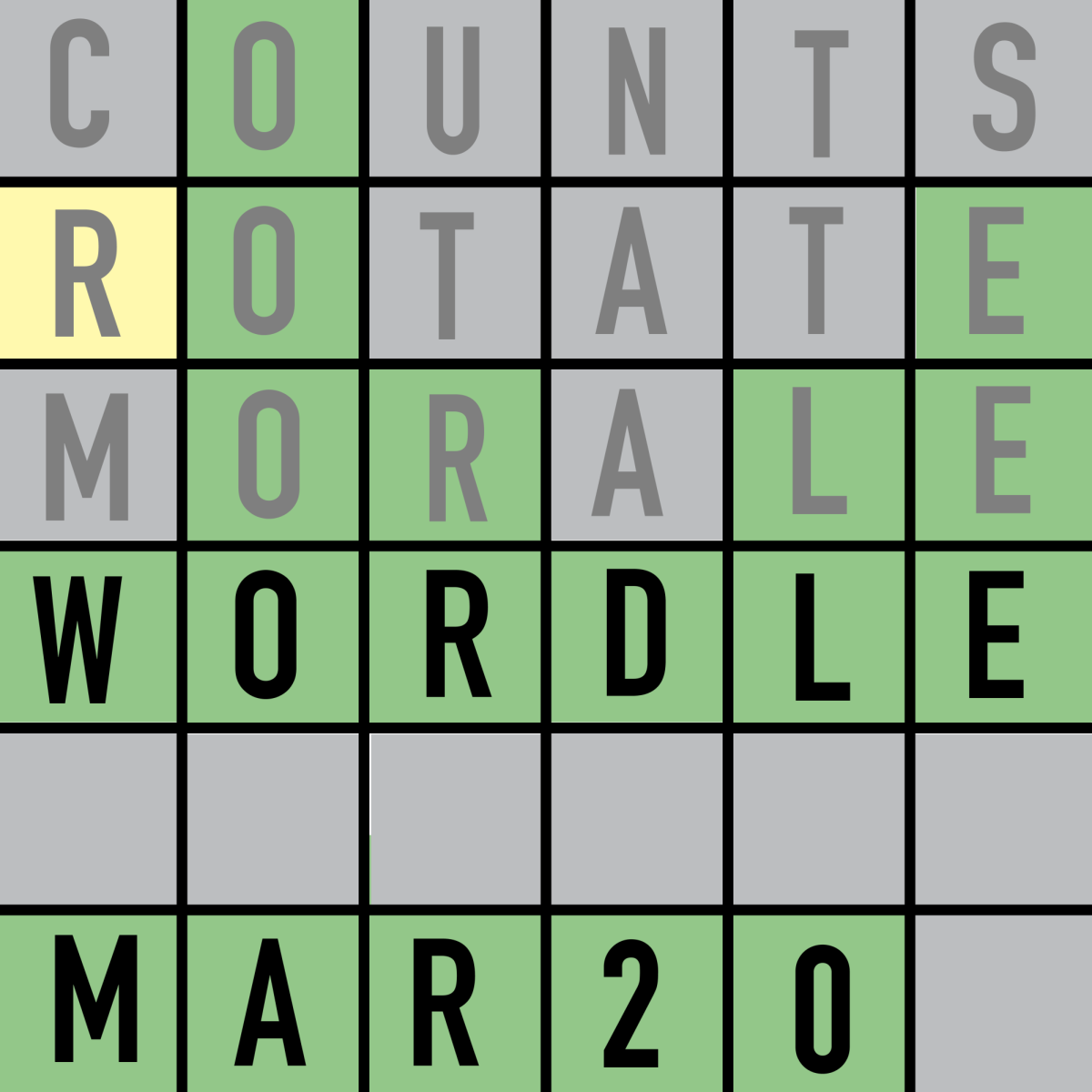
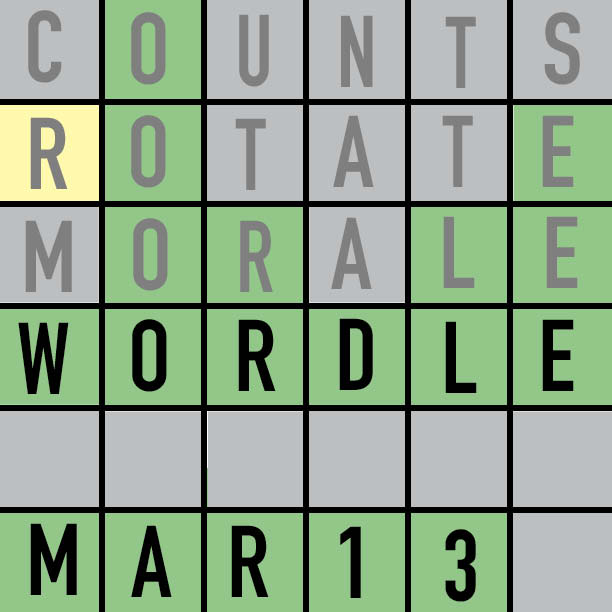
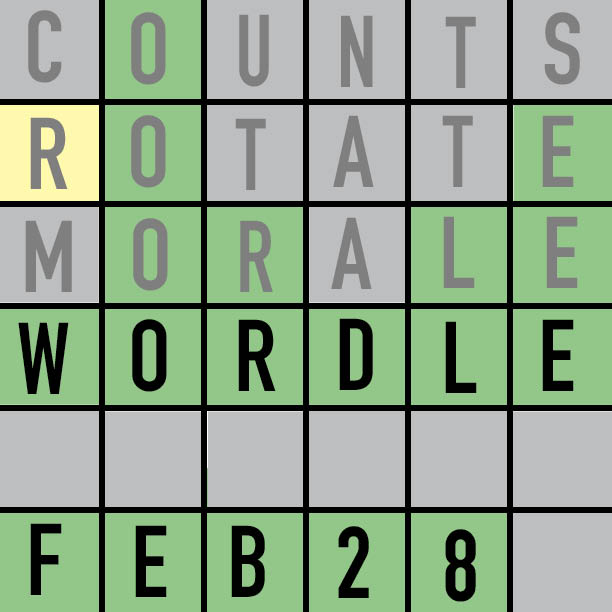
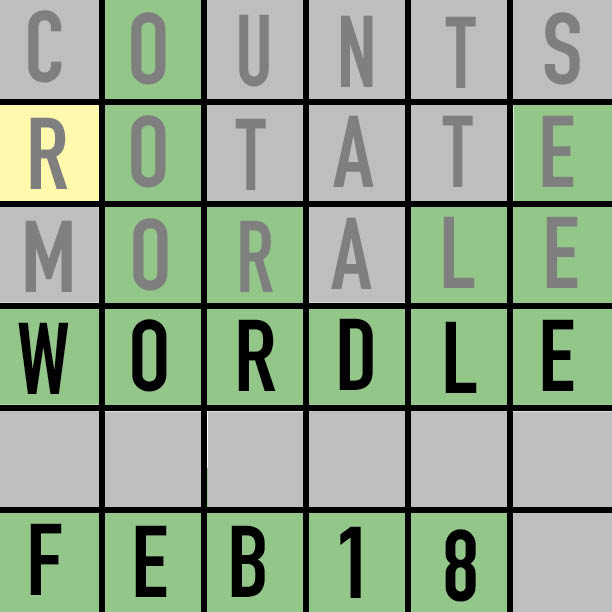
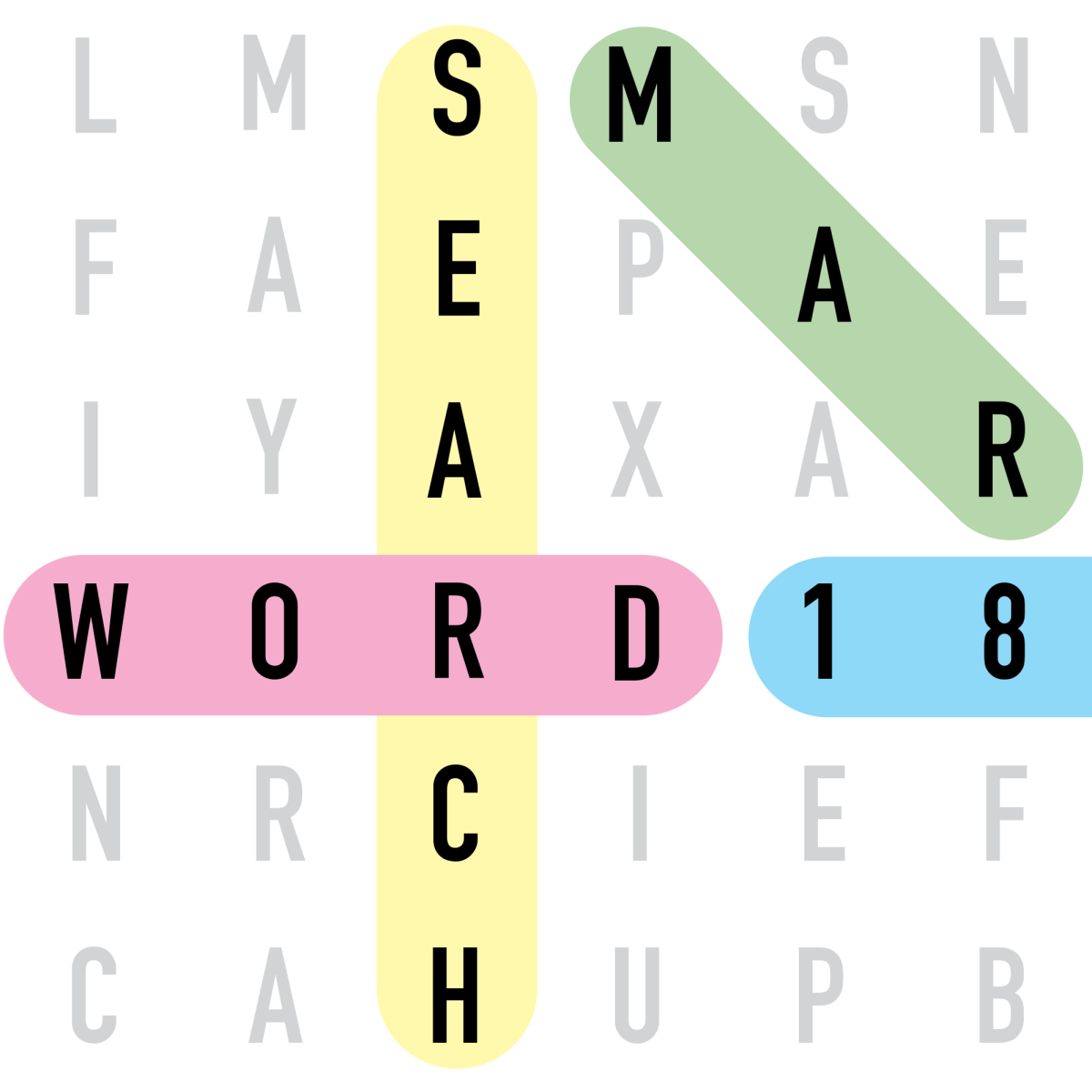

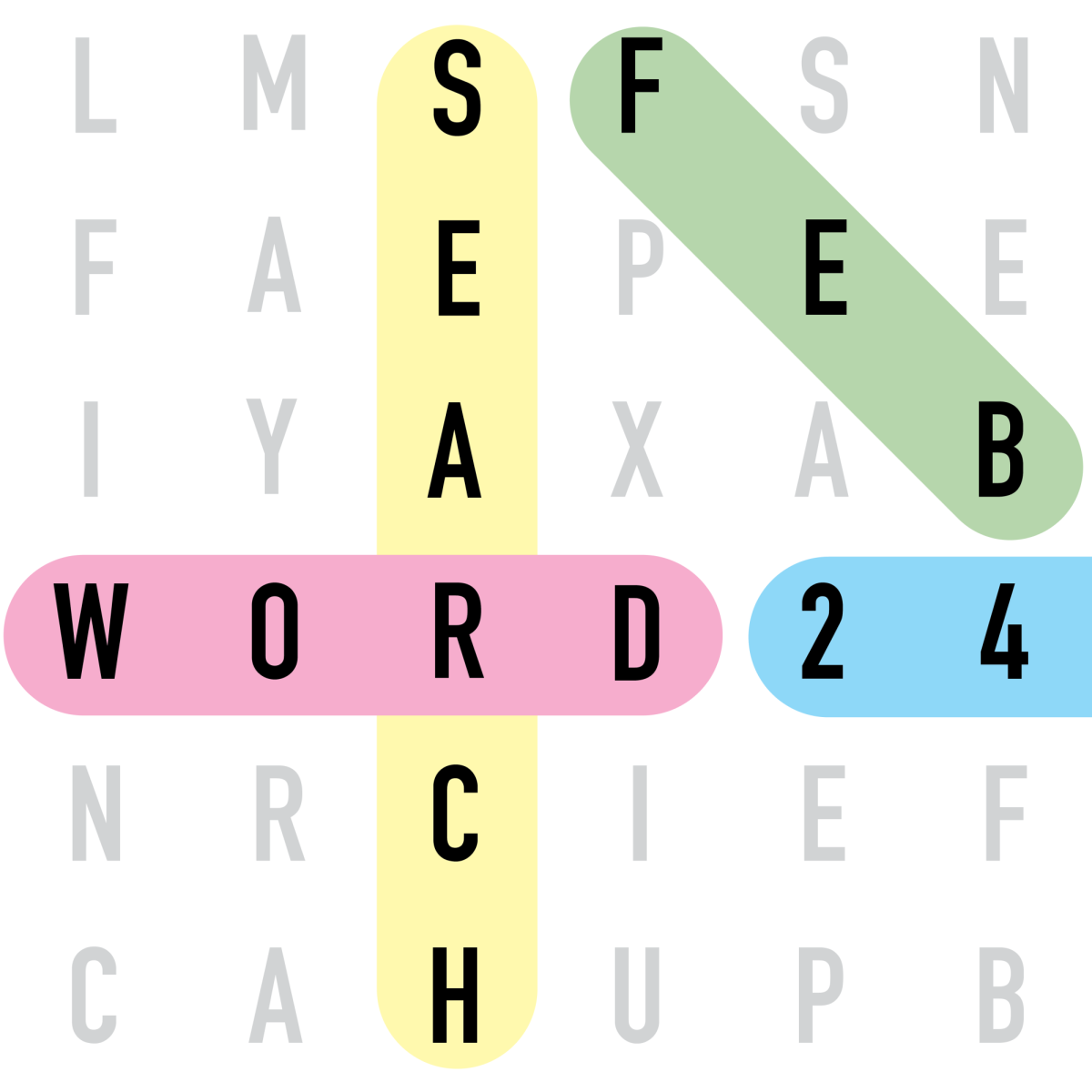
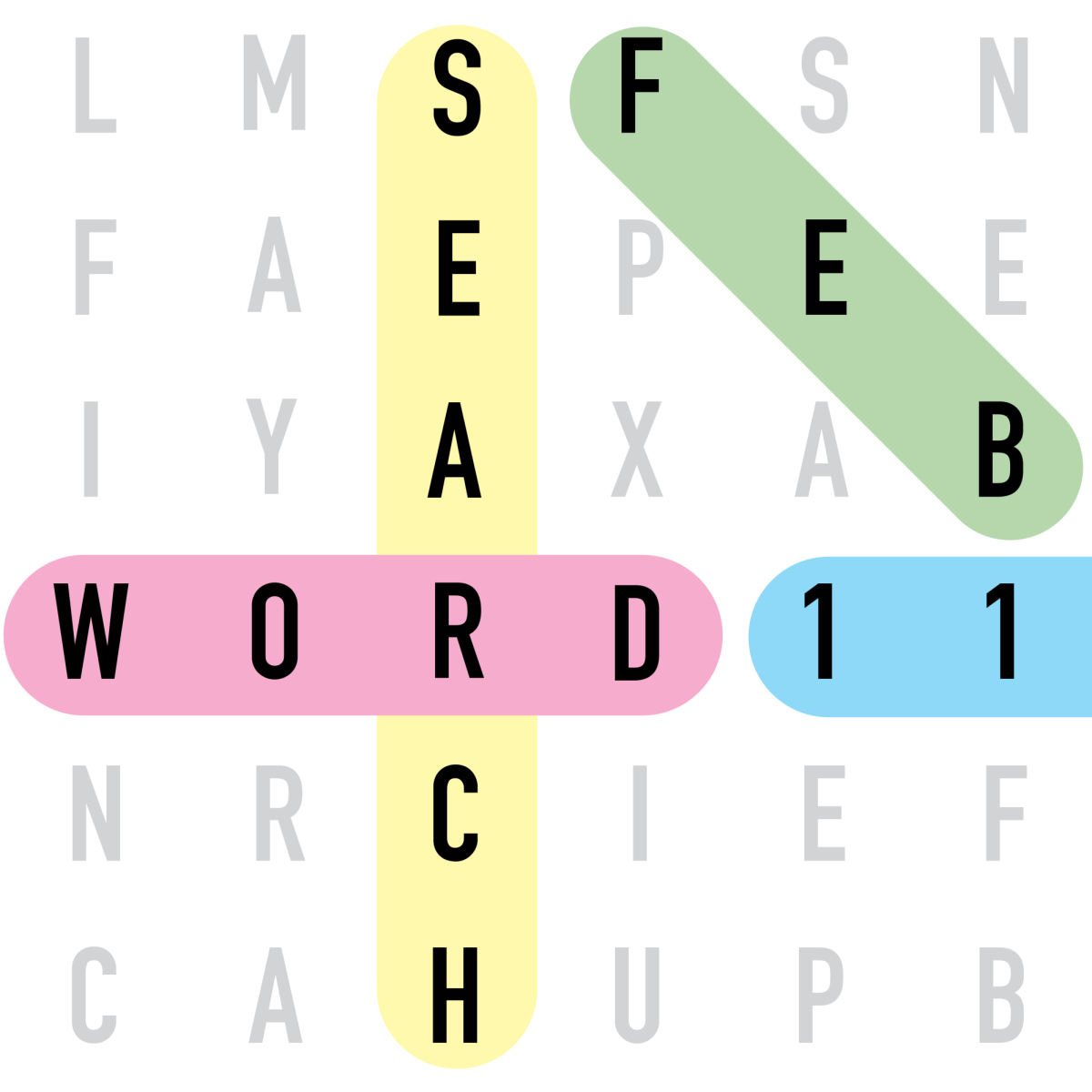

![Review: “The Immortal Soul Salvage Yard:” A criminally underrated poetry collection [MUSE]](https://hilite.org/wp-content/uploads/2025/03/71cju6TvqmL._AC_UF10001000_QL80_.jpg)
![Review: "Dog Man" is Unapologetically Chaotic [MUSE]](https://hilite.org/wp-content/uploads/2025/03/dogman-1200x700.jpg)
![Review: "Ne Zha 2": The WeChat family reunion I didn’t know I needed [MUSE]](https://hilite.org/wp-content/uploads/2025/03/unnamed-4.png)
![Review in Print: Maripaz Villar brings a delightfully unique style to the world of WEBTOON [MUSE]](https://hilite.org/wp-content/uploads/2023/12/maripazcover-1200x960.jpg)
![Review: “The Sword of Kaigen” is a masterpiece [MUSE]](https://hilite.org/wp-content/uploads/2023/11/Screenshot-2023-11-26-201051.png)
![Review: Gateron Oil Kings, great linear switches, okay price [MUSE]](https://hilite.org/wp-content/uploads/2023/11/Screenshot-2023-11-26-200553.png)
![Review: “A Haunting in Venice” is a significant improvement from other Agatha Christie adaptations [MUSE]](https://hilite.org/wp-content/uploads/2023/11/e7ee2938a6d422669771bce6d8088521.jpg)
![Review: A Thanksgiving story from elementary school, still just as interesting [MUSE]](https://hilite.org/wp-content/uploads/2023/11/Screenshot-2023-11-26-195514-987x1200.png)
![Review: "When I Fly Towards You", cute, uplifting youth drama [MUSE]](https://hilite.org/wp-content/uploads/2023/09/When-I-Fly-Towards-You-Chinese-drama.png)
![Postcards from Muse: Hawaii Travel Diary [MUSE]](https://hilite.org/wp-content/uploads/2023/09/My-project-1-1200x1200.jpg)
![Review: "Ladybug & Cat Noir: The Movie," departure from original show [MUSE]](https://hilite.org/wp-content/uploads/2023/09/Ladybug__Cat_Noir_-_The_Movie_poster.jpg)
![Review in Print: "Hidden Love" is the cute, uplifting drama everyone needs [MUSE]](https://hilite.org/wp-content/uploads/2023/09/hiddenlovecover-e1693597208225-1030x1200.png)
![Review in Print: "Heartstopper" is the heartwarming queer romance we all need [MUSE]](https://hilite.org/wp-content/uploads/2023/08/museheartstoppercover-1200x654.png)
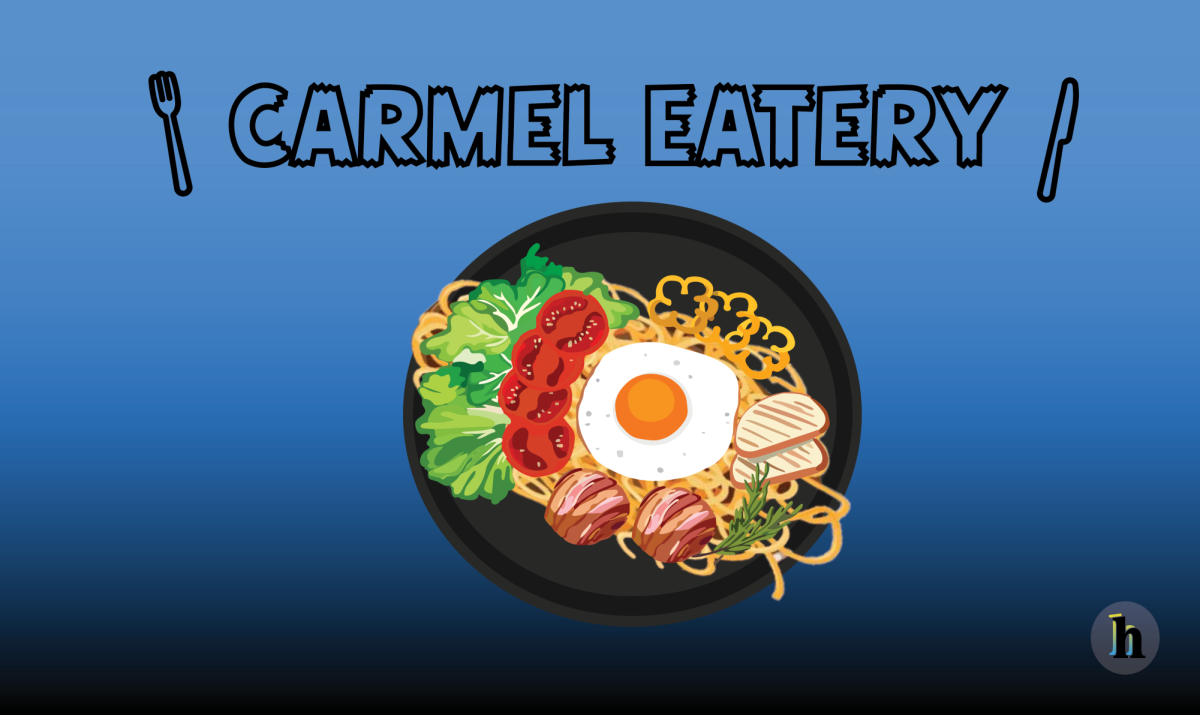



![App playlist: Let's Get This Bread [MUSE]](https://hilite.org/wp-content/uploads/2020/10/JPEG-图像-E7CA09CAF1DF-1-900x900.jpeg)